Giveaway 10 Licenses EaseUS Todo Backup Workstation 3.0
EaseUS has long list of data protection software of different kinds like data backup, partition manager, data recovery software. These all has different versions from home use to enterprise level. Home users got lucky because EaseUS offers free software for them with some limitations. The features not available for home users are not normally needed for a single computer. Well, professional versions got more features and cost bucks. As, I have told, I am moving to free/freeware, I will prefer to have EaseUS Todo Backup Free but there are friends who might need professional versions that’s why I have Giveaway: 10 Licenses EaseUS Todo Backup Workstation 3.0.
EaseUS Todo Backup Workstation 3.0 has two advance features over EaseUS Todo Backup Free 3.0. It let you create WinPE bootable disk and you can also make snapshot of your system at any time. If you are installing new software or testing something with your computer and something goes wrong, the created snapshot will not let you fall in dark. You simply roll-back your computer just like you do in Comodo TimeMachine.
EaseUS Todo Backup Workstation is an advanced and reliable data backup & system disaster recovery software for home office and business desktops and laptops. It enables users to perform self-service backup operation oriented on complete system & file backup, one-click to recover system to dissimilar hardware without reinstallation, comprehensive differential/incremental backup and fast system snapshot.
Support Microsoft® Windows Preinstallation Environment – Special
Built-in WinPE based bootable disk offers users a WinPE recovery environment to make the recovery process faster, safer and more compatible.
Simplify system migration to dissimilar hardware (P2P) – Hot
One-click universal restore. The full feature of “universal restore” helps you easily restore the system to dissimilar hardware configuration for hardware replacement.
Fast Snapshot system recovery or safely try any OS operation
System snapshot is a multifunctional feature special for fast system state backup and recovery. For example, it can help users to avoid the risk of performing dangerous operations or trying new applications or unsafe software with a Snapshot point to state before.
Fast and easy system backup & recovery solution – Improved
One-click system backup and instant recovery in case of a System Crash or Viruses. No need to reinstall Windows or any applications to save the trouble and time while ensuring the business continuity.
P2V image files convert support
Convert hard disk or partition image file to VMware or virtual PC format to run on a virtual machine.
Comprehensive backup types to save time and disk space – New
Differential backup and incremental backup for disk and files are two complements for full backup owing to saving time and your disk space.
Explore backup image file to restore at a granular level
Explore, copy and restore files & folders directly from backup image in Windows Explorer.
Delete old images to save disk space – Improved
Automatically delete/overwrite old images based on versions or days to save disk space according to your own settings.
Easy backup system – one-click system backup. Back entire system state, including the operation system and installed applications on-the-fly without interrupting Windows work.
Easy backup all files – Network Shared Files, specified files & folders and kinds of file types can be full or selectively backed up.
Comprehensive disk and file differential backup – only capture the changes since the last full disk/partition or file backup to save disk space. New!
Advanced disk and file incremental backup – only backup the changes of your files since last disk/partition or file backup and save the storage space.
Back up to FTP server for double protection – backup operating system and files to remote FTP server and double protect your data with immediate offsite backup.
Advanced scheduler for backup – set up plans for your files backup and simply create and automate regular backups for full protection, and have a “set it and forget it” backup on workstations.
Disk and partition clone – clone or transfer all the data on a hard disk, partition or dynamic volume to another. Clone disk is especially useful to upgrade your hard drive to a new one without reinstalling operating systems and applications.
Fast crashed system restore – backup the current operating system to a safe place and fast recover to its previous healthy working state in case of system crash.
Comprehensive backup options – provide multiple tools and shortcut for you to easily manage your backup plans and tasks, like compression, split, priority setting.
WinPE recovery environment – fast and easy system recovery in case of system crash.
Conveniently install program without system rebooting. New!
Password protection for data security – set password for hard disk image and protect files from invalid access.
Email notification – Email notifying and reporting to monitor success or failure.
Better support Windows 2000/XP/Vista/7 32 and 64 bit.
Free technical support – provide free technical support for all products.
If you want to read more about EaseUS Todo Backup Workstation 3.0, here is the help file:
http://www.todo-backup.com/support/help/
The following images are from EaseUS Todo Backup Free v3.
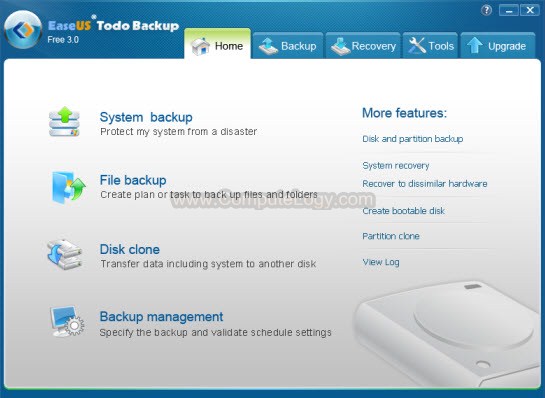



Since a long time ago, I have made it easy for you to take parts in giveaways at ComputeLogy. Following the same old procedure, again you can participate in this Giveaway: 10 Licenses EaseUS Todo Backup Workstation 3.0. Keep in mind that winners eMails will be delivered to EaseUS and they will get their licenses directly from EaseUS.
1: Write one comment only. No need to write more than one comment. Please, do not spam. Cleaning spams take a lot of time which can kill the rights of others. Do not give fake or disposable eMails. This action will be treated as spam and may disable you from taking part in future giveaways.
2: Important but not compulsory. If you like, you can subscribe to the ComputeLogy News Letter. This will give you updates into your eMail box and you will know when and what is shared on ComputeLogy. If you like, you can also share this giveaway on your favorite social network like Facebook, Twitter, Google+, StumbleUpon, etc.
This Giveaway: 10 Licenses EaseUS Todo Backup Workstation 3.0. will be over on August 29, 2011 at 2400GMT. License will be eMailed to winners within 7 days from the winners announcement. Winners will be chosen through Random.org randomization program. Find the winners on this page.
Update 30-08-2011 0440GMT: Below is the randomized list of winners. Winners eMails will be delivered to EaseUS team. They will contact the winners.






Excellent giveaway. I currently use their excellent program and it’s EaseUs Todo backup Pro 2.5. I would like to use Workstation 3 because of the possibility of creating system snapshots. Thanks for this giveaway.
Excellent giveaway. I currently use their excellent program and it’s EaseUs Todo backup Pro 2.5. I would like to use Workstation 3 because of the possibility of creating system snapshots. Thanks for this giveaway.
I would love a license and would be interested to see if it is better than Backup4All which I use at the moment!
I would love a license and would be interested to see if it is better than Backup4All which I use at the moment!
Great giveaway – please count me in.
Great giveaway – please count me in.
G’Day,
Very nice giveaway, especially like the snapshot system recovery.
Please count me in.
Good Luck to All.
G’Day,
Very nice giveaway, especially like the snapshot system recovery.
Please count me in.
Good Luck to All.
nice giveaway. Please count me in
nice giveaway. Please count me in
thanks for the opportunity… EaseUS Todo Backup free saved my PC once..it would be great to win the workstation version..
thanks for the opportunity… EaseUS Todo Backup free saved my PC once..it would be great to win the workstation version..
thank you for this amazing giveaway…include me in..
thank you for this amazing giveaway…include me in..
according to me,EaseUS Todo Backup is the only best software to backup the entire operating system fies,photos etc.i would surely recommend it to every windows user.thanks.
according to me,EaseUS Todo Backup is the only best software to backup the entire operating system fies,photos etc.i would surely recommend it to every windows user.thanks.
I used the EaseUs backup Pro for the first time on my newly acquired laptop and I’m more than happy with the ease and quick restore time.The workstation however has many useful additional additions and I especially like this addition>Simplify system migration to dissimilar hardware (P2P) – Hot.
I used the EaseUs backup Pro for the first time on my newly acquired laptop and I’m more than happy with the ease and quick restore time.The workstation however has many useful additional additions and I especially like this addition>Simplify system migration to dissimilar hardware (P2P) – Hot.
Nicer, more comprehensive backup system offered by EaseUS. I would be interested in a license for sure!
Nicer, more comprehensive backup system offered by EaseUS. I would be interested in a license for sure!
I have Easeus to-do backup 2.5 installed and i like it. This giveaway version is more advanced and hence, so very worth the participation. Count me in the draw.
I have Easeus to-do backup 2.5 installed and i like it. This giveaway version is more advanced and hence, so very worth the participation. Count me in the draw.
Thx,hoping to win for the first time.Outstanding app,needless to say
Thx,hoping to win for the first time.Outstanding app,needless to say
Count me in too! Just testing some backup solutions, maybe this is it!
Count me in too! Just testing some backup solutions, maybe this is it!
That’s a good software, so really I need this software.
That’s a good software, so really I need this software.
Please add my name to the drawing. Thanks!
Please add my name to the drawing. Thanks!
Nice backup tool.
I would like to use it.
Nice backup tool.
I would like to use it.
This is a great giveaway! I have just discovered my old true image software does not work with my netbook. Hope to win one for backup in PE mode. Thanks
This is a great giveaway! I have just discovered my old true image software does not work with my netbook. Hope to win one for backup in PE mode. Thanks
to be installed !
to be installed !
Please count me in.
Best Regards,
Please count me in.
Best Regards,
Hi,
This new version has really improved since version 1 and I would really like a license, especially for the snapshot feature that is so useful to test new software without a risk.
Thanks for the Giveaway.
Hi,
This new version has really improved since version 1 and I would really like a license, especially for the snapshot feature that is so useful to test new software without a risk.
Thanks for the Giveaway.
Please count me in. Thanks.
Please count me in. Thanks.
Thanks for this great giveaway, really great software and for the chance to win! Thanks & Regards.
http://www.facebook.com/profile.php?id=100002298296353
http://twitter.com/#!/Alex77toy
Thanks for this great giveaway, really great software and for the chance to win! Thanks & Regards.
http://www.facebook.com/profile.php?id=100002298296353
http://twitter.com/#!/Alex77toy
Oh, hope I’m not late..
This is brand new & looks SWEET!Full recovery, what more can you wish for.
Thanks Perti & Team EaseUS.. this looks like a winner!http://twitter.com/bionic_/status/108094315661766656
Oh, hope I’m not late..
This is brand new & looks SWEET!Full recovery, what more can you wish for.
Thanks Perti & Team EaseUS.. this looks like a winner!http://twitter.com/bionic_/status/108094315661766656
Having not been a great fan of v1, v2 was a lot better and now I use it as my main backup utility. If v3 is another step up, it’s on it’s way to becoming a major rival to the likes of Acronis etc. I would certainly welcome a license!
Having not been a great fan of v1, v2 was a lot better and now I use it as my main backup utility. If v3 is another step up, it’s on it’s way to becoming a major rival to the likes of Acronis etc. I would certainly welcome a license!
I already have the free version and would veri like to have the Workstation version.
I already have the free version and would veri like to have the Workstation version.