Get Free Magix Xara Web Designer 6.0.1 with Installation Pictorial
When you design even a small thing, the biggest ability is your aesthetic sense. And when you are doing online business, you really need a very beautiful and interactive website to motivate the visitors to explore more about what you are selling: services and/or goods. You can not just create a few page dull website because 99.99 percent visitors will think who could not take care of website how he can have valuable things. This first principal of your web designing is the beauty of your website whether you can code the website or not. Designing website is an ART. Like I said in an other article:
Website designing is an art. A few people thinks that website designing is a part of coder’s job. This is not true. Coder’s job is to code what you have asked, it is designers job to design the website. Designer has to consider a lot of things like layout, navigation, interaction, accessibility, reach, consumer’s approach, usability and a lot more. Of course, one person can be a web-designer as well as a web-coder but both are different jobs. My experience shows that designers has less approach to coding while coders take more interest in designing. I knew have a friend who was a coder but now he is designer, too. He is making a real handsome money working independently.
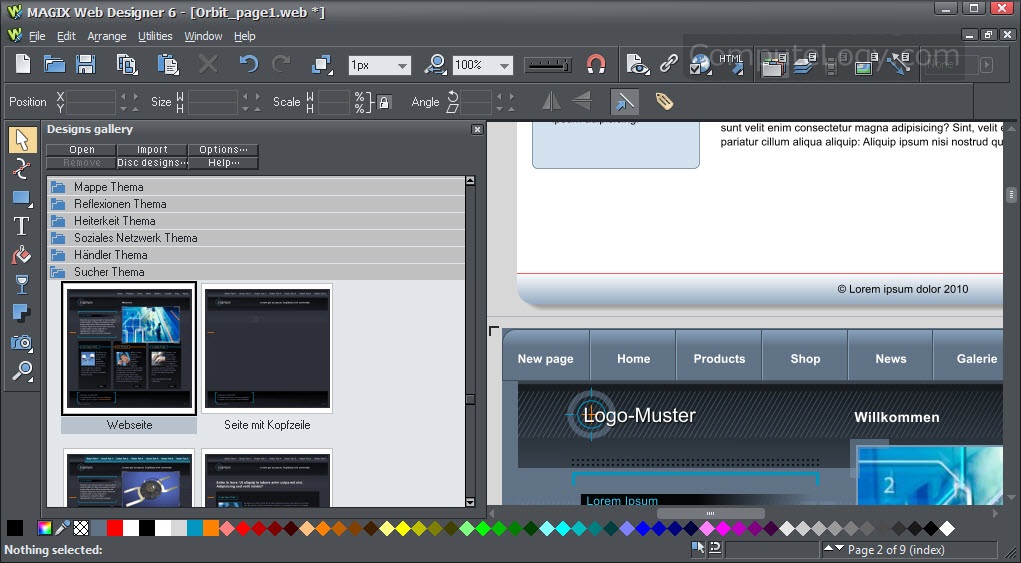
Magix Web Designer 6 is very easy tool to design beautiful and multi-pages website. You do not need to know a single command of HTML and any such scripting language to design your website. Just install it and start using its visual features to help you create a wonderful website based on pre-made templates as well as you can design your website from scratches. Well, the installation of Magix Web Designer 6 is very lengthy process. I will not waste your time.
Open the following CHIP.de promo page into your web browser and click on blue buttons. On the next page again click on the text and then on next page wait for 4 seconds and your download should start but if not, click on button or text to start your download. Save it.
http://www.chip.de/downloads/Magix-Web-Designer-Vollversion_52268790.html



When you will start installation, it will show you as going to install in German language (Deutsch). This is just installation is in German language but after installation, the interface is in English. Yes, one thing more that templates name will be in German, too, but that should not be a problem because when you will click on any template, the preview will be right under the name. I assume that the installation is started. Below is a complete installation pictorial where you can see step by step installation.
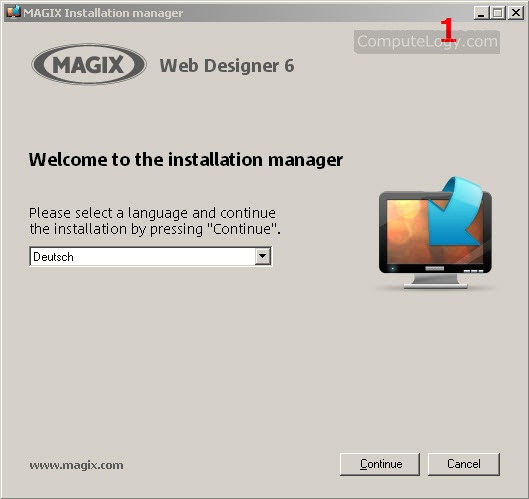





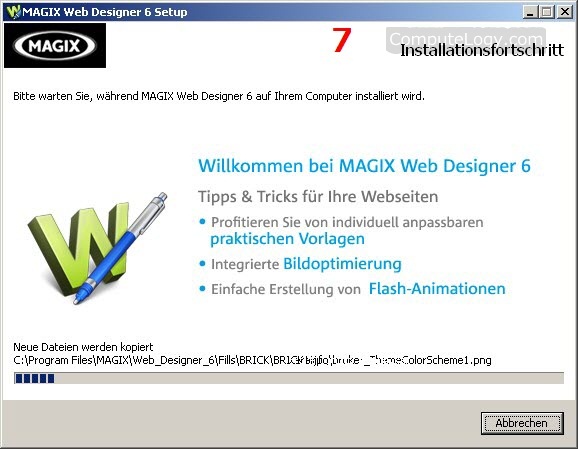

Now Magix Web Designer 6 is installed. When you will run it, the following image will show-up. Click on the text where the arrow is pointing and a webpage will open.

If you do not have account at Magix, select option 1. If you have account, select option 2. In case of option 1 follow image No.11. In case of option 2, you will be asked to login on the same page. You must do it then.

Fill the form and submit it.

After submitting this form, you will be told that your license is dispatched to your email. Check your email and you can find the license as shown in the following photo 12.

Copy your license and go back to the window sown in photo 9 which will like like photo 13 when you clicked on text in photo 9.

That’s all. You have successfully installed Magix Web Designer 6. Read more here:
http://www.magix.com/us/xara-web-designer/detail/





Thanks
Dear Admin,
Can You Give me The Direct Link Download for the 200Megs File?
I am worry about using the Magix Stand-alone Downloader because I have no stable internet Connection.
THX, LJBU!
I could not locate stand alone installer. This downloader let you stop and start download whenever you want. This means, for some reason if you have to stop download, just press stop button but do not close the downloader. Later on press button Start and your download will start where you stopped it.
Regards,
Thanks a lot Perti for your Info.
Trying to download it..
THX, LJBU!
Xara is a great tool for people having little knowledge about HTML. So it is a great find. Is there any way to change the language to English?
Ops, just finished the instalation. The program has an English interface, the templates are German. Not a big deal.
I love it,
Thanks Perti
haven’t tried it yet but the interface looks intriguing.. say the templates are in german?? i’ll have to find a way around that one. i use windows live writer along with wordpress to update and run my website.. works ok.. i’m excited to see what this bad boy does, if anything.. thanks a lot for… Read more »
haven’t tried it yet but the interface looks intriguing.. say the templates are in german?? i’ll have to find a way around that one. i use windows live writer along with wordpress to update and run my website.. works ok.. i’m excited to see what this bad boy does, if anything.. thanks a lot for… Read more »