Best Free Easy Watermark Studio Lite v2 for Your Important Photos
I am using Watermarker, which is a very tiny and handy tool, to watermark the photos, which I publish on ComputeLogy, since two years. I use it to create very simple gray watermarks. Since a short time, I was looking for another great kind of free small tool to create watermarks and I found one: Easy Watermark Studio Lite v2 which is a free version of Easy Watermark Studio Pro. Well, pro is out of scope and I will talk about just Lite.
 I am really impressed that this Easy Watermark Studio Lite v2 is providing many features which are normally available in commercially available watermarkers. These features are forcing me to replace my old Watermarker with this new find Easy Watermarker Studio Lite v2 and I am gonna do it now.
I am really impressed that this Easy Watermark Studio Lite v2 is providing many features which are normally available in commercially available watermarkers. These features are forcing me to replace my old Watermarker with this new find Easy Watermarker Studio Lite v2 and I am gonna do it now.
Its layout is very simple and very easy to access because Easy Watermark Studio is using a traditional type of interface. The interface is divided into four parts: Main meny, Left pane, Center pane, Right pane.
The Main menu is not a menu but infact they replaced main menu with tabbed menu. This means, at the top you will see tabs. Each tab has a name and set of features which are only accessible when you open that tab. Left pane of each tab window contains set of features. Right pane will show the images which you have watermarked or going to watermark. The Center pane is the main pane in which you will see the current state of your photo. Whatever you have done with the photo is clearly seen in Center pane.

A good feature, which is available in Easy Watermark Studio Lite v2, is output quality. You have full control what you want as output: 100% can be reduced to 1%. I have tested it at 90% and 100% output and there was a minor difference between both outputs. Such difference was not easy to identify with bare eyes. At 90% output the size of photo was reduced to 25% of total size and at 100% the size was almost double.
It can let you create Text as well as Image watermarks. A few other handy features are like you can set border of text watermark, shadow, glow, position of watermark at all angles, multiple watermarks, etc. The great feature is batch watermarking which is normally available in only pro versions.More features are available in Easy Watermark Studio Pro. If you need a good but free watermarking software, Easy Watermark Studio Lite can serve you better than others.
Before proceeding, let me tell you about its major limitation. I can watermark only three types of image formats: JPG, BMP, TIFF. It would be great if they could have included GIF and PNG format support, too. Well, it is still better than others if you just use the supported image formats.
You should keep in mind when using Easy Watermark Studio Lite v2, the more fancy watermark is the more heavy your photo will be.
Here I can write all feature which are available in Easy Watermark Studio Lite v2 but this will be just killing my article. I wrote about the distinguished features of Easy Watermark Studio Lite v2. More you can find on its web site here:
http://www.easy-watermark-studio.com/
To read the comparison and to download Easy Watermark Studio Lite v2, open the following web address into your browser:
http://www.easy-watermark-studio.com/en/lite-version
Here is one photo of ComputeLogy. The original size was 76KB. After watermarking and setting output quality 90%, the resultant size is 59KB with feel-less reduction of image quality.




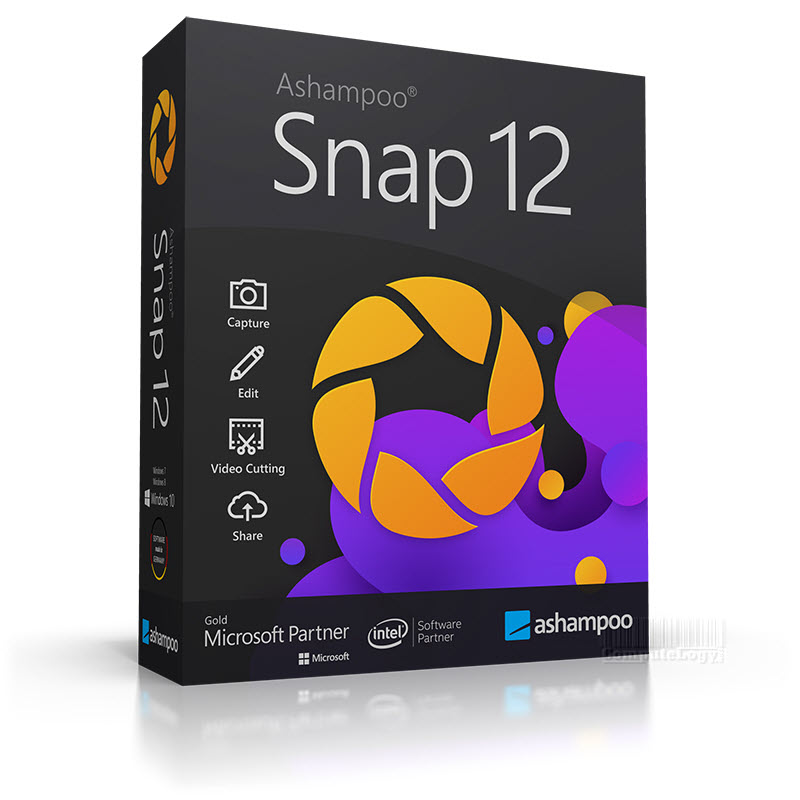

I use XXXXXX its awesome and simple to use but its a shareware,have you tried any nice tool for watermarking videos
I have replaced the software name with XXXXXX because it is not free/freeware and has never been offered to ComputeLogy readers. I will share if I will find some nice free video watermarking tool.
Regards,
Thanks everyone at computelogy for another great freebie. Simple to use and effective.
You are welcome Peter. And welcome on ComputeLogy because it seems your first comment. Did you change your eMail or IP?
Regards,
Thank you Perti Very Nice Software
get license key
Nice,plz count me also