Get Free AnyBizSoft PDF Converter 2 and PDF to Word Converter 3
Hi Friends,
Almost three months ago, I wrote about AnyBizSoft PDF to Word Converter 2.5.3 which is still being offered free BUT why should you use the old one if you can use the latest v3. But not only the latest but also a complete tool 5-in-1: yea named AnyBizSoft PDF Converter. Now it is up to you that which you want; both or only one.
Before today, I did not know about this offer is on Internet. You can say it my ignorance, laziness or shortage of time. Well, the matter is I received a message from Ricky Wong from Marketing Department AnyBizSoft Studio. He wrote me about PDF to Word Converter v2.5.3. I remembered that I have already written about it. But to make sure I checked blog and promo page of old release v2.5.3. There I saw a Note that AnyBizSoft PDF to Word Converter 3.0.0 is being offered for free.
Well, I applied and in eMail which I received, I discovered that I can also Get Free 5-in-1 AnyBizSoft PDF Converter 2. How I can? I will tell you about both offers but before proceeding to Get Free section, it is very important to know what these software can do for us:
PDF Converter 2.0.0Supports Microsoft Office 2010 and Windows 7
- Convert PDF to Word, Excel, PowerPoint, HTML, Text
- Preserve original text, tables, images, hyperlinks and layouts after conversion
- Convert up to 200 PDF files at one time
- Support converting secured PDF files
- more HERE http://www.anypdftools.com/pdf-converter-specification.html
- Standalone, don’t require Microsoft Word and Adobe Acrobat
- Support encrypted PDF files conversion
- Preserve text, layouts, images, tables and hyperlinks in an editable Word document
- Support Batch conversion of 200 PDF files, Partial, and Right-click conversion modes
- more HERE http://www.anypdftools.com/pdf-to-word.html
Because there are two software in Get Free section. I must tell you the easy Get Free first and then the bit difficult. So, first is AnyBizSoft PDF to Word Converter 3 and then AnyBizSoft PDF Converter 2.
AnyBizSoft PDF to Word Converter 3
This very simple and easy step. You have to become fan of AnyBizSoft on Facebook.
1: Open the following web address into your browser and click on Like button as shown in snap 1. (You must be logged).
http://www.facebook.com/AnyBizSoft?v=app_6009294086
2: The page will be refresh itself and you will will see the hidden form. Just write down your name and eMail in the text fields in the form and submit it.
3: Check your eMail and you should have license info of AnyBizSoft PDF to Word Converter 3.0.0 into your eMail. eMail will be from AnyBizSoft. It will have your license along with download link of AnyBizSoft PDF to Word Converter 3.0.0. eMail will look like this:
AnyBizSoft PDF Converter 2
The process to Get Free AnyBizSoft PDF Converter 2 is described in the eMail contains your license information. But for your convenience, I will write here. The reason is many people do not bother to read full eMail. Follow the following steps to Get Free AnyBizSoft PDF Converter 2:
Want to upgrade to 5-in-1 PDF Converter ($59.95) for Free?
Just make a video tutorial of the PDF to Word 3.0.0 and share it on YouTube.
Requirement:
1. The video should be clear and narrated.
2. Not less than 30 seconds.
3. Tweet the YouTube link on Twitter, and @AnyBizSoft to inform us.
We appreciate your efforts and will send you the keycode of 5-in-1 PDF Converter, which can convert PDF to Word, Excel, PowerPoint, HTML and Text.
Enjoy bothAnyBizSoft PDF Converter 2 and PDF to Word Converter 3.



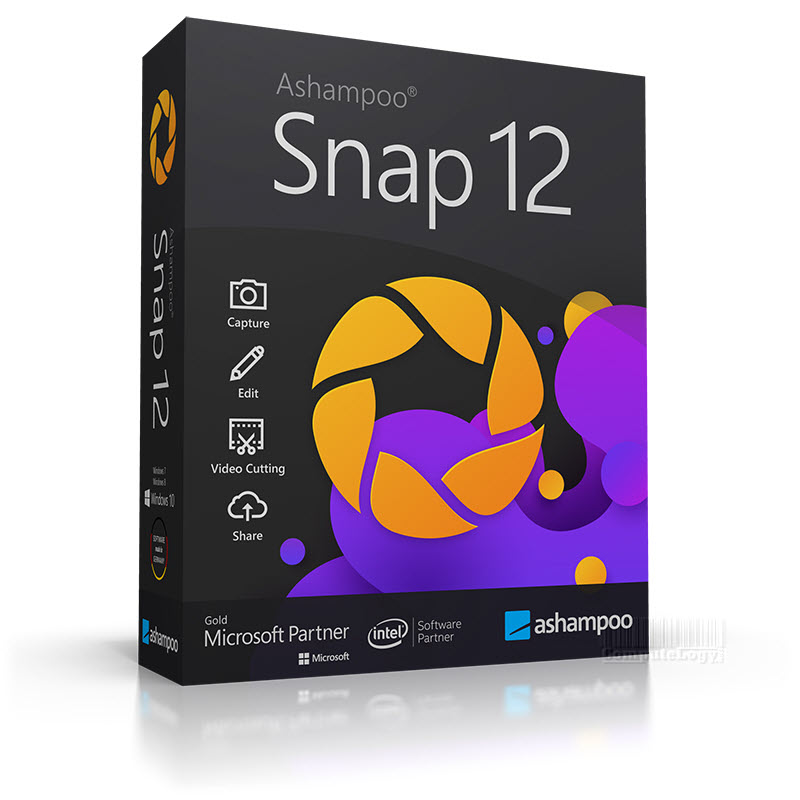

Thanks for info,
I use this soft ,
This soft has very good conversion quality
hey kurtumi, thanx for info.
Regards,
Perti
Thank you for sharing. Those are all great tools.
You are welcome.
Regards,
Perti
Dear Readers, This is Ricky Wong from AnyBizSoft Support Team. Firstly thank to Perti for covering our promotion. Also thank all readers for your interests in AnyBizSoft’s products. We greatly appreciate all significant feedback from you. With them we can keep striving to improve our Software continually. If you have any questions and suggestions when… Read more »
Thaks Ricky.
Regards,
Perti
Dear Readers, This is Ricky Wong from AnyBizSoft Support Team. Firstly thank to Perti for covering our promotion. Also thank all readers for your interests in AnyBizSoft's products. We greatly appreciate all significant feedback from you. With them we can keep striving to improve our Software continually. If you have any questions and suggestions when… Read more »
Welcome Ricky Wong on COMPUTELOGY.
Regards,
Perti