Get Free O&O SafeErase 4.1.153 (New Promo) and TuneUp Utilities 2009
Hi friends,
Yea, once again O&O SafeErase 4 in on promotional list along with a very old version of TuneUp Utilities 2009. In this month of October 2010, we share two promos of O&O SafeErase 4 where total licenses were 30,000. If you missed those events, now the chance is here, you can Get Free O&O SafeErase 4. And unfortunately, if you own a very old computer, you may not be able to run new utility software. So here we have TuneUp Utilities 2009 for your old computer.
This article is divided into two parts. Frist one is about O&O SafeErase 4 and second one is about TuneUp Utilities 2009. Before proceeding, you should know that this is ComputerBild magazine promo. Everybody may not be eligible.
O&O SafeErase 4
I have no concerns about its functionality. It works as O&O has described it. I have just one question why this SafeErase file is so big of almost 29MB. CCleaner is merely of 3MB and provide more functions compared to O&O SafeErase. O&O team should think about this. This is a serious issue of such a big file when we can have same advantages from an other software which is of just 3MB. At least, for the time being, I will preffer CCleaner for secure deletion of files over O&O SafeErase. Both software provides same data deletion algorithm. One is 29MB and other is just 3MB.
O&O SafeErase is designed for Windows® 7, Server 2008 R2, Server 2008, Vista, Server 2003, XP, 2000 (32 Bit, 64 Bit).
- Internet Security: securely delete Browser data
- Pre-defined and individual deletion profiles
- Various settings for secure deletion
- Detailed reports on deletion procedures
- Overwriting with zeros (for very fast deletion)
- Supports multi-core processors
- Clear user interface showing main functions
- Secure deletion of files and partitions
- Secure deletion of entire computers without Boot media
- Secure moving of files and directories
- Six methods for securely deleting your confidential data
- Complete integration in Windows Explorer
Open the following web address into your browser, write your eMail and press big blue button Kostenlose Lizenz Anfordern. Most probably, you will receive your license within few hours. At the time of writing this article, it was already 4 hours and I have not received my license, yet. I received my license in six hours.
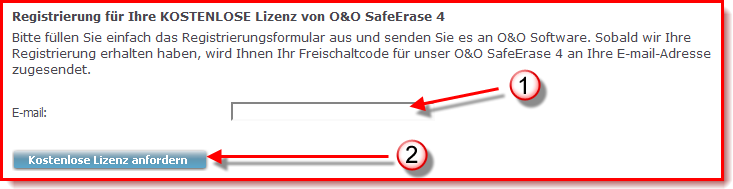
You can find your license in eMail as shown in following snap:
TuneUp Utilities 2009
If not all, many know about TuneUp Utilities. It is one type of computer doctor. When your computer becomes lazy, more sleepy, less industrious, more noisy, yawned more frequently and many other symptoms which shows that your computer is not working fine, you need a specialized computer med like CCleaner. But if you want shareware instead of freeware, you may have a good choice of TuneUp Utilities. At the moment, we can bring TuneUp Utilities 2009 forward to you.
Fill a very short form as guided into the follow snap-1 and submit it with big blue button. Soon after that, at the same page, you will see a single entry form asking you your eMail again as in snap-2. Please, remember to use a new eMail which has not been used with TuneUp Utilities before.
http://www.tuneup.de/promo/computerbild
Now check your eMail inbox. You will have an eMail named TuneUp Promotion subject TuneUp Utilities 2009 Freischaltlink. There you will see a web-link as in snap-3. Click on it and a new web page will open which will show your license as in snap-4.
You can download TuneUp Utilities 2009 from the following web address to use with your license.
http://www.tune-up.com/download/archive/tu2009/





About time for TU 2010 to be given away as 2011 has already been released
Schickle says:
October 30, 2010 at 4:24 am
bitte Senden Sie mir kostenlos den Reg.-Schlüssel von SafeErase 4.1 zu
I understand the translation but I do not understand why you can not get it?