Sponsor

Every now and then Internet surfers need to capture their computer screen . They also need to edit such captured snaps. We use PrtSc key to capture computer screen but using MS Paint as editor is not a wise step. Because MS Paint can not handle scrolling windows. It also needs some more steps to get cropped image, etc. You need some specialized tool to handle such jobs.
[Image Deleted]
There are many screen capturing tools available free of cost on Internet and you will not find much difference between quality of those tools but somehow differ in functionality. FastStone Soft. was also used to give FastStone Capture free for home use but not anymore.
Luckily there are ways you can get bit old but still good FastStone Capture 5.3 free. This is two and half year old version. I have had this promo since more than 8 months. The biggest difference between v5.3 and 6.6 is screen recoding function means 5.3 does not has screen recording function.
08-07-2010: Well, let me admit my one mistake. Peter had told me about this freeware about 2 months ago. I forget to tell about it. Peter! please accept my apologies.
I did not find any compatibility issue on Windows 7 Ultimate x86. I don’t know about x64 compatibility.
FastStone Capture is a powerful, lightweight, yet full-featured screen capture tool that allows you to easily capture and annotate anything on the screen including windows, objects, menus, full screen, rectangular/freehand regions and even scrolling windows/web pages. Editing tools include annotating (texts, arrowed lines, highlights), resizing, cropping, sharpening, watermarking, applying edge effects and many more. FastStone Capture saves files in BMP, GIF, JPEG, PCX, PNG, TGA, TIFF and PDF formats.
- A small handy Capture Panel that provides quick access to its capture tools and output options
- Global hotkeys to activate screen capturing instantly
- Capture windows, objects, menus, full screen, rectangular/freehand regions and scrolling windows/web pages
- Capture multiple windows and objects including multi-level menus
- Options to specify output destination (internal editor, clipboard, file, printer …)
- Draw annotation objects such as texts, arrowed lines, highlights, watermarks, rectangles and circles
- Apply effects such as drop-shadow, frame, torn-edge and fade-edge
- Add image caption
- Resize, crop, rotate, sharpen, brighten, adjust colors …
- Undo/Redo
- Support external editors
- Save in BMP, GIF, JPEG, PCX, PNG, TGA, TIFF and PDF formats
- And many more …
Get FastStone Capture 5.3:
To get your free copy of FastStone Capture 5.3, open the following web address into your browser and follow the directions. Click on big blue button Download.
[Image Deleted]
You will be direct to download page and your download should start in 5 seconds after moving to new web page. The web address of this page is:
[Image Deleted]
Enjoy it.



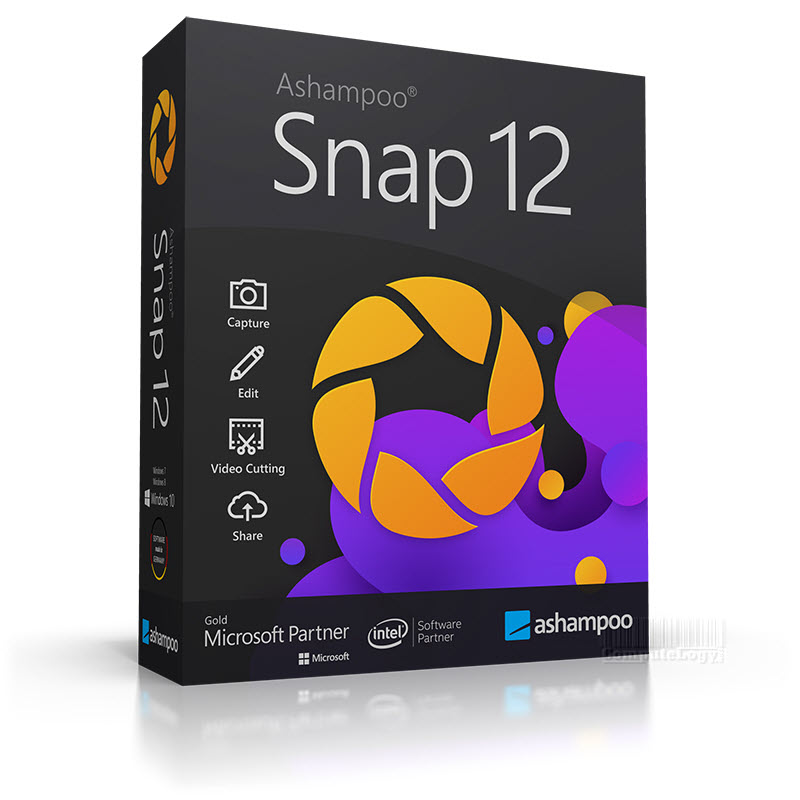

HI, This is really a great software. Thank you for sharing.