Easily Extract Images From Any PDF File With Some PDF Images Extract
I have come across a really great tool just few days ago. This little tool is so efficient that I thought to share it with you. But before sharing let me tell you what was the reason I needed such tool. Working on a project, I needed to extract some images from a PDF file. I could use Adobe Acrobat 9 Pro but I am not easy with it. I use Foxit Reader Pro but it is not helpful in extracting images. 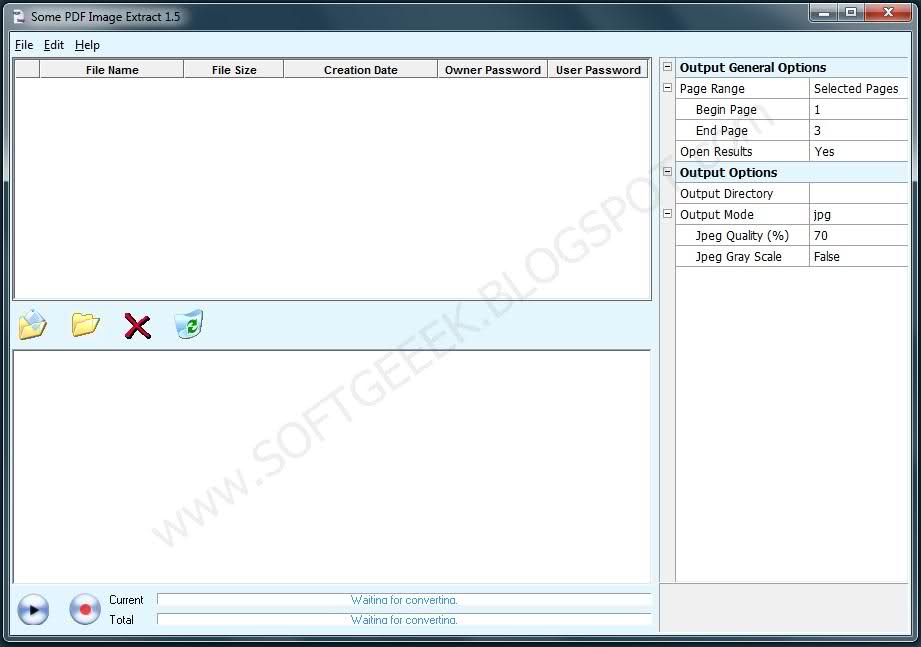
The problem starts here. I needed a specialized tool to extract images from my PDF files. A tool, which should be lite, easy, handy and should be follow some accessibility rules. I did a little search and found a great free tool Some PDF Image Extractor. This is a great tool which less than 1MB in size and quicker in its image extraction functions. It captures 2.67MB after installation.
You can select one file as well as a pile of PDF files to extract images. It gives you the facility to select the page range e.g. you want to extract images from page 3 to 9, you can or you can extract the images from whole PDF document. You can use any storage media like internal or external hard disk as well as USB stick to store your extracted images. You cannot extract the images directly to any CD/DVD media because of no burning facility. It let you extract images into 8 formats e.g. PNG, JPG, BMP, GIF, etc. You can also select the output quality of JPG image.
There might be one problem extracting big picture that it may be extracted into two or more pieces.
• Free extract images from PDF files
Some PDF Images Extract can help you to extract images from PDF files, so you can capture the images from the PDF and save them into many different formats, including JPEG, PNG, TIFF, GIF, and lot more. It’s totally for FREE!
• Do not need Adobe software support
Some PDF Images Extract software is a standalone program for extracting images from PDF files. It does not require Adobe Acrobat, or Acrobat Reader for installation.
• Support encrypted PDF file
If you know the password of the PDF file, Some PDF Images Extract allows you to convert Master Password protected PDF-file too. The conversion tool will ask for a password during conversion. Just key in the password and the conversion process will continue.
• The PDF conversion size options
At times you need to convert only selected pages of your document. In this scenario, you don’t need to convert the complete document. Some PDF Images Extract allows partial document conversion. Specify the pages or page range for conversion and the tool will convert the document accordingly.
• Versatile, accommodating PDF to Text conversion
Some PDF Images Extract can extract images from PDFs generated through any application. This makes this tool quite versatile.
• Batch PDF conversion – convert multiple documents at once
Using Some PDF Images Extract, you can save your valuable time by converting many documents in one go. You can either extract images from your pdf files using batch conversion process.
Windows 2000/XP/2003/Vista/7
Internet Explorer v4.1 or later
256 MB RAM or more
5 MB free disk space
At least 800*600 screen solution
To go to download page, open the following web address into your browser
http://www.somepdf.com/some-pdf-image-extract.html
(URL copy n paste)
Other free tools from SomePDF.com
Some PDF to Word Converter
http://www.somepdf.com/some-pdf-to-word-converter.html
Some PDF to Text Converter
http://www.somepdf.com/some-pdf-to-txt-converter.html
Some PDF to HTML Converter
http://www.somepdf.com/some-pdf-to-html-converter.html
Some Text to PDF Converter
http://www.somepdf.com/some-text-to-pdf-converter.html




