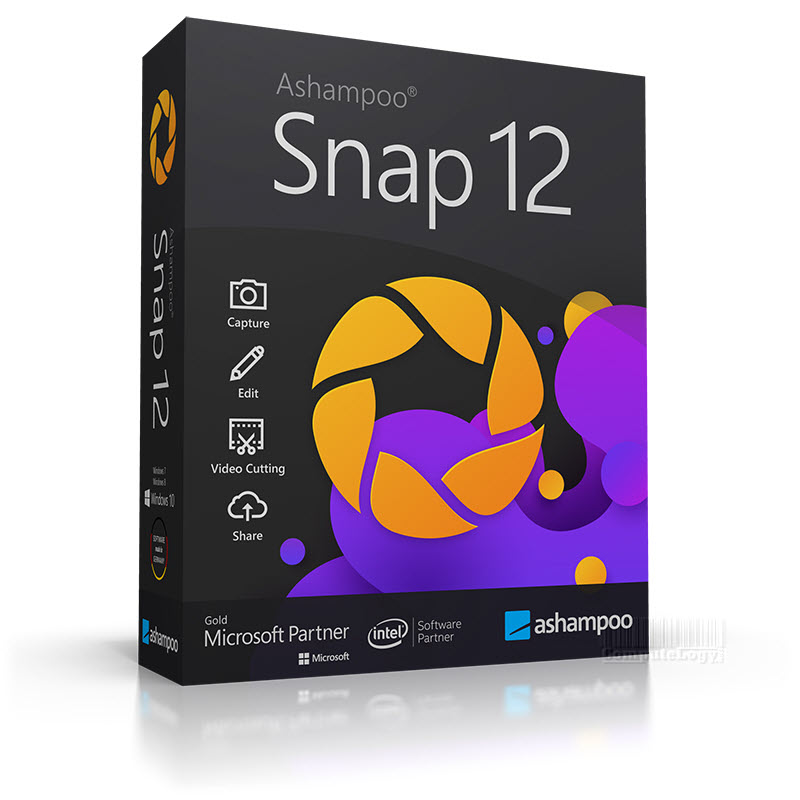Mind Mapping With FreeMind
[Image Deleted]
Yes, FreeMind as name shows, is a free mind mapping software. This is simplest, easiest and litest mind mapping software. If you are looking for something very fancy and colorful with useless colorful and fancy illustrations, stop here, this is not for you. But, if you are looking for a mind mapping software which is handy to use, easy to understand and following Usability and Accessibility rules, yes, this is for you: FreeMind.
It has just two panels; one at top and the other is at left side. Of course, there is main menu to operate FreeMind to it full extent. You can use it in your studies, projects, brainstorming, business, events, decision making, planning, and just for fun, too.
Features:
- Fully functional following of HTML links stored in the nodes, be it www links or links to local files.
- From very early versions, Freemind supports folding which is its essential property.
- Fast one-click navigation, including folding / unfolding on one click and following links on one click at the same time. You can move the map by dragging the map’s background as well as using mouse wheel.
- Undo
- Smart Drag’n Drop, including the possibility to copy nodes or copy style of nodes; dragging and dropping of multiple selected nodes; dropping of texts or list of files from outside
- Smart copying and pasting into, including pasting of links from HTML or structuring the pasted content on the basis of the number of leading spaces in a line; pasting of lists of selected files
- Smart copying and pasting from, including plain text and RTF (MS Wordpad, MS Word, MS Outlook messages).
- Export of map to HTML, with folding.
- Find facility, where found items are shown one by one as you do “find next”, and the map is unfolded only for the current item.
- Possibility to use and edit long multiline nodes; even with newlines
- Possibility to decorate nodes with built-in icons, colors and different fonts.
- Low costs of risk of switching away to another mind mapping tool, because FreeMind stores maps in XML format. If you have a lot of maps created by FreeMind and you want to switch to another program, writing a conversion program should be easy, especially if that program features Visual Basic scripting facility.
- File mode enables you to browse the files on your computer, seeing the folder structure as mind map.
- More details http://freemind.sourceforge.net/Freemind-development.html
Weak spots:
- The support of pictures in nodes is in preliminary stage. When you want to carry a map around with you, you have to take care that you take the image files with you.
- FreeMind is basically one user application. Although users can in principle work on the same map, there is only preliminary locking mechanism to prevent conflicts, at the time, switched off by default.
- In rare cases, following of HTML links in the web browser does not work on some computers; the same holds for opening local files.
- Limited support for fancy graphics.
Download:
Open the followin URL into your browser to open FreeMind’s home webpage and download it from there.
http://freemind.sourceforge.net/wiki/index.php/Main_Page