Toolwiz Care v1 Keeps Windows PC Optimized Healthy Speedy & Clean [Freeware]
Windows optimization is not a child’s play. Though you can find hundreds or apps for this purpose but should always be used the good one like CCleaner, TuneUp Utilities, Glary Utilities and a few others. I am using CCleaner and TuneUp Utilities to maintain my all Windows PCs. I never have any problem using these two world class computer maintenance software. CCleaner is free for personal use though shareware is also available. And we giveaways of TuneUp Utilities (TuneUp 2010, TuneUp 2011, TuneUp 2012) on number of times. These two apps can always be used blindly.
But few days back, I stumbled Toolwiz Care v1. Normally I do not use every software created for computer maintenance but looking at features, I gave it a GO. I installed it on one of my computers. After installation, though it has different layout and design, the first look did not impress me. But as I have installed it, I played with Toolwiz tweaks to maintain my computer. After spending sometime using Toolwiz, I found that my computer is speedier than before and much responsive. I found that it has positive effects on the computer. It also has many other remarkable features. Based on personal experience, I thought to share a few bits about it. I will not talk about all features but a few important. Other features you can explore by yourself.
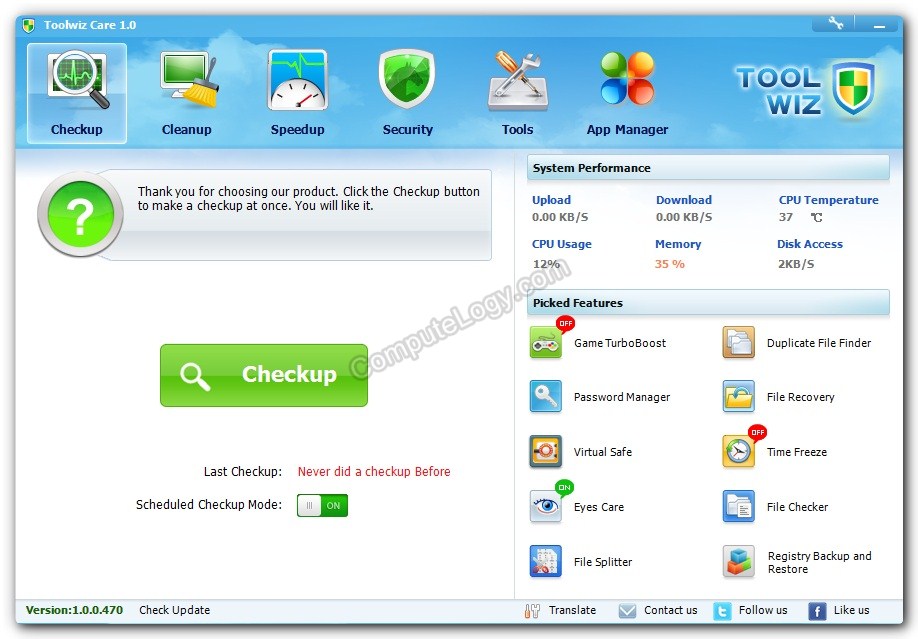
The one important feature Toolwiz Care got is Time Freeze. If you have used Comodo Time Machine (CTM), you know you can return to the past in your computer status. CTM does it by taking computers snap. You can make as many system snaps as you want. Whenever you want, you can implement that system snap to undo all changes done by any software even by malware. But Toolwiz Care creates a virtual system inside your system. You can do whatever you want, you can test software, malware and whenever you want, you can go back to original state of your computer. You will get your system in the stage which was before starting virtual environment. Unlike Comodo Time Machine, you can not create more than one virtual environment. But it does protect your system through virtual environment while testing something new. One related feature is File Protection. Which works the same way. If you are protecting a file, whatever you do the changes in the file, you can undo with just one click.

When you will start, it will tell in through a window that virtual environment will start.
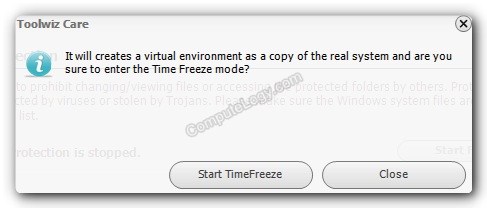
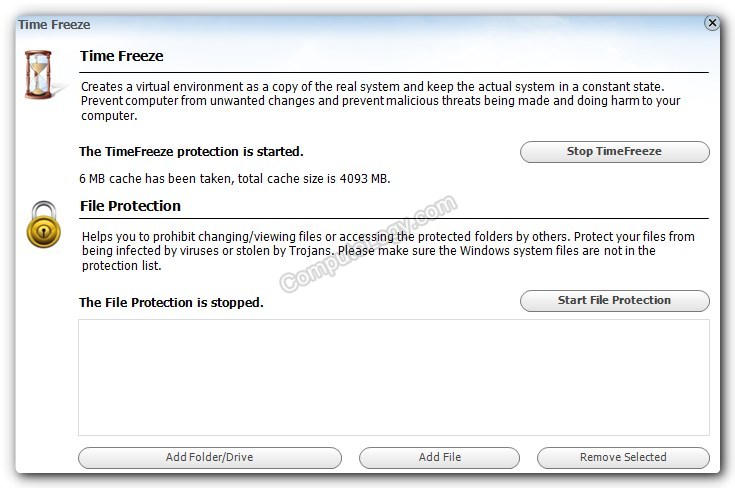
Stopping Time Freeze will give you two options by Turning off the Time Freeze and save all changes OR Turning Off the Time Freeze without saving all changes. If you do not want to save the changes, you will need to restart your computer as shown in the message.
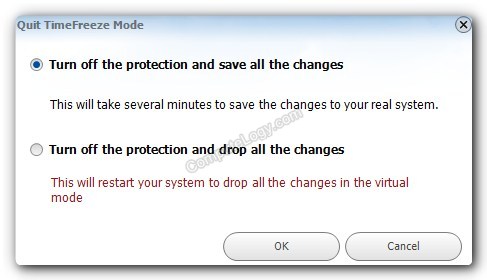
If you go and check Security features, you will see that information there have not been provided by many shareware. Normally, we do not care about running plugins but sometime they really take a lot of space and memory like in my computer there was Snagit, a few PDF tools, FileZilla, many plugins from Tuneup and other printer plugins. Then Process Manager and Service Manager tell about running processes of different installed apps and processes by Windows. Network Manager tells you which services are running, which protocols are being used, what is the path of service and what type of behavior is. You can close any unwanted process or service.
System optimization is really a thing which should be talked. Remember, I am a user of CCleaner and TuneUp Utilities. But Toolwiz Care really impressed me by speeding up my computer. I used its System Optimizer, Startup Optimizer and Fast Defrag tool. I also used its built in registry cleaner and it did a wonderful job. Before using these tools, startup time of computer was 1 min 14 secs and now it is less than 40 secs, I have check it more than five times. You can see time difference in the following two photos from Toolwiz Care.
Before optimizing my computer with Toolwiz Care 1:
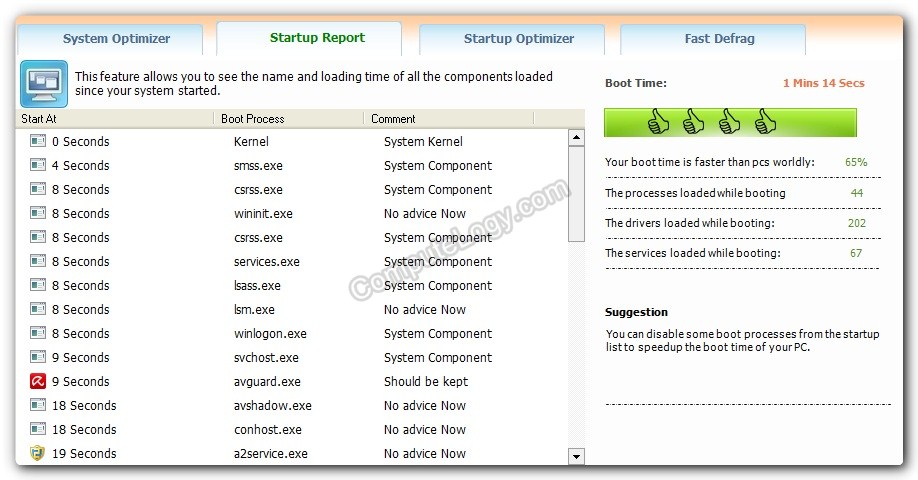
After optimizing my computer with Toolwiz Care 1:
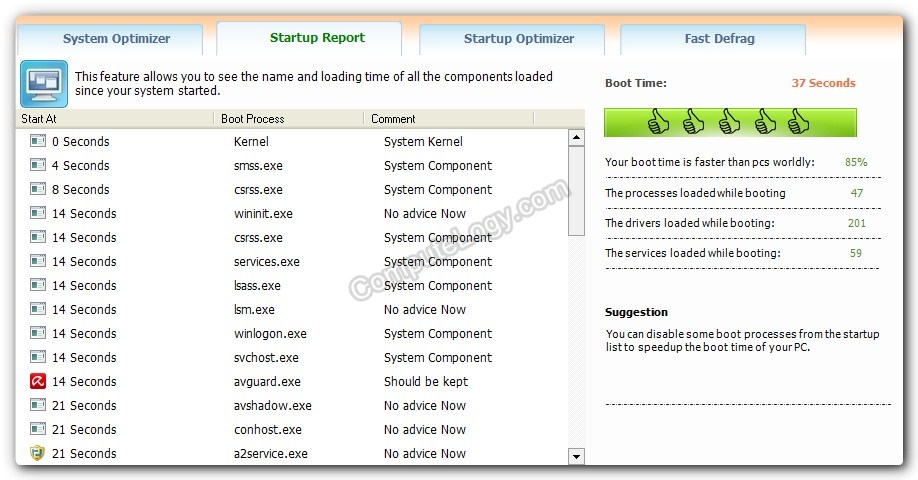
Toolwiz Care‘s Game TurboBoost really improves the games which you play on your computer. It does it through number of ways like Defrag the RAM, stops different types of running processes like network sharing, Windows 7 Aero glass effects, scheduled tasks support, Windows updates support, Printer support and other unnecessary services.
Your hard disk is not encrypted and also you can not afford shareware software to keep your data safe. Toolwiz Care has two options: Virtual Safe and File Encryption. You can create as many virtual safes as you want. There is no limitation but the maximum size of a safe can not exceeds 50,000MB ;-). These safes are password protected and encrypted. This means, the data in the virtual safe is always safe unless you give the password to open the safe. Same story is with File Encryption. You encrypt the file and put the password, you can not decrypt it without password. In both cases; Virtual Safe and File Encryption, you need password to retrieve your data.
It has many other tools like Registry Backup and Restore, File Shredder, Disk Wiper, Disk Doctor, Duplicate File Finder, Lost File Recovery, Installed Applications Manager and other tools. But one cute tool is Eye Care. You can simply adjust the time when you want to give rest to your eyes. For example, you set the time 2 minutes rest every 30 minutes. Now every 30 minutes, you computer will have a full screen clock for two minutes and telling you that this your Eye Care time. You can set 60 minutes rest every 600 minutes maximum. You can also see all the drivers running at one time in your computer.

The article is quite long now and I should finish it here. There are a few other valuable features. You should explore it by yourself. It has more feature than famous freeware CCleaner and better than many sharewares. Toolwiz Care is very user friendly with simple layout. It is a feature rich PC maintenance software available at no cost saving your valuable fortune. It also provides you useful information about your system so that you can check where you need the optimization to be done by yourself. I have found it very effective against system lagging.
Unfortunately, ToolWiz has closed its doors for this great collection of tools. Now they are offering some other apps for Android and iOS devices. If you are still interested in getting ToolWiz Care, please, google it.
[Timeline: Original Published: Jan 24, 2012 4:08 pm || Updated: Oct 03, 2019 13:34]




thanks Perti for review.
Installed: light, nice and powerful tools ! Easy customize my system with Toolwiz Care.
Hi Perti,
I am working on project.
Soon you will hear me.
Regards,
Chachajee
Thanks n Regards,
Perti
How is every thing here?
Regards,
Chachajee
Fine 😉
Gooooooooooooooooooooooooood
I just tried out this software and this is a bloody good software! The GameTurbo Boost is much better than Game Booster from Iobit. What amazed me the most is GameTurbo Boost did not close much process/application compared to Game Booster did in terms of appearance and the game experience is way smoother. Another great… Read more »
Hey Charles,
Nice comment.
Where you been for this whole interval?
Regards,
@ Perti
I was enlisted in army for training and recently posted to a new vocation.
Regards,
Charles
Very GOOD!!
You are welcome.
WOOOOOW, looks cool. Men’s choice.