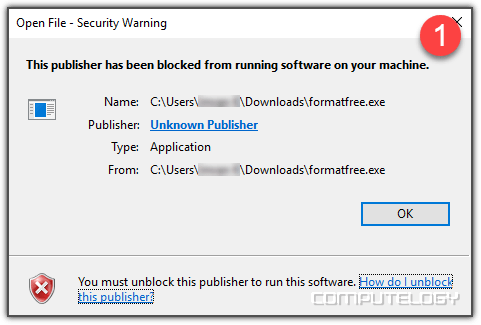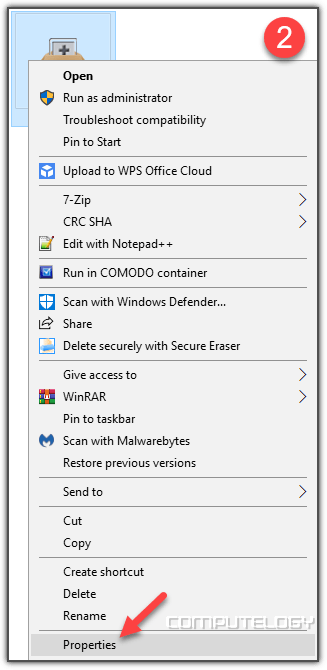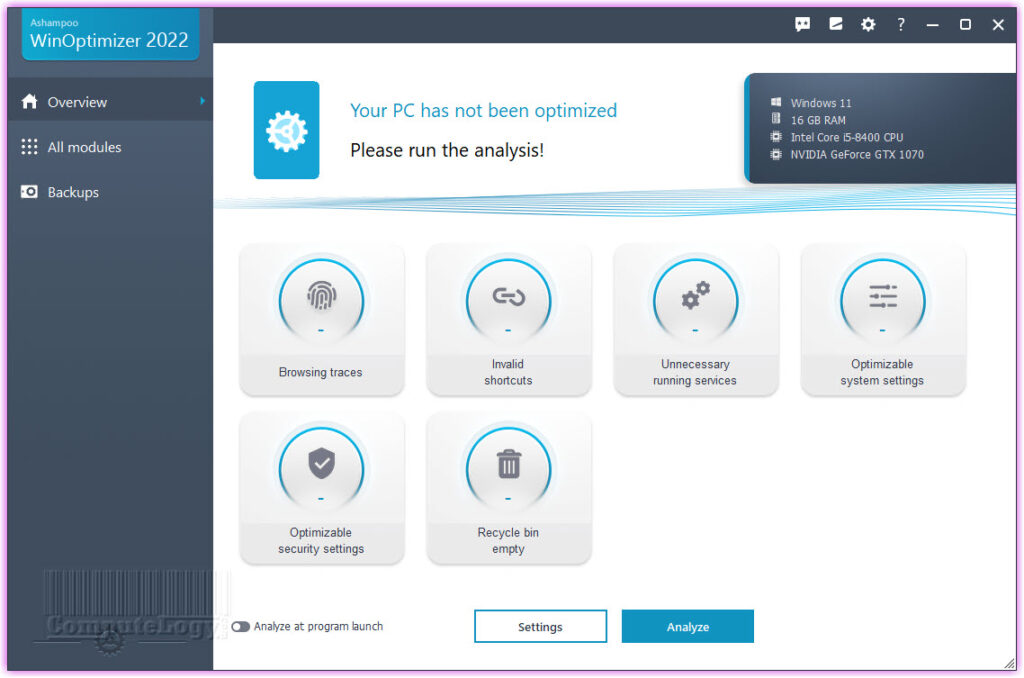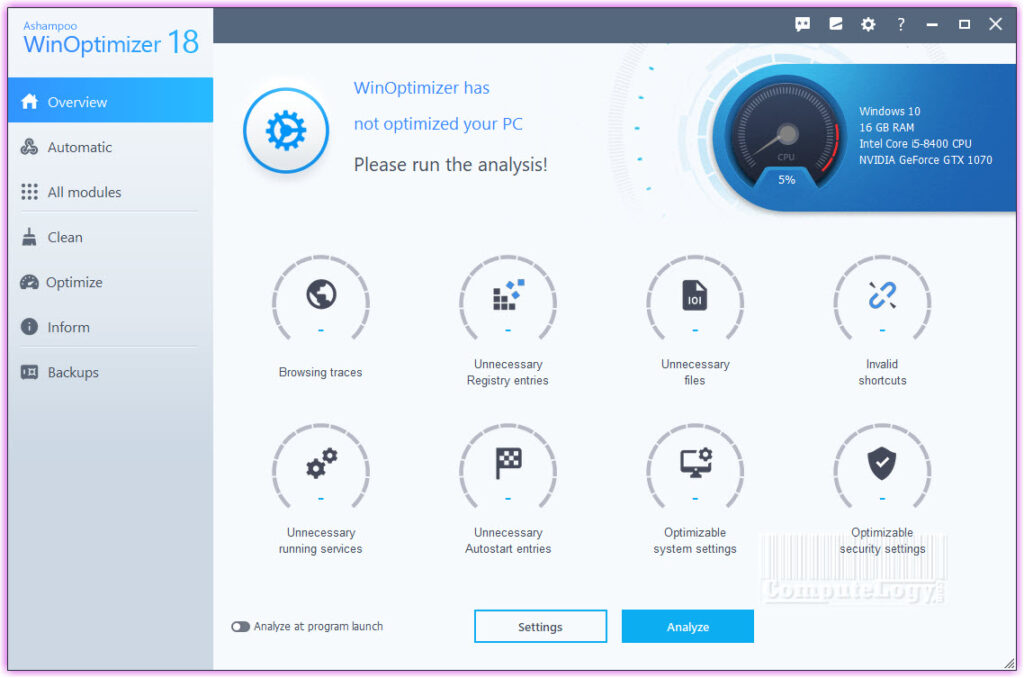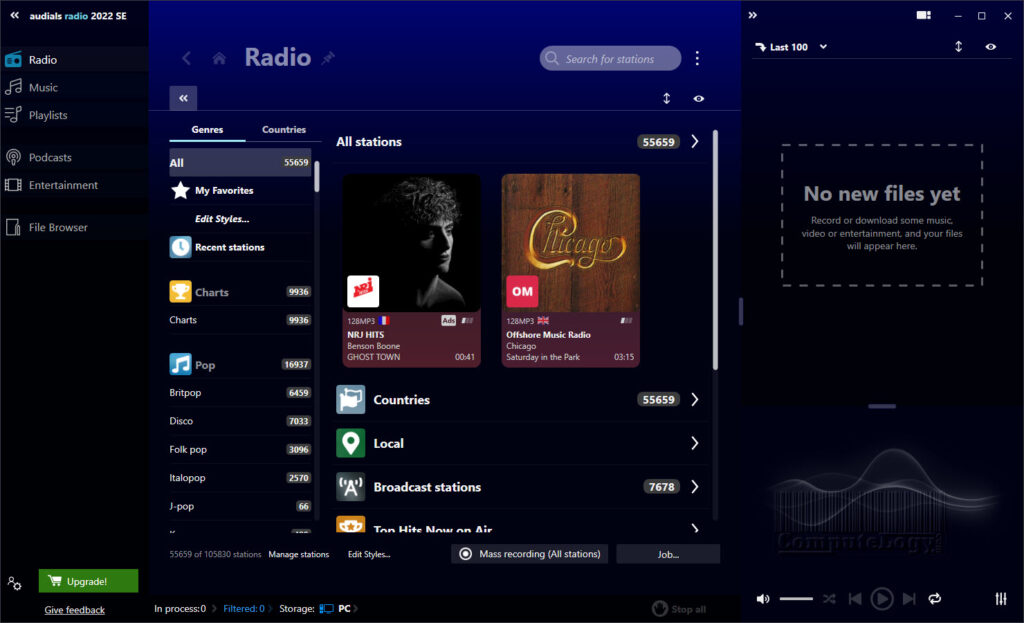How to Unblock a Publisher on Windows 10 [Fixed: This Publisher has been Blocked From Running Software on Your Machine]
Since Windows 10 is being developed with time, Microsoft is more into taking care of our Windows machines. With every release, we get new features and security measures to prevent any mishap. Microsoft Windows Security app is getting momentum, and providing good protection along with other security software. Microsoft also checks the security certificate if we try to install any software. And when the installer does not has any security certificate issued by Microsoft, it is blocked on Windows 10. We get this warning on Windows 10: This Publisher has been Blocked From Running Software on Your Machine. So, how we can unblock a publisher on Windows 10? The solution is only 4 steps long as shown below.
[Read also: Free Antivirus for Windows PC in 2019]I was trying to install iCare Format Recovery 6 on my Windows 10 PC. But it was not letting me install it, instead, I got the message: This Publisher has been Blocked From Running Software on Your Machine. You can see the message window marked number 1.
Now the process starts how to unblock a publisher on Windows 10. Right mouse click on the installer, the context menu will be displayed, and now left mouse click on Properties (image marked number 2).
The installer’s Properties window will open (image marked number 3). Go to the General tab. Check (tick) the checkbox adjacent to Unlock text. Then press the button Apply.
Now Finally click on the button OK (image marked number 4). The Properties window will close.
Now, you can install the program which was denied earlier to be installed. This is how you unblock a publisher in Windows 10. In other words, you fix the problem This Publisher has been Blocked From Running Software on Your Machine.