Free BullGuard Internet Security 2019 For 12 months (100% Discount)
BullGuard Internet Security 2019
BullGuard Internet Security might not be the first choice for you to protect your Windows PC but there is not doubt BullGuard Internet Security has nails to nail down viruses, malwares, spywares, intruders and hackers. You can also use it to secure your Android and Mac systems. Check out how you can get BullGuard Internet Security for free for 12 months without paying a dime. Normally, it costs over US$30.
I have tested BullGuard Mobile Security and Antivirus. You can check its score here. Also, if for some reasons you are unable to get it for free, you can always buy it on huge discount via ComputeLogy. Check out my small store here.
Windows Protection
- Antivirus
- Antiphishing
- Anti-Malware
- Anti-Ransomware
- Behavioral Engine
- Safe browsing
- Vulnerability Scanner
- Game Booster
- Firewall
- Parental Control
- Cloud Integrated Backup
- PC Tune Up
Android Protection
- Antivirus
- Antitheft
- Mobile Security Manager
- Parental Control
- Cloud Integrated Backup
macOS Protection
- Antivirus
Free Automatic Updates
Security updates are automatically applied to ensure you always have the most up-to-date protection to guard against new threats.
Free 24/7 Expert Support
- Expert and friendly advice available via live chat or email 24/7.
How to get BullGuard Internet Security 2019 for free for one year
How to get BullGuard Internet Security 2019 for free for one year is described below. It is not
Open the following link into your browser.
https://www.mysoftware.de/bullguard-internet-security-2019-1-geraet-12-monate-multiplatform
When the webpage opens, click on the red/orange button texted In den Warenkorb.
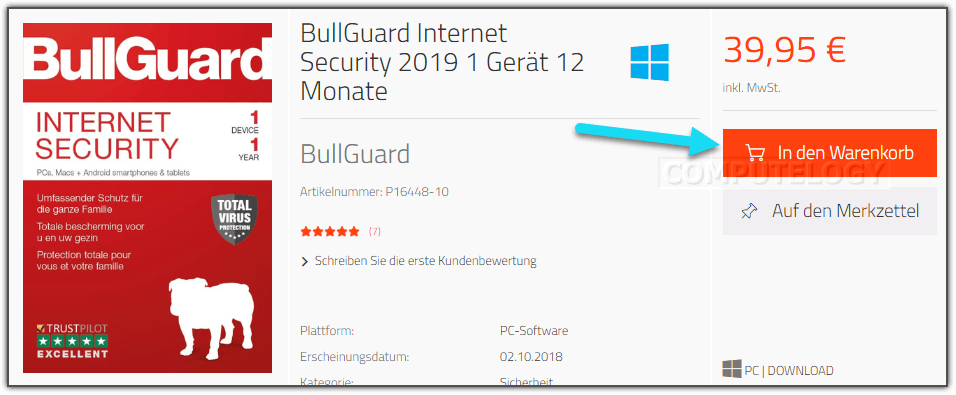
On the next page, use promo code BullGuard19 in the text field marked 1. Then press button texted Einlösen.
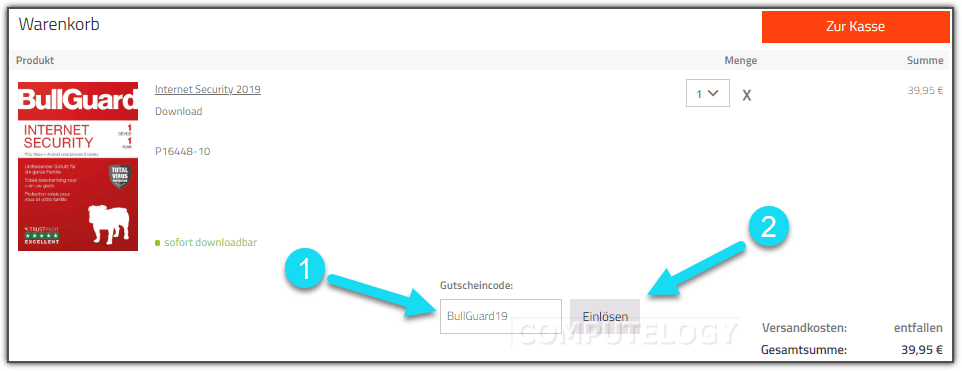
The price of BullGuard Internet Security 2019 will change to 0.00 € as you can also see in the image below. Check the checkbox and press red/orange button Zur Kasse.
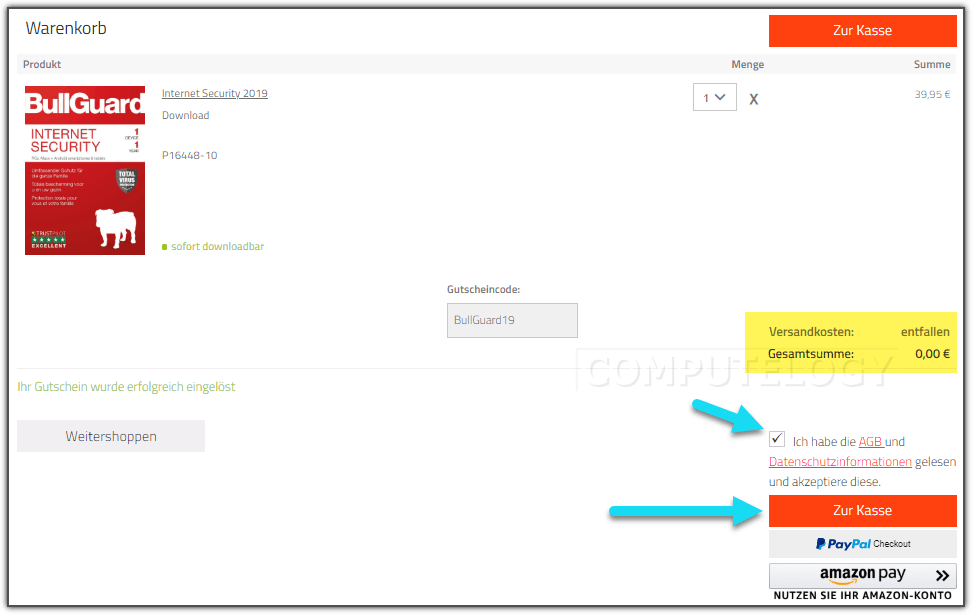
The webpage will refresh and you will be asked to login. I used GMail to login. You can create the new account, use your Facebook account, with GMail account, or use Amazon account to login. The decision is yours. I will not in this detail.
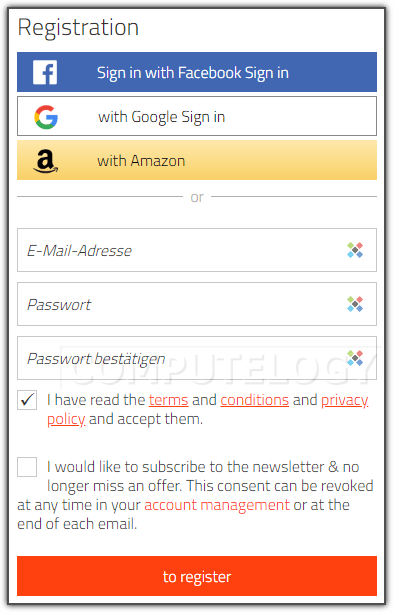
After successfully login, you will be asked to create your shipping and billing address. Click on +Neue Adresse. Enter the required text into the fields as I have mentioned below. You can use any fake address. Finally, press red/orange button Ubernehmen & Weiter.
The address will be saved. Select both options Billing Address, and Shipping Address. Then press red/orange button Ubernehmen & Weiter.
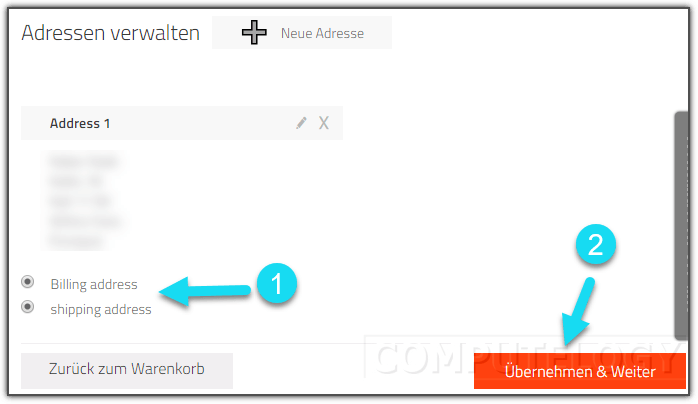
You will be taken to
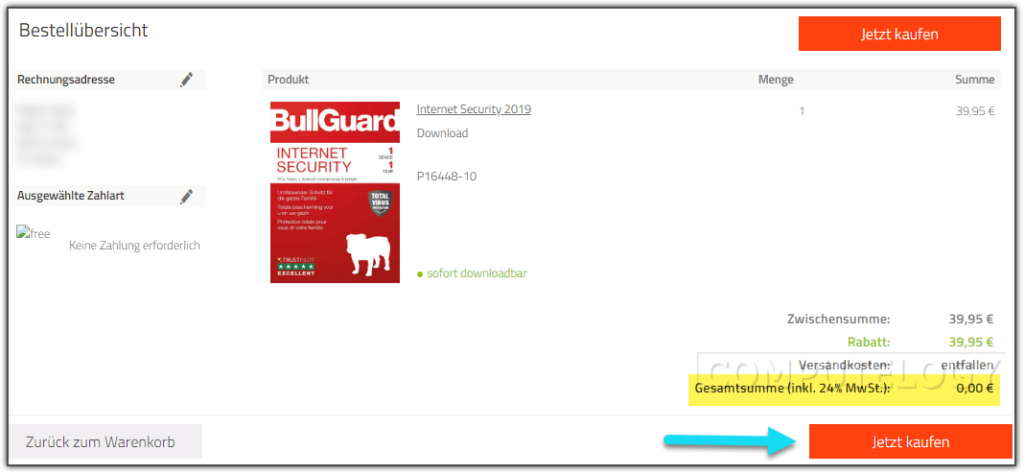
The webpage will refresh again. Now you will be asked to provide your phone number. Sorry Computelogians, here I stopped. I was not willing to provide my phone number. Select your country code and then enter your phone number without country code and initial 0 of the carrier code. Then press red/orange button Weiter. You will receive an sms with verification code, which you will feed on the next page. You will get your BullGuard Internet Security 2019 for free for one year.
This BullGuard Internet Security 2019 license is valid only for one device for one year. If you want more, create more accounts and get the license. Remember! this is time-limited offer. The offer is working at the time of writing this article.




It is not working anymore. Thank you anyway.
Hi James, welcome to ComputeLogy.
Thanks for the updates.
BR.