Free Steganos Password Manager 19 License Key Code & Download [Updated]
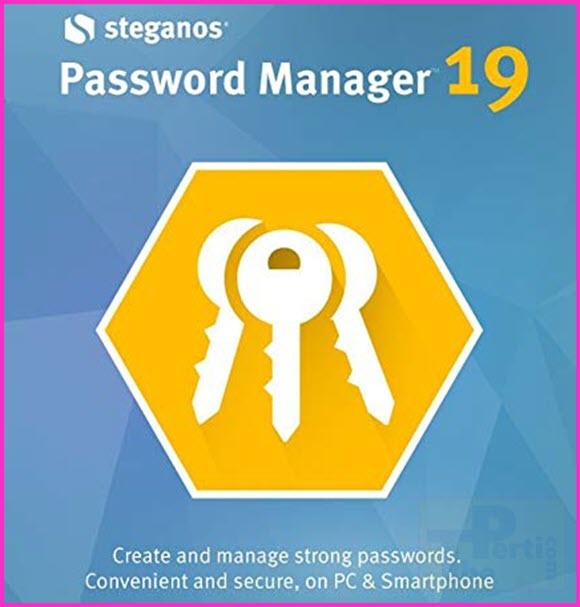
A while back, I started using password manager for a couple of reasons. First reason was there were too many accounts like personal email, professional email, other web-logins, as well as person info which I need to provide on different portals. The other reason, which is more compelling, was the difficulty to remember all the passwords. So, I got Sticky Password premium license in a promo and started using it. Then I went for RoboForm password manager (free) which let me import all my passwords from Sticky Password. Now, I have decided to go for KeePass which is open source. But, for you if you want, Steganos Password Manager 19 free license key with download can be grabbed. BTW, the latest v20.
Steganos Password Manager is not new for Pertians. I have shared it many times previously. If you do a search on theperti.co, you will see over 20 times Steganos products have been shared here. This means, I am on continuous hunt.
Steganos provides appealing reasons to use a password manager. Keep reading. Do you leave your front door unlocked? Do you have the same key for your house, your car, and your office? Would you trust a complete stranger with your keys? Of course not! Passwords are the keys to your digital life, and the variety and quality of your personal passwords is crucial for online security. Trying to think up more and more passwords for your growing number of online accounts – and trying to remember them all – is virtually impossible. Steganos Password Manager 18 provides a comfortable solution: it generates extremely strong passwords, automatically inserts them on websites, and remembers them so you don’t have to. You only have to remember one password!
- NEW! Two-factor authentication for your keychains (supports Authy, Google Authenticator and more)
- NEW! Directly access your Private Favorites through the browser plugins in Chrome & Firefox
- NEW! Backup Assistant to support you in case of keychain problems
- NEW! Mobile keychain access with your fingerprint – now on Android too
- NEW! Convenient password import from Google Chrome
- Mobile access for your passwords via OneDrive, Dropbox, Google Drive and MagentaCLOUD
- Highly secure encryption: the encryption algorithm safely stores all login data with AES 256-bit encryption
- Steganos Mobile Privacy app for iOS and Android which automatically inserts passwords on smartphones with the in-app browser for your smartphone and tablet!
- A virtual keyboard makes it impossible for keyloggers to record keyboard input. An optional character randomizer protects against mouse click logging
- Portable version included: use the encrypted password list and portable USB version of Steganos Password Manager 19 on any PC
- Print function for safekeeping password lists with a notary or in bank safe deposit box
- Automatically enters and stores login data
- PicPass (picture passwords), password generator, handy templates, and storage space for secure notes
- Mobile access for your passwords now also via iTunes or Explorer (Android) sync possible – no cloud access required
Click on the button below, a webpage will open. Type your email and press button texted Request Serialnumber.
https://www.steganos.com/specials/pcformat1218/spm19
OR
https://www.steganos.com/specials/pcwelt0119/spm19
Now check your email from Steganos. Click on the link in the email to confirm your Steganos Password Manager 19 license request. A webpage will open confirming your license request.
Now check your email again. Now you have license key for Steganos Password Manager 19 along with download link. Download it, install it and register it with the license key. Enjoy.




