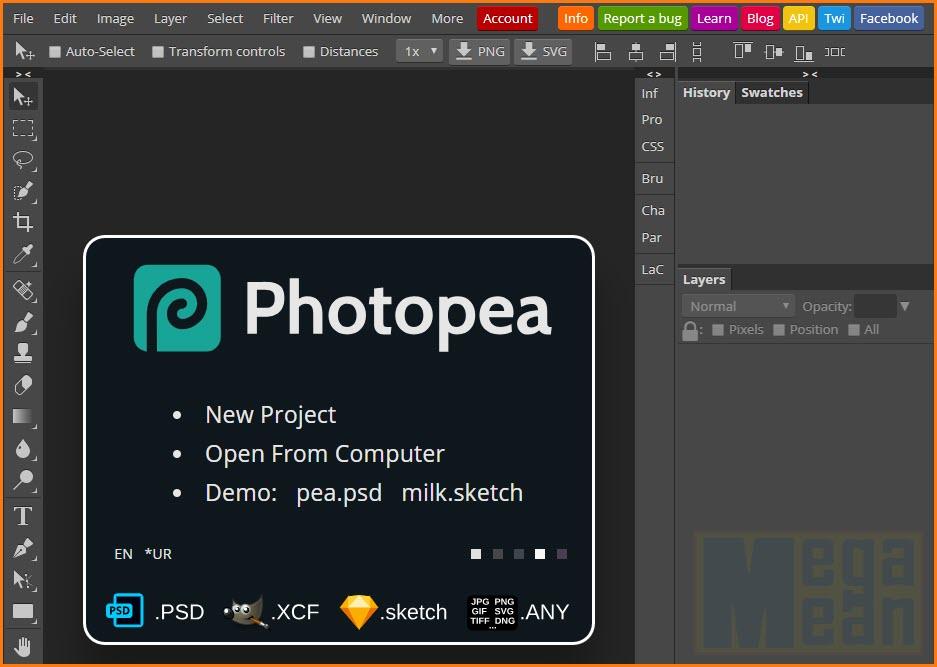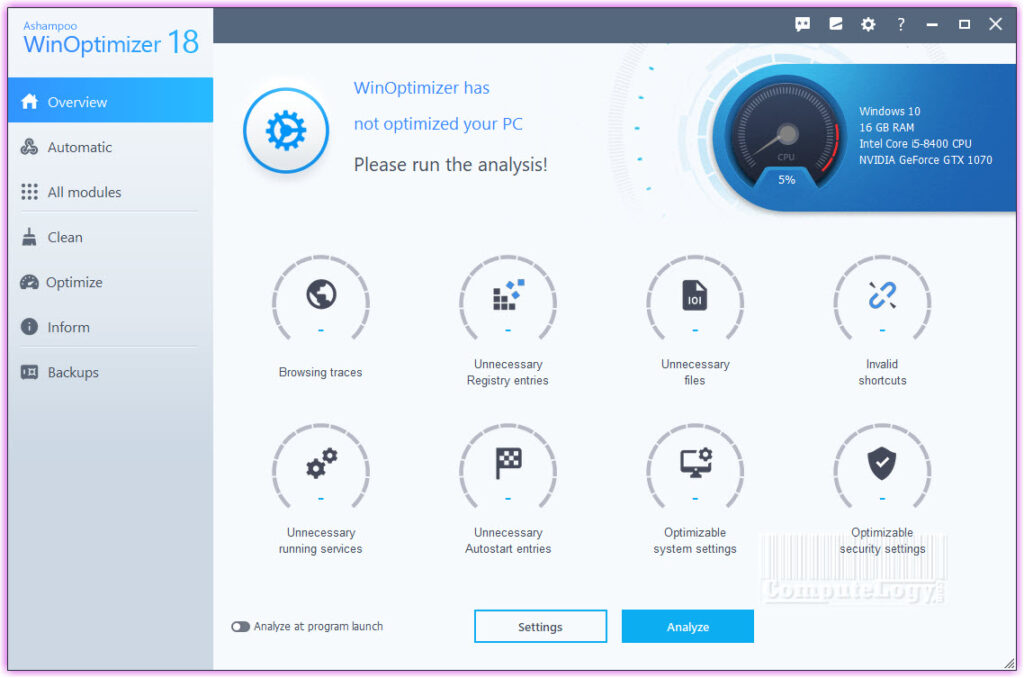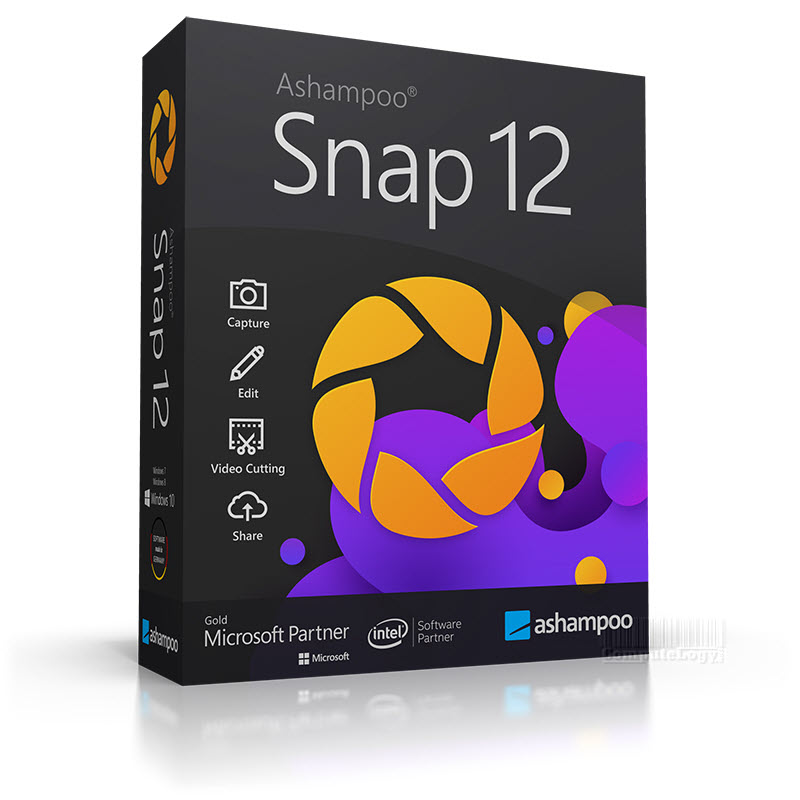Photopea Online Image Editor Free for Photoshop, GIMP, Sketch, XD, CorelDRAW
Photopea is an online free but advanced image editor free for PSD (Adobe Photoshop), SCF (GIMP), Sketch (Sketch App), XD (Adobe XD) and CDR (CorelDRAW). Modern photo editors (GNU Gimp, Adobe Photoshop, Zoner Photo Studio) are usually native apps, which have to be downloaded and installed on the device. It takes pretty long time to load these native photo editors. Though GIMP is free but most of good photo editors are very costly. Either they are subscription based or updates cost a lot over the original spending.
[Read Also: One Of These Best Android Security Apps You Need Now] [Read Also: Use Windows Batch File to Delete Hidden GIMP Thumbnails]Because photo editors are native apps, it is hard to find any good editor for some minority operating systems. Some users may even buy some specific operating system just to be able to run the photo editor. Photo Pea should remove all these problems.
Photopea is an advanced image editor which can be used for free. Its features are:
- Layers – to split images into several parts
- Layer masks – just generally useful
- Blend modes – specifying, how layers “combine” with each other
- Brush – there must be a way to change the color of pixels
- Selections – choosing, which pixels of layer you want to edit
- Procedural adjustments – changing brightness, hue, saturation, convolutions (blur, sharpening …) etc.
Access Photopea on the following link, which will open in a new window once clicked.