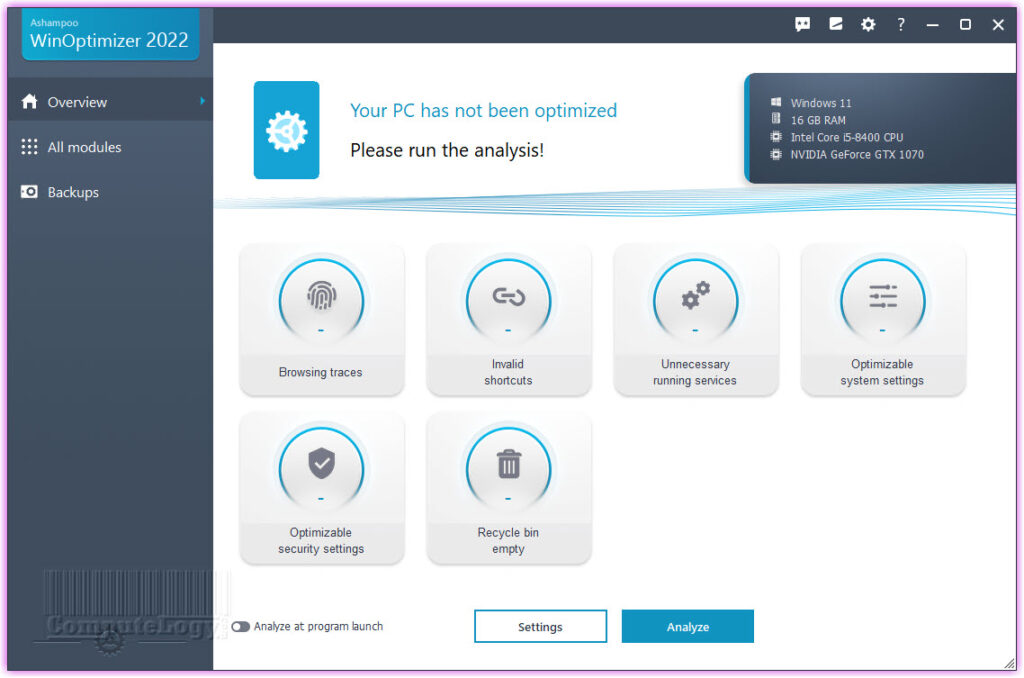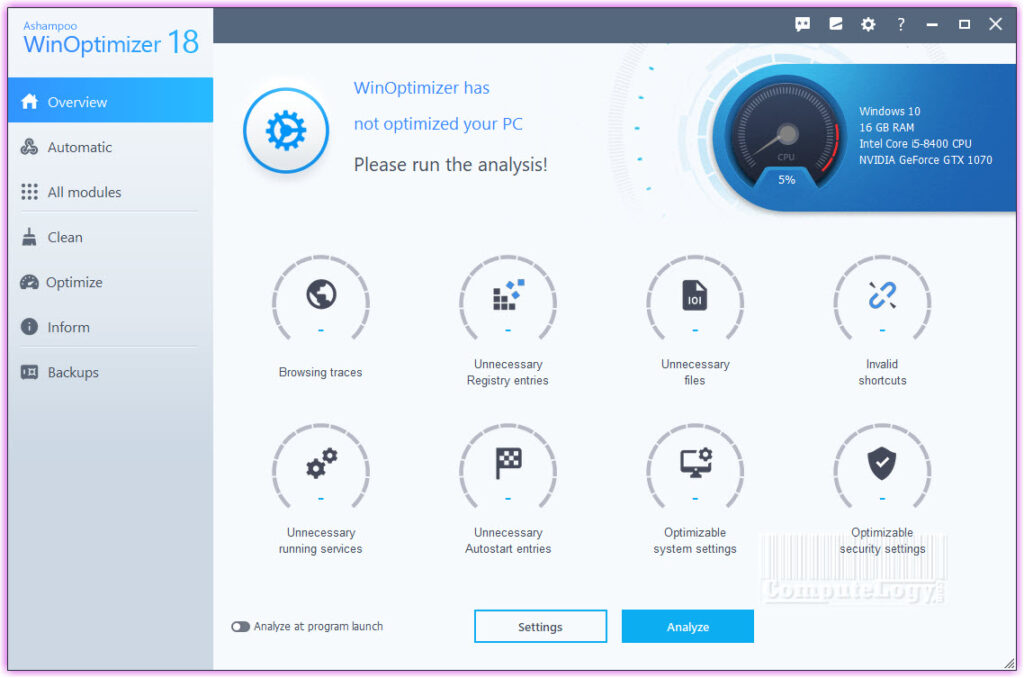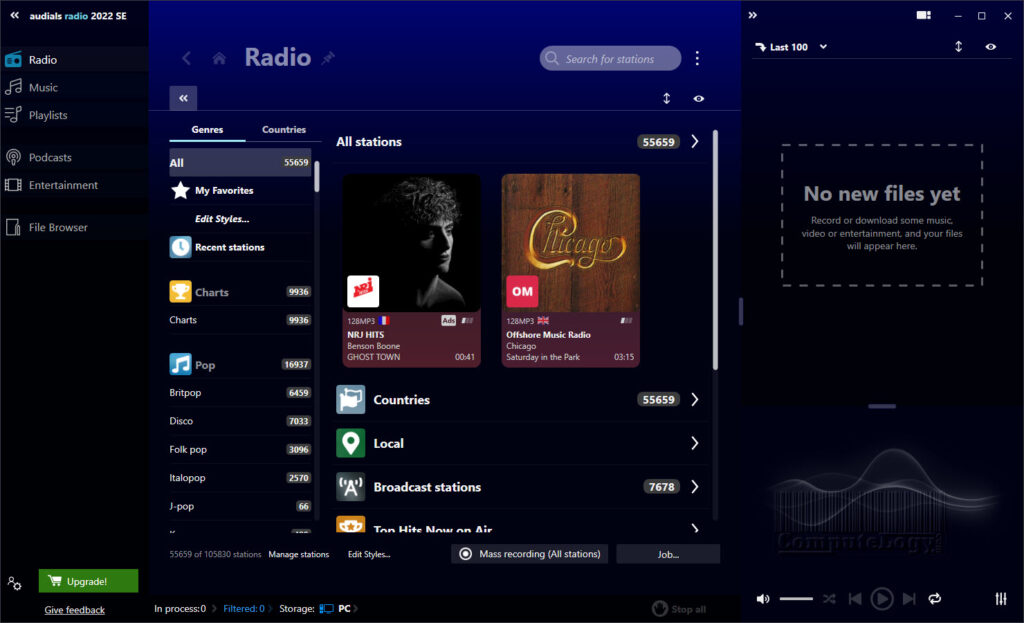HDCleaner 1.211 [Freeware]

Product: HDCleaner
Version: 1.211
License: Freeware
Publisher: Kurt Zimmermann
Date: Nov 08, 2018
Size: 5.9 MB
Operating System: Windows 10, 8, 7, Vista and XP. [32bit, amd64]
HDCleaner offers a comprehensive toolkit for system maintenance under Windows. Whether you clean the hard disk or the registry, encrypt data, split files, remove traces of use, backup the registry, defragment or search and replace registry keys, values and data with super fast search algorithm – in the clear “toolbox” you will always find the right tool to speed up your PC and optimize. Optimized for Solid-state drives (SSD) and hard disk drives (HDD).
[Read Also: Clone Bootable Partition With All Software Installed To Other Partition Making It Bootable [Pictorial]]
Features:
- Plugin Cleaner – deleting Internet traces, Windows tracks and program traces. Support for over 3000 plugins.
- 1-Click Maintenance and Automatic Maintenance – can be with the “Auto Maintenance” and “1-Click Maintenance” multiple optimization steps run automatically, to ensure a tidy, reliable and fast operating system
- Registry Cleaner – Cleans registry, eliminates errors and optimizes the performance of the computer. NOTE: The settings made are applied to the “1-Click Maintenance and Automatic Maintenance”
- Make room on your PC – Remove Unnecessary Files
- Optimize services – Disabling unnecessary services lowers the background activities, win system resources and shoveling memory free, which can be used for other programs
- Find Duplicate Files – In time duplicates of all kinds accumulate on the hard drive, which needlessly take up space and can down the entire system
- Optimized for Solid-state drives (SSD) and hard disk drives (HDD).
- DiskDoctor-lists and corrects errors on the disk
- Defragment Registry- Analyze and optimize the registry database
- DirToHTML – output contents of a selected directory as an HTML file
- Backup & Restore – complete backup and restore the registry ..
- DLL Cleaner-Frees the system from unnecessary and old DLL files
- Hive backup backup and restore the registry
- Browse registry – Browse the registry in turbo mode
- Creating and Editing System Restore Points
- Wipe files and folders, wipe free disk space, wipe complete partitions or complete drives with Pseudorandom Data, US DoD 5220.22-M (8-306. / E), US DoD 5220.22-M (8-306. / E, C and E), Schneier’s 7 pass or Gutmann 35 passes.