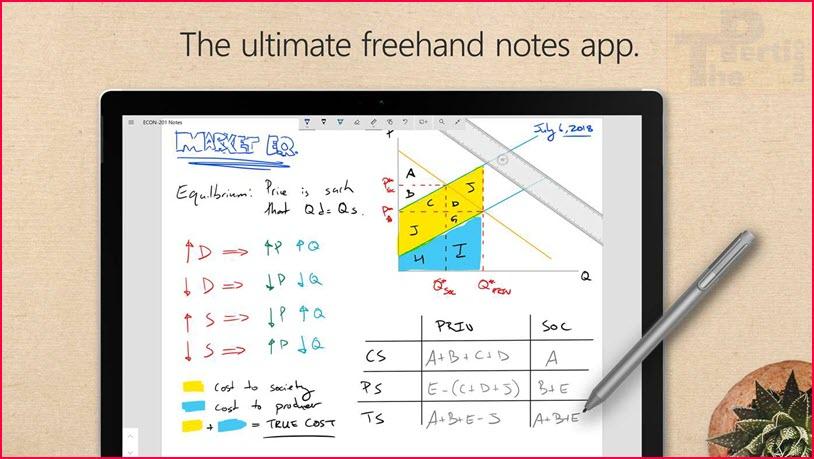Get Penbook FREE @MicrosoftStore #Windows10
If you are using Windows 10 drawing board, Surface, or something similar, Penbook might be of your interest. I would definitely like to have it to use in Windows, though I use Samsung Galaxy Note 8 mostly.
Penbook is the nicest freehand writing experience on Windows 10. Penbook takes notes, plan your day (or year), draw a sketch, or do your math homework. Penbook includes dozens of kinds of stationary, from graph paper to sheet music. You can even import your own photos or PDFs to write on. Keep your work organized with beautiful, customizable notebook covers. Create in portrait or landscape mode, and share and export your work with just a few taps. Penbook was built for pens (but you can use your finger or a mouse, if you want), and includes support for Surface Dial.
Features:
- Lots of ruled and squared paper stationary for writing
- Stationary for planners, checklists, and calendars
- Creative stationary types like penmanship, calligraphy, and sheet music
- Drawing stationary, like perspective and isometric guides
- Device templates for mocking up your next big app
- Draw plays on baseball, hockey, soccer, football, and basketball templates
- Built for pens and the Surface Dial
- Write on your own photos or PDFs
- Keep your work organized with beautiful Penbook covers
All the apps mentioned below are free at the time of writing this article. You may see price change when you visit the app store.