[iOS] AcePlayer Plus Gone Free for iPhone iPad for Limited Time
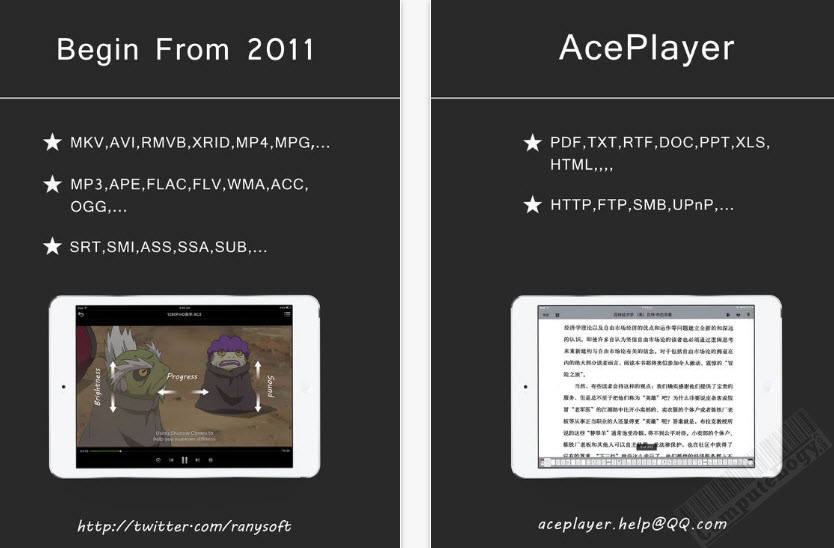
AcePlayer can play almost any file format movies , music, photos and streaming directly on iPhone/iPod/iPad. Just transfer the media files to your ios devices by iTunes File Sharing or over Wi-Fi,then it can be played at once. With built-in FTP/Samba/UPnP client, it is not just a local movie player,it is “Movie/Music Player & Photo Viewer & Streaming Media Player.
It supports many video file formats like WMV, AVI, MKV, RMVB, RM, XVID, MP4, 3GP, MPG, etc. It also supports numerous audio formats like MP3, WMA, RM, ACC, OGG, APE, FLAC,FLV, etc. Subtitles are also supported in AcePlayer Plus. The supported subtitles are smi, srt, ass, ssa and sub txt.
Features
- Use iTunes to sync movies to AcePlayer.
- Easily Wi-Fi transfer to download media files from PC to your ios devices.
- Build-in Open Url Client to support HTTP, FTP, MMS, RTSP, SMB, RTP streaming.
- Build-in UPnP Client to stream media files from most of all UPnP/DLNA media servers.
- Build-in FTP Client to stream media files from FTP Servers(Note: stream only for PASV mode).
- Build-in Samba Client to stream media files from Samba Servers.
- Build-in file manager supported: move files from folder to folder,file delete,file rename,folder creation,folder delete.
- Multi playlist supported: you can create playlist and and media file to playlist, and every folder is automatically made as a playlist.
- Open In feature supported: open video and audio files from Mail email attachments and Safari Web browser.
- aceplayer://URL scheme.
- iPad 2 dual core decoding supported.For iPad 2,dual-core of A5 chip could be used to decode at the same time.
- TV out support.
- AirPlay supported(Note: only for QuickTime plugin).
- Buid-in photo viewer to support:jpeg, jpg, png, bmp…
- It can play music in the background mode, so that build your playlist, you can us it as a music player.
- You can set password for your folder in the documents, just click the button on the right of the folder.
[appstore id=”480962404″ store=”US” style=”smallbox”]Important: All the freebies mentioned here are free at the time of publishing this article. It may, you see some price tag instead of “Free” when visiting the store which means the product is no longer available as “Free”. Not being free and you buy or download it, you may be charged with the price of the product. Please, also be aware that some apps may have in-app-purchases options.





