Get “Screenbits” FREE [$4.99 value] on Microsoft Store
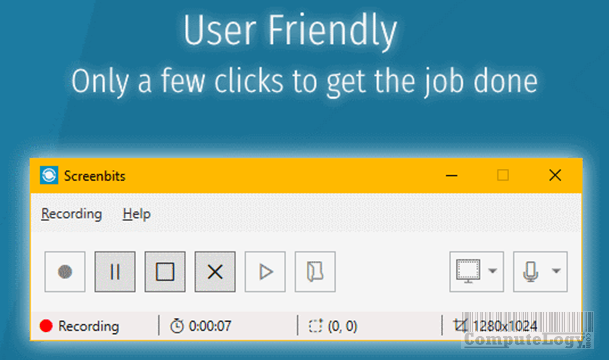
Screenbits records desktop screen on your Windows 10 systems. It is an easy to use app to record desktop screen into video files for making video tutorials or other purposes.
Features:
– Screen Recorder
– Audio Recorder
– Visual Elements
– Hotkeys
– Notification Area Integration
Screen Recorder
Record entire screen or a custom area, customize fps and quality
– Record full screen
– Record a fixed area of desktop
– Record an specified window
– Track and record the area around the cursor
Audio Recorder
Record microphone, speakers or other audio devices
– Select any of the input or output audio devices to record
– Adjust recording quality
Visual Elements
Add watermark, highlight cursor and more
– Customize watermark color, font, outline and position
– Customize highlight color
Hotkeys
Use hotkeys to control recording process
– Choose shortcuts for record, stop, pause and resume operations
– Use hotkeys to control the app while it is’s recording in background
Notification Area Integration
Interact with the app entirely through the notification area icon to avoid recording the app itself which is unnecessary and causes distractions.
User Friendly
Simple user interface makes it easy to use
Important: All the freebies mentioned here are free at the time of publishing this article. It may, you see some price tag instead of “Free” when visiting the store which means the product is no longer available as “Free”. Not being free and you buy or download it, you may be charged with the price of the product. Please, also be aware that some apps may have in-app-purchases options.
Click on the button below to get free Screenbits for Windows 10.





