Free FileOptimizer: Best Optimizer Does Lossless File Size Reduction

Being a Usability enthusiast, software tester, writer, reader, gamer, planner, sender and receiver of files, and a lot more doings, I always need something extraordinary with my stuff. Specially, in case of software, I want top notch but free tools for my personal use. Among those tools, if I can have lossless file size reduction software is best for me.
A few days ago, I found FileOptimizer which is miracle in it. I recommend you must have it. How many software, before, I have ever recommended as must have? You see the image at the top? I used FileOptimizer to reduce its size from 100KB to 47KB and there is not any visible loss of quality.
FileOptimizer does a great job doing lossless file size reduction. How many types of files is handle to reduce the size is amazing. This is one tiny tool and does work higher than Eiffel tower. It can do lossless file size reduction for files with extension: 3GP, .A, .AAI, .AC, .ACC, .ADP, .AIR, .APK, .APNG, .APPX, .APR, .ART, .AVS, .BAR, .BMP, .BPL, .BSZ, .CBT, .CBZ, .CDR, .CDT, .CHI, .CHM, .CHQ, .CHS, .CHW, .CPL, .CSL, .CSS, .DB, .DCX, .DEB, .DES, .DIB, .DLL, .DOC, .DOCM, .DOCX, .DOT, .DOTM, .DOTX, .DRV, .DWF, .DWFX, .EASM, .EML, .EMLX, .EPDF, .EPRT, .EPUB, .EXE, .FAX, .FB2, .FITS, .FLA, .FLAC, .FPX, .FXG, .GALLERY, .GALLERYCOLLECTION, .GALLERYITEM, .GIF, .GRS, .GZ, .HDR, .HRZ, .HTM, .HTML, .ICO, .INK, .IPA, .IPK, .IPSW, .ITA, .ITS, .ITZ, .JAR, .JFI, .JFIF, .JIF, .JNG, .JP2, .JPC, .JPE, .JPEG, .JPG, .JPS, .JS, .JSON, .KML, .KMZ, .KSF, .LIB, .LIT, .LUA, .LUAC, .LXF, .LZL, .M4A, .M4B, .M4P, .M4R, .M4V, .MAX, .MBX, .MCE, .MDB, .MDT, .MDZ, .MHT, .MHTML, .MIC, .MIF, .MIFF, .MIX, .MIZ, .MKA, .MKS, .MKV, .MMIP, .MNG, .MP3, .MP4, .MPD, .MPO, .MPP, .MPT, .MSC, .MSG, .MSI, .MSP, .MST, .MSZ, .MTV, .MTW, .MVZ, .NAR, .NBK, .NOTEBOOK, .O, .OBJ, .OCX, .ODB, .ODF, .ODG, .ODP, .ODS, .ODT, .OEX, .OGA, .OGG, .OGV, .OGX, .OLE, .OLE2, .ONE, .OPT, .OSK, .OST, .OTB, .OXPS, .P7, .PALM, .PBM, .PCC, .PCD, .PCDS, .PCX, .PDB, .PDF, .PFM, .PGM, .PIC, .PICON, .PICT, .PK3, .PNG, .PNM, .PNS, .POTM, .POTX, .PPAM, .PPM, .PPS, .PPSM, .PPSX, .PPT, .PPTM, .PPTX, .PSB, .PSD, .PTIF, .PTIFF, .PUB, .PUZ, .R2SKIN, .RDB, .RFA, .RFT, .RMSKIN, .RTE, .RVT, .S3Z, .SCR, .SGML, .SLDASM, .SLDDRW, .SLDM, .SLDPRT, .SLDX, .SOU, .SPL, .SPO, .STZ, .SUN, .SVG, .SVGZ, .SWC, .SWF, .SYS, .TAR, .TGZ, .THM, .TIF, .TIFF, .VBX, .VCARD, .VCF, .VDX, .VICAR, .VIFF, .VLT, .VSD, .VSS, .VST, .VSX, .VTX, .WAL, .WBA, .WBMP, .WEBP, .WIZ, .WMZ, .WPS, .WSZ, .XAP, .XBM, .XHTML, .XL, .XLA, .XLAM, .XLC, .XLM, .XLS, .XLSM, .XLSX, .XLTM, .XLTX, .XLW, .XML, .XMZ, .XNK, .XPI, .XPM, .XPS, .XSF, .XSL, .XSLT, .XSN, .XWD, .ZIP, STICKYNOTES.SNT, and THUMBS.DB. (Was difficult for me to write all extensions by myself, I copy & pasted it from help file). Happy now?
The interface of FileOptimizer is very clean and leveled to minimum. The clean and less cluttered interface makes the interaction very easy and memorable. Once you use the tool, you can never forget its usage. On interface, you see filename, extension of the file, original size of the file, optimized size of the file and the status done. I mean, you only need these information when using such type of tools. The image above is showing the processing is going on.
If you are interested in more options of FileOptimizer, just open Optimize from main menu and click on Options, which has floppy disk icon on right. Main Menu > Optimize > Options.

In fact, you can access all menu items just by doing right mouse click on anywhere in action panel (where the added files are shown).

Features:
- Suitable for home users that need to speedup file transfers no matter if they are in email attachments, P2P or shared upload servers.
- Suitable for webmasters to increase the page load speed.
- Suitable for web developers to reduce content weight.
- Suitable for desktop developers in any platform (Windows, Linux, MacOS, …) to reduce distribution sizes and reduce load times.
- Suitable for mobile developers (Android, iOS, Windows Phone, …) to reduce distribution sizes and reduce load times.
- Suitable for server administrators that could integrate FileOptimizer via command-line.
- Suitable for content creators and distributors to reduce content weights.
So how does FileOptimizer work? No! it’s not long procedure. You only need to drag the files on it and run Optimize All Files via main menu or right mouse click. That’s it. Processing time depends upon the Optimization Level you have selected in Options.
FileOptimizer is provided free of charge covered by the GNU Lesser General Public License (LGPL). I have tested it on Windows 10 and it works flawless.
Click on the big yellow button below to go to download directory of FileOptimizer. There you can choose the latest build to download.



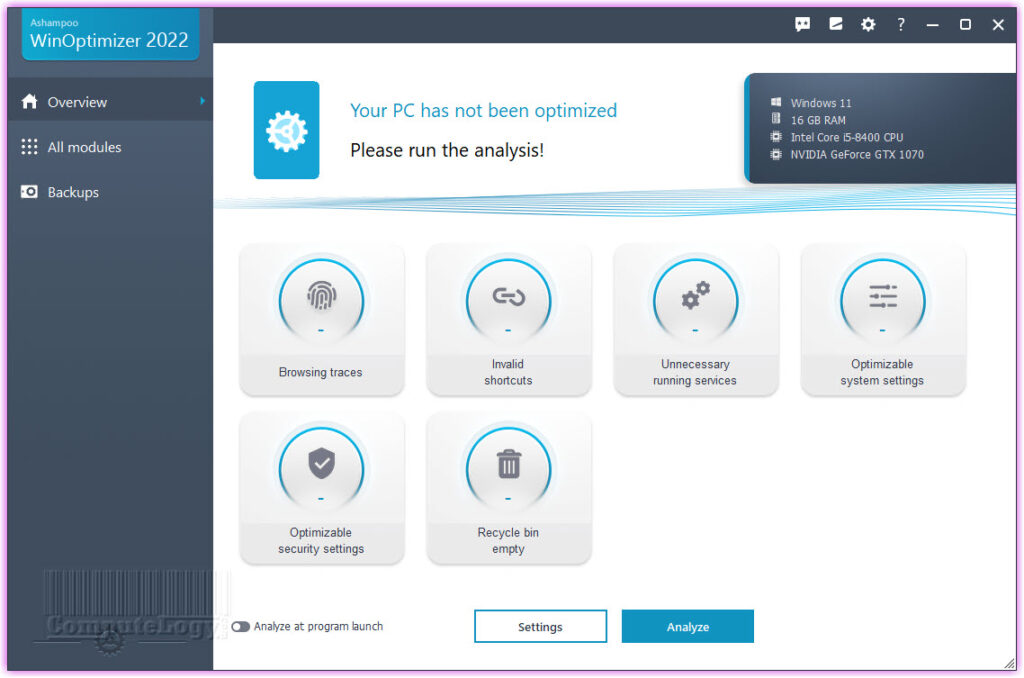
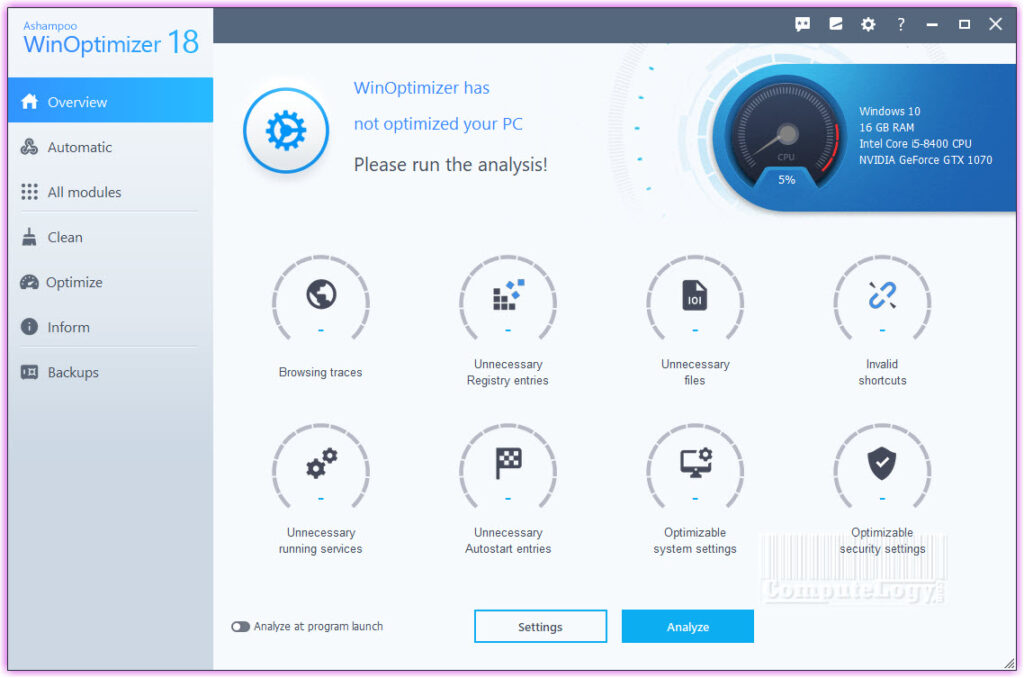
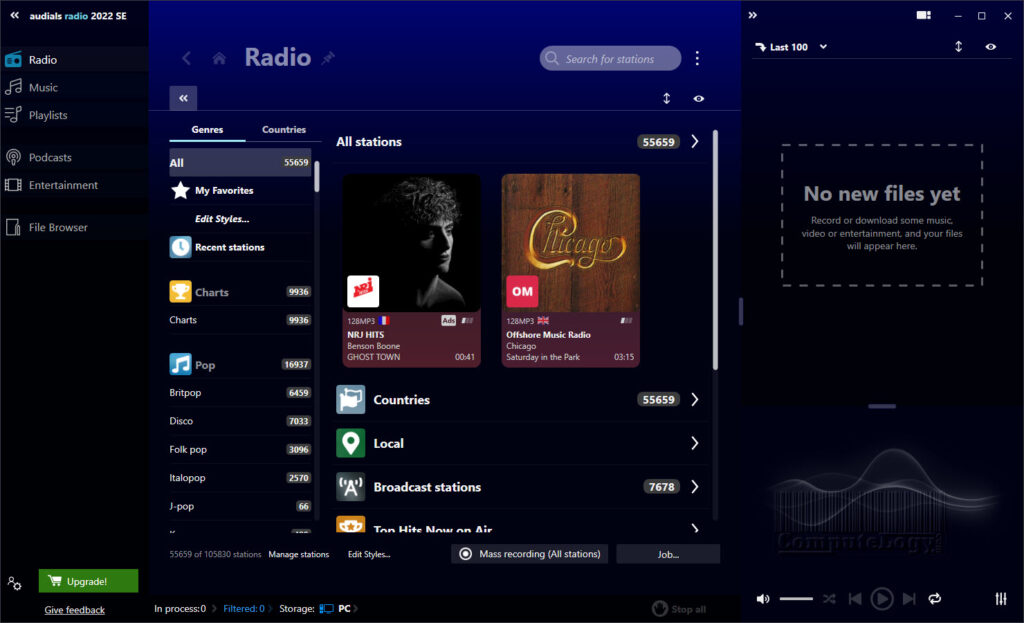
[…] FileOptimizer: Optimizes more than 250 file types. […]