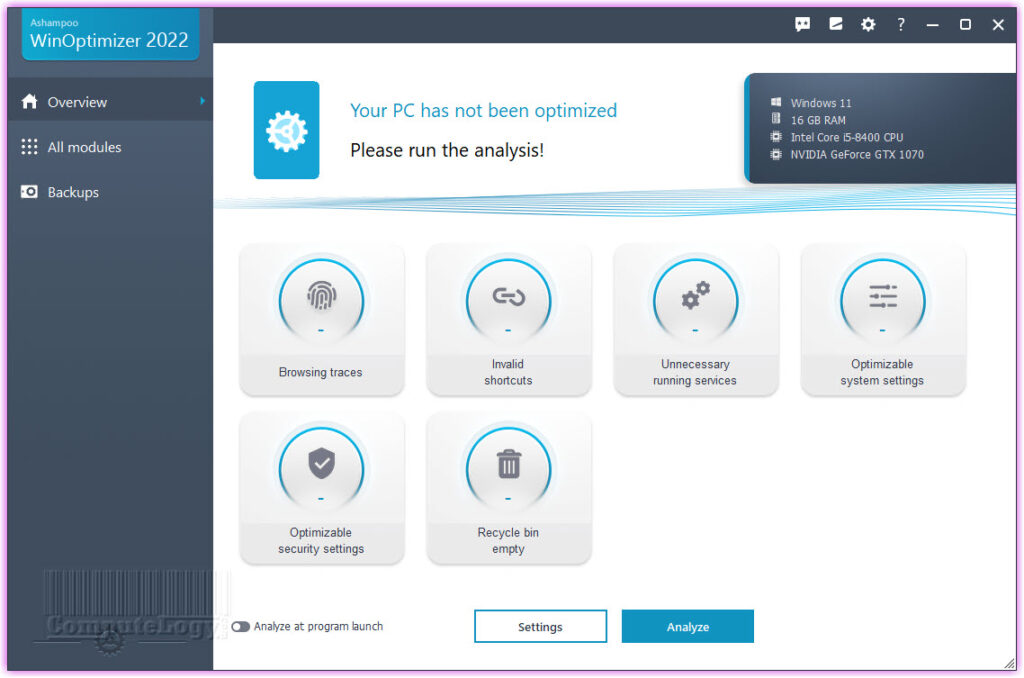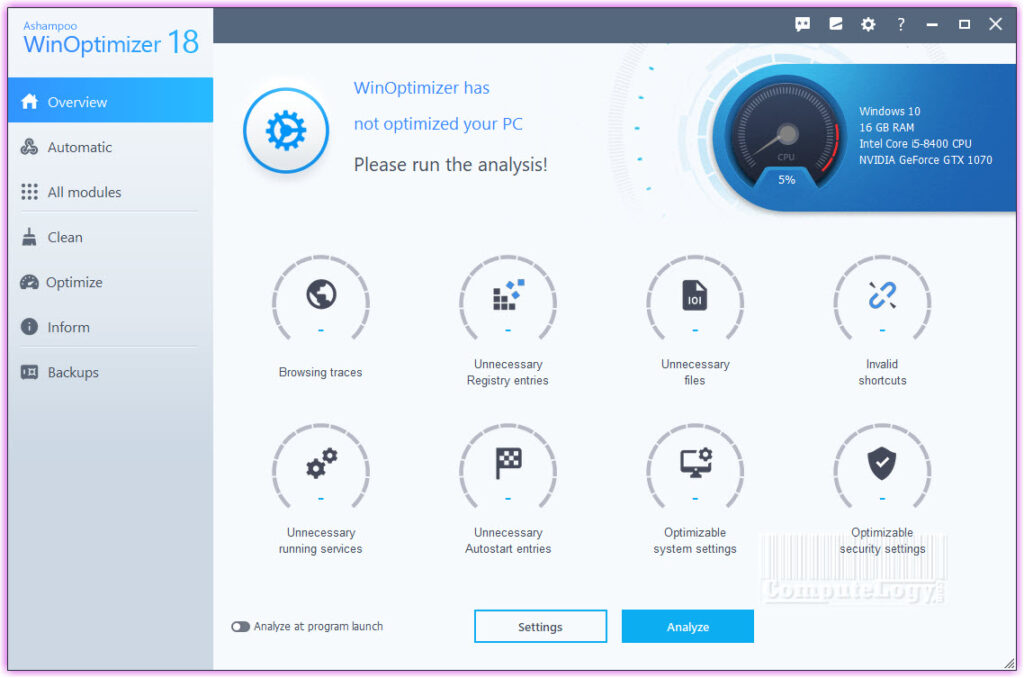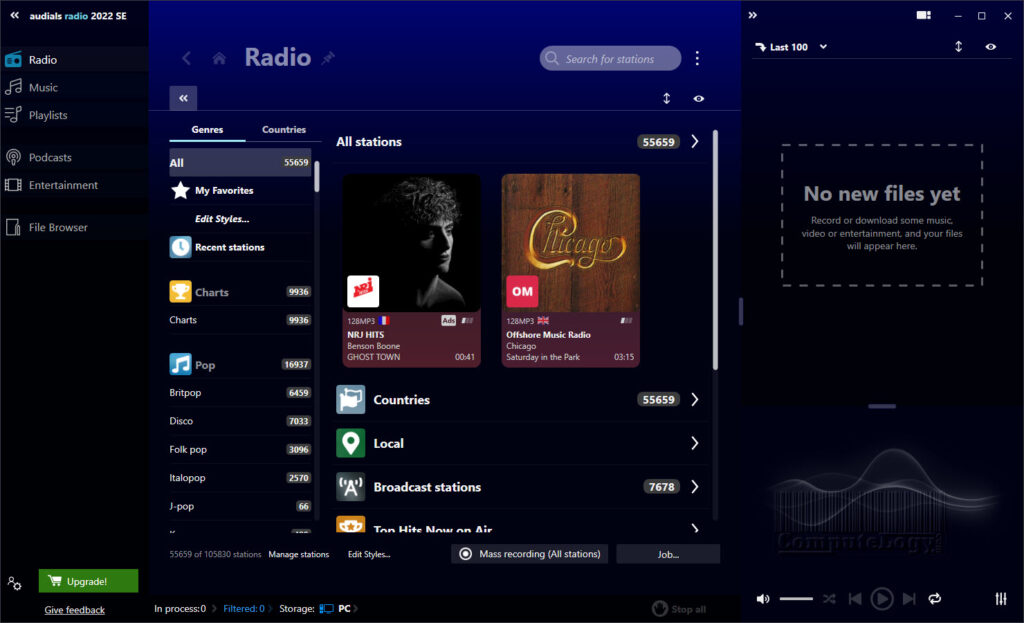YTubePlayer Search & Play YouTube Videos From Your Desktop
YouTube Facts: YouTube is the biggest video hosting site which let you upload and distribute videos freely. There are hundreds of people, organizations and companies using YouTube as mass communication media. Even people are earning their livings from YouTube. Searching for some news, I found that almost 4 billion videos are viewed everyday, 800 million visitors every month, one hour of video is uploaded every second. This is only because of great free upload and watch service. You can upload any video but unethical and copyrighted to YouTube.
You will also find hundreds of software and browser plugins to download videos from almost all video hosting and streaming websites. What if you want to watch YouTube videos without going to YouTube through your browser, thus you got YTubePlayer.
Why YTubePlayer: YTubePlayer (v 2.0.428) is a handy tool which let you search and watch videos at YouTube without surfing through your browser. You got it right. You open YTubePlayer, search video and watch it from your desktop. Wait a minute, there is more in YTubePlayer for you. You can watch random video, create playlist, search for videos, add videos to playlist. When playing random video, you can set filters like genre, singer, date, quality, company, category, etc.

YTubePlayer got very simple interface divided into two panes. Left pane shows the playing video while right pane is also divided into two panes. Right Upper pane will show you the created playlists. There is one default playlist named My Playlist. You can change its name or create your own playlists as many as you want. Right Lower pane will show the added videos to particular playlist. Double clicking on playlist will play the videos in a sequence or randomly depending on your choice. There are many more features:
- Enter your favorite artist or song and the player automatically creates a dynamic playlist with similar songs
- Listen to your favorite YouTube streams in the comfort of your Desktop
- Play feeds directly from YouTube, No download is needed
- Take advantage of your Desktop Multimedia Keyboard – no more switching to your browser to choose the next song
- Use the Toolbar mode to listen to your playlists in the background (the Toolbar is always on top)
- Use built-in search facilities (Ctrl-F) to search directly on YouTube
- Share your playlists by sending them to other YTubePlayers using the built-in “share” facilities
- Create and manage your playlists in a click
- Import existing YouTube playlists
YTubePlayer Limits: It does not save the video locally. You always need to connect to internet when wanted to play video through YTubePlayer. There is also no video conversion feature.
Download: You can download it from here: (The download is not available anymore. Link removed)