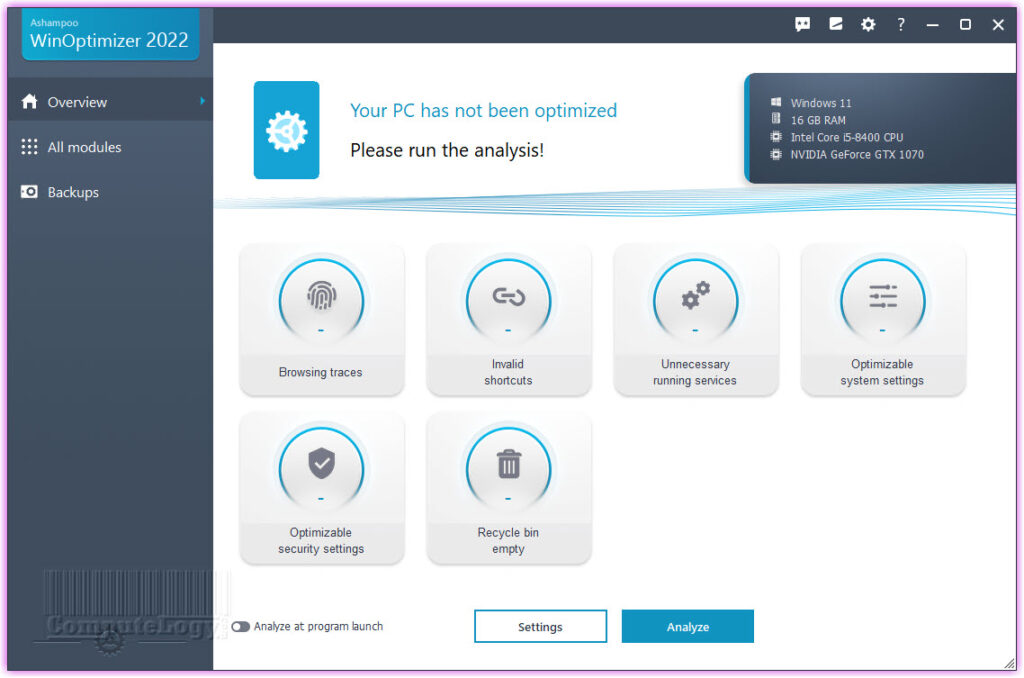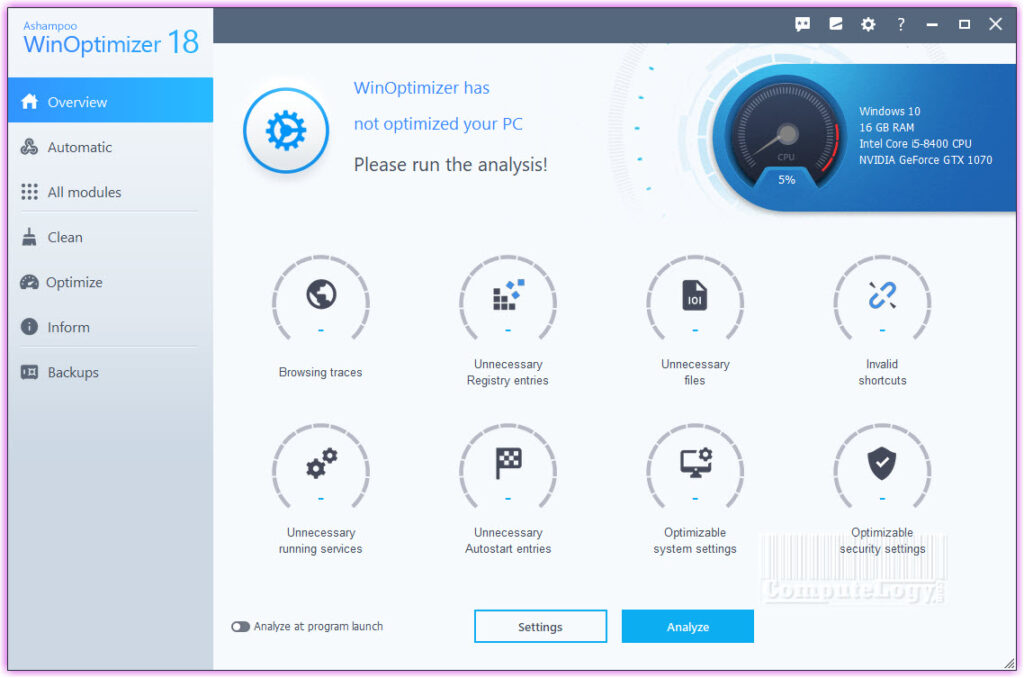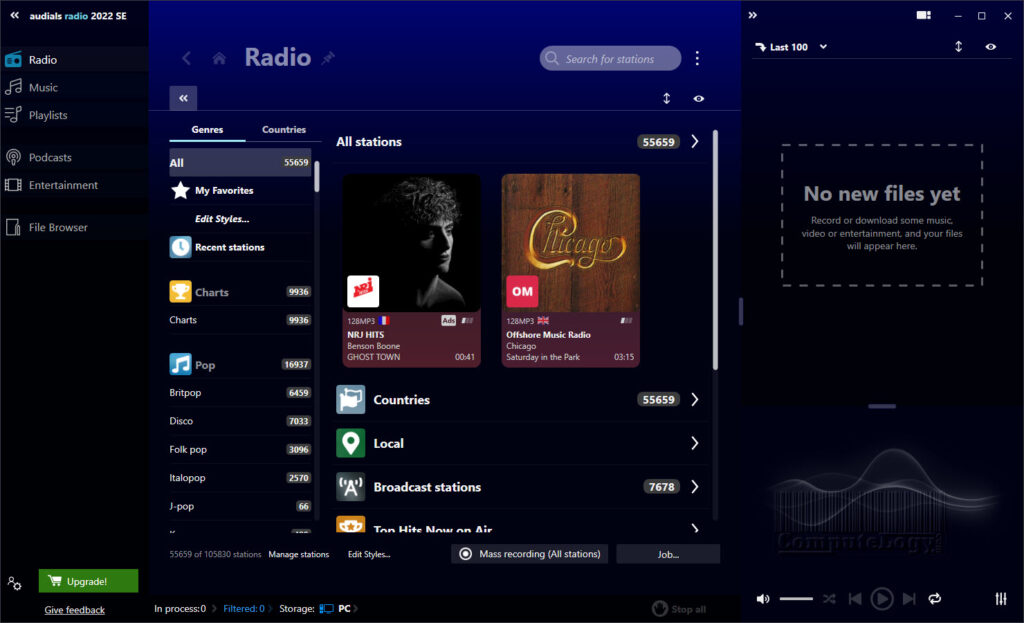Use PDF Conversion Tools to Streamline Office Work
Office tasks, in a way, used to be much easier. There was a time when office productivity software was only made by two companies. One of them, Microsoft Office, is still used in many offices today. However, there are several free office suits available now, and there isn’t really a standard anymore for which document formats to use when sending work to outside offices. Though, there are a few handy solutions.
The Preferred Document Format
While PDF actually stands for “portable document format,” it is often referred to as the “preferred” document format. Because so many businesses use such a wide-range of office suites, it has become somewhat standard practice to save files as PDFs for emailing, public use or storage on cloud servers. It used to be extremely difficult to perform a PDF to Word conversion, but there are many options now available to do so.
Because it’s so easy to convert a PDF, it makes collaboration easier. To turn a PDF document into a Word document allows someone to compose a document in his preferred word processor, export it to PDF, and then send it to its destination without worrying whether the receiver has that office suite or not. Once the person receives the document, he can open it quickly and convert it to Word to edit in just a few moments.
The PDF Finally Meets Excel
One frustrating thing for those who collaborate on work involving spreadsheets has been the complexity of various spreadsheet programs. In the past, it has been problematic when someone creates a spreadsheet in one program and sends it to someone for editing when that person is using Excel. Another issue has been when a document is sent as a PDF.
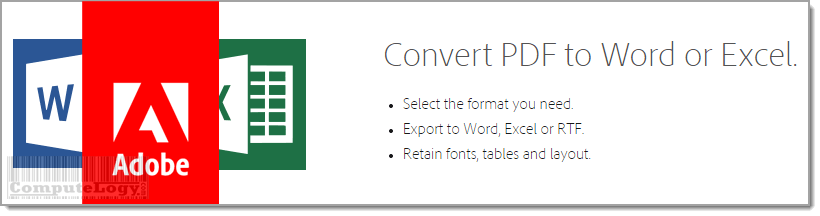
For the longest time, the person who received the document in a format he couldn’t open had to make a request for the document to be resent in a usable format. If the document was sent as a PDF, the receiver would have to manually convert any included spreadsheets and tables.
The time wasted over the years with incompatible spreadsheets cannot be calculated. However, there is an option to use a PDF to Excel converter now. This means that a person can use any software he wants to create a spreadsheet and save it to PDF. The person receiving the document can then easily convert it to Excel for editing.
With the ability to move content and data from PDF to either Word or Excel made as easy as clicking one or two buttons, collaboration is now less of a headache. There may be a few areas where information still doesn’t convert well, but with the majority of it doing so perfectly, less time is spent manually transferring data. PDF converters definitely save time, money and alleviate headaches for those working on such projects.
]]>