Get Free novaPDF Lite Desktop v7.5 Genuine License Key [Save $19.95]
novaPDF virtual printer might be the most famous PDF printer. It has eight different editions depending upon features but three editions are normally advised to home and small business use: novaPDF Professional, novaPDF Standard and novaPDF Lite. Among these three editions, novaPDF lite is the most ripped-down edition which costs you $19.95 but we have the chance to get it free. BTW, novaPDF always share this as freebie on different occasions. Once, eight months ago, we have had chance for a very limited time to get novaPDF Standard v7 as freebie but not before or after that it happened. We have also done a 25 Licenses Giveaway of novaPDF Professional 7.
I have used novaPDF Professional 7 (read review here) and novaPDF Standard 7 (read review here). These are two great PDF printer with extra features. This is the ripped-off edition of pro ans std. I have not used it but it should be working fine because it has features of other novaPDF products.
Universal Printing
Using novaPDF you convert to PDF any type of printable document (i.e. DOC, XLS, PPT, PUB, DOCX, XLSX, PPTX, PUBX, HTML, TXT,…), accessing its functionality through a printer driver interface. If novaPDF is installed as the default printer, you can simply click the “Print” button from any Windows application to have your PDF created.
Merge PDF Files
You can append or insert the content of the document being converted to an existing PDF file.
Font Embedding
novaPDF supports TrueType, OpenType and Type1 fonts and allows you to embed the fonts (or only font subsets) to ensure portability. You can also choose which fonts to be automatically embedded or never embedded, as well as forcefully embed fonts with restrictions.
Auto-save PDF Files
When creating a PDF file you can have novaPDF prompt you each time where to save the PDF file, or you can define predefined auto-save settings. This way the PDF files will be generated and saved without any additional interaction.
Import/Export Profiles
The printing profiles can be exported or imported into different installations, so that you can easily transfer them from one computer to another.
Public Profiles
Available in the server editions, these profiles are created on the PDF server computer and are automatically propagated to all client computers. You can configure some profiles to save the PDF files in a folder on server and all client computers will generate the PDF files in that folder. When using propagated public profiles, you can disallow client computers to switch to a private profile, forcing them to use the settings from the PDF server.
Compatibility
Works on both 32 and 64-bit Windows operating systems and doesn’t require 3rd party programs such as GhostScript or runtime environments like .NET Framework.
PDF/A Compliance
Creates PDF files compliant with the PDF/A-1b specification for RGB colorspace thus can be used for long-term archiving of documents in PDF format. PDF/A is a PDF file format used for long-term archiving of documents in electronic format that uses PDF Reference version 1.4.
Private Profiles
Define printing profiles for future use, each with its own settings for page size, resolution, fonts, compression, security, signatures, bookmarks, watermarks, save settings, etc. This way you can switch between different printing profiles without having to modify the settings again.
Reduce PDF File Size
Images can be down-sampled, converted or compressed to reduce the size of the resulting PDF file. Text can be compressed or converted too.
International Character Support
Supports international character sets, enabling users to generate PDF files using almost any Latin, Cyrillic or Asian character set.
Multi-language support
You can choose a language for the interface during installation or change it later from its menu.
Read more about novaPDF Lite Desktop 7.5 here: http://www.novapdf.com/en/novapdf-lite-desktop.html
Almost one month ago, Roy emailed me about this shareware promo of novaPDF Lite Desktop v7. He could not write about it for a few reasons and me, too, could not publish it at that time but I did not want it go without being published here. I forgot about the email. Few days back, I was searching an email and I found Roy’s email. I thought to share it. Thanks to Roy. At the time of writing this article, I do not see this promo is being shared by any other blog or forum.
Freebie Promo: Open the following webpage into your browser and just fill most simplest form to get your free license of novaPDF Lite Desktop 7.
http://store.novapdf.com/free/winoff.html
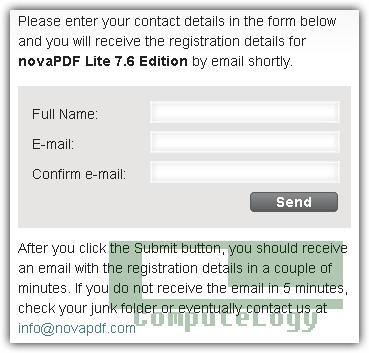
Now check your email and you will have the license key. You can register this license key with your name. BTW, this promo is from Windows Magazine.
Registration: Go to Control Panel and then Devices and Printers. There right click on novaPDF icon and select Printing Preferences. Now go to Help tab and click on Register. A new window will open, just write your name and license key and press button OK. That’s all. Your copy of novaPDF is registered.
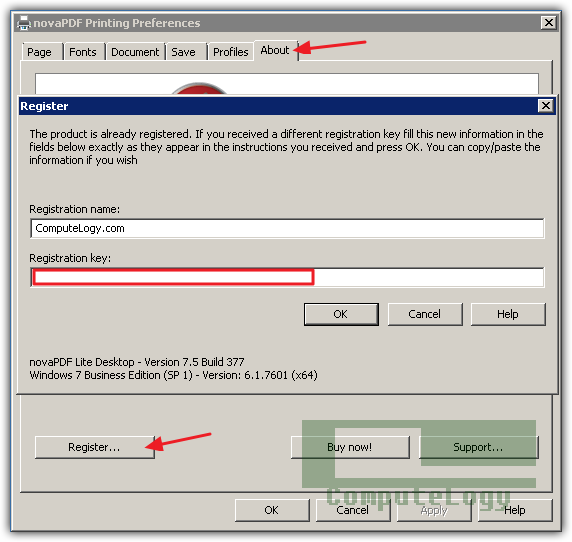





It was very use full to me so i want the registration key for this