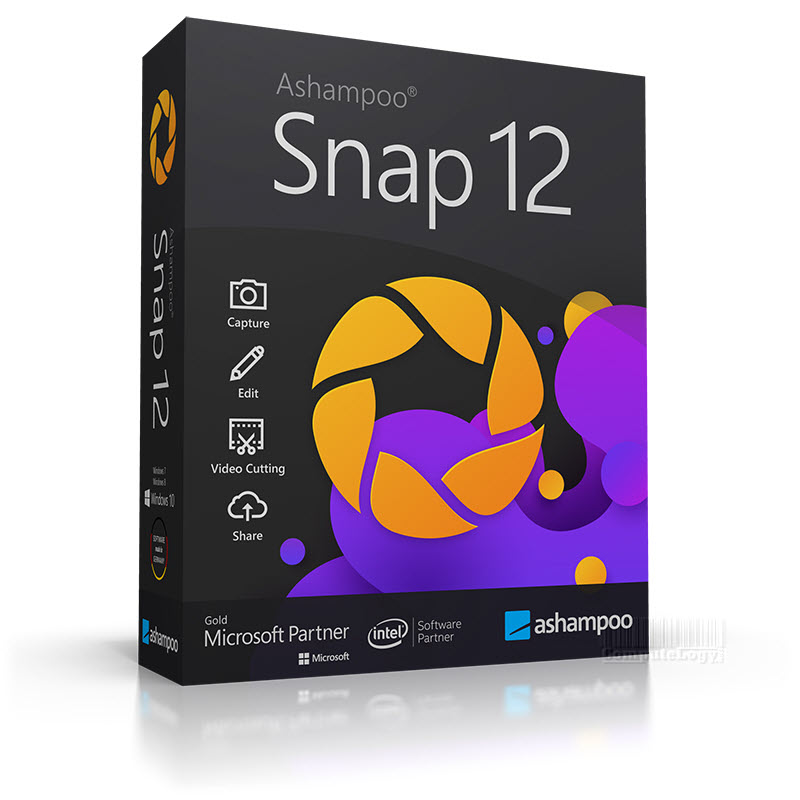Air Playit Stream Video Audio To iPhone, iPad, iPod Touch and Android Devices
After reading hundreds of articles, it looks like we have only two operating systems, Apple iOS and Google Android, left for smart devices. Though there are people who talk about Windows and HP’s WebOS for such instrument but they can be counted on fingertips. Well, let’s keep WebOS out of this discussion because it has to see the real world, yet. I think, I may not like Windows on smart devices though the interface and operations will be much familiar. And I think many of you have same feelings.
 Noticing the popularity of smart devices using Google Android and Apple iOS, software vendors try to build nice, affordable and featureful applications. Viola, marketing manager from Digiarty Software, Inc. messaged me one week ago about this newly launched product: Air Playit which can stream audio and video from your local server to your Android and iOS based devices. I delayed to write because I was thinking to buy Android tablet but I didn’t. I have postponed buying. This means, I did not test Air Playit.
Noticing the popularity of smart devices using Google Android and Apple iOS, software vendors try to build nice, affordable and featureful applications. Viola, marketing manager from Digiarty Software, Inc. messaged me one week ago about this newly launched product: Air Playit which can stream audio and video from your local server to your Android and iOS based devices. I delayed to write because I was thinking to buy Android tablet but I didn’t. I have postponed buying. This means, I did not test Air Playit.
Depending upon the work of mother and child companies, Wondershare and Digiarty (I am mistaken. Digiarty is not a child company of Wondershare. Both are independent companies.), this software Air Playit looks promising. Air Playit is basically designed to stream videos to Android and iOS based devices from your local system/server. This means, wherever you are, if you have access to WiFi or 3G/4G network, you can stream your audio and video to your smart devices. Remember, your local server/system should have Internet connection. (Android based application is under development).
Live Conversion – Access Your Video Library Instantly
Now you can play videos in any format on your iPhone and iPad effortlessly. Air Playit is able to convert videos on the fly and stream videos to iPhone, iPad, iPod touch and Android. Watch MKV, AVI, WMV videos immediately without doing any tedious and lengthy converting of these files beforehand.
Offline Conversion – Your Remote Video Converter
Air Playit is also a remote video converter software. With the built-in offline task manager, you can add and manage video conversion tasks on your iPhone iPad, and download the videos to your devices via WiFi and 3G/4G. Watch the videos later when you have no network connection.
Internet Access – Support Local & Remote Connection
Air Playit can stream videos over local WiFi, remote WiFi, 3G and 4G. It supports automated server discovery on local network by Bonjour Service. You can also add remote server by specifying IP address. With this intelligent app, you can access your video library and iTunes playlist anywhere via internet.
Air Downloader – Download Videos to iPhone iPad
Easily download compatible audios videos to your iPhone, iPad, iPod touch and Android over air without having to sync. The audios and videos will be stored to the Download Library inside Air Playit. It is a great solution to enjoy videos offline instead of using WiFi/3G/4G bandwidth.
HTTP Server – Enable Web Browser to Access the Playlist
The built-in HTTP server lets you access the audios and videos stored on your PC or Mac via any web browser. Air Playit supports M3U8/M3U playlist format. That is to say, you can use VLC and Apple QuickTime player to play the streaming video easily.
Apple TV-Out ready – Streaming Video & Music to TV
Air Playit supports Apple TV-Out so that you can stream video & music to TV via iPhone iPad. It gives you the options to customize the output quality and adjust video audio parameters, such as resolution, overscan, etc.
After looking at features, Air Playit seems and essential software for music fans but the condition is you should have Android or iOS device enabled WiFi or 3G/4G access. You can read more and download Air Playit here:
There is a complete tutorial with pictorial about installation and how to use can be found here. Remember, Air Playit has two parts: one you will install on server and one on your device as client.
http://www.airplayit.com/user-guide.htm
Tech Specification
Supported Videos Audios
High Definition Video:
AVCHD Video (*.mts, *.m2ts),
H.264/MPEG-4 AVC (*.mp4),
MPEG2 HD Video (*.mpg; *.mpeg),
MPEG-4 TS HD Video (*.ts),
MPEG-2 TS HD Video (*.ts),
Quick Time HD Video (*.mov),
WMV HD Video (*.wmv, *.xwmv),
Blu-ray Video (*.mts, *.m2ts),
HDTV Video (*.ts),
Matroska Video (*.mkv)
JVC HD camcorder Video (*.mod, *.tod),
Sony HD camcorder Video(*.mts, *.m2ts),
Panasonic & Canon HD camcorder Video
Regular Video:
AVI, MPEG, WMV, MP4, FLV, H.264/MPEG-4, DivX,
Xvid, MOV, RM, RMVB, VOB, ASF, 3GP, 3G2, QT,
DAT, Google TV, WebM, VPX 8
Audio:
MP3, AAC, AIFF, WAV
Server Supported
Windows OS (XP, 2000, Vista, Windows 7)
Mac OS ( Leopard/Snow Leopard/ Lion )
Client Supported
Apple iPad, iPhone, iPod touch with firmware 3.0 or newer
Android, Windows Mobile (coming soon…)