PC Tools Spyware Doctor™ 2011 One Year License for Everybody
Spyware Doctor is one the most famous AntiSpyware among all such kind of software. It is highly recommended by experts to have it on you PC to fight against Spyware, Trojan, Rootkits, Riskware and Malware. I have used it for a very long time. If you are not using any separate AntiSpyware along with your regular AntiVirus, do not miss it. Get PC Tools Spyware Doctor™ 2011 One Year License Free.
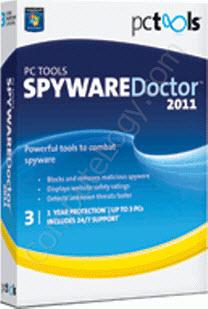 This is not a new promo which have been already published on Internet. I have had its knowledge since November 2010 because I am buyer of PC Welt magazine (German edition). I just forget to share it and after few days found it on Internet. Then I delayed it. Recently, I was visiting our friend Rama’s blog where I saw it again and then I thought to share it. The reason is this promo is still valid. At least you should get the license which you may need to use it in future.
This is not a new promo which have been already published on Internet. I have had its knowledge since November 2010 because I am buyer of PC Welt magazine (German edition). I just forget to share it and after few days found it on Internet. Then I delayed it. Recently, I was visiting our friend Rama’s blog where I saw it again and then I thought to share it. The reason is this promo is still valid. At least you should get the license which you may need to use it in future.
People worldwide use and trust Spyware Doctor to protect their PCs from spyware, adware, Trojans, keyloggers, phishing attacks and other malicious online threats. Spyware Doctor defends your PC against malware attacks using multiple techniques, including proactive, reactive and automated protection to stop threats at every entry point. If you are choosing antispyware software, make sure you choose one that is proven and has genuine awards from one or more of the world’s leading research labs, such a PC Magazine, PC World, CNET, PC Pro Magazine, PC Authority, PC Answers and other trusted labs. More importantly, do not use ratings from unknown spyware removal software review websites, as these are often designed to mislead you into purchasing an affiliated, inferior or rogue product.
Spyware Doctor antispyware software makes sure you can safely connect to your online world. ThreatFire™ Behavioral Intelligence blocks threats faster than traditional signature methods. IntelliGuard™ protection monitors for malicious activity involving spyware, tracking cookies, suspicious ActiveX® objects, browser hijackers, keyloggers, Trojans and more. Spyware Doctor has the most advanced update feature that continually improves its antispyware capabilities on a daily basis. As spyware gets more complex to avoid detection by antispyware programs, Spyware Doctor responds with new technology to stay one step ahead. With multilayered browsing protection, Spyware Doctor protects against web-based attacks including phishing attempts, scare tactics and silent automatic malicious downloads so you can stay online safely.
You will need a German web proxy. For this purpose, you can change your proxy settings or use some web site offering German IP or you can use Cyber Ghost which is an IP hider software and will provide you German IP. Cyber Ghost is better than other methods. You can found it here:
Now open the following web address into your browser after changing you proxy settings to have German IP. You will see a web form in English. Just fill it and submit it. Please remember to use valid eMail address along with a German city name with valid post code. Otherwise you will be getting error.
http://www.pctools.com/spyware-doctor/free/promo/PCWELT0111/
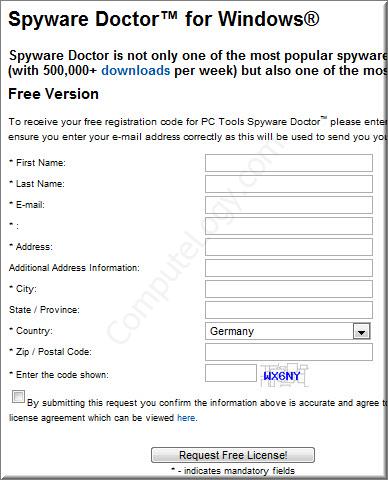
You will get an eMail from PC Tools subjected Free Spyware Doctor License. This eMail has your license code. You can download Spyware Doctor from official site, install it and register with the license you have received into your eMail.
http://www.pctools.com/spyware-doctor/
Enjoy it.
Remember, if you are using Trend Micro Titanium Internet Security, you may have system instability if you use PC Tools Spyware Doctor 2011.
UpDate: We have sut’s comment that PC Tools Spyware Doctor 2011 is also producing trouble with Avast and Agnitum securities.
UpDate 28.01.2011: Read TheShrub’s comment to solve compatibility problems between Spyware Doctor 2011 and other security softwares.
<
p style=”text-align: justify;”>





works perfectly, thank you.
Thank you so much, will try it.
Thank you Perti , I try and install with german proxy.
During installation I was asked to uninstall my antivirus (avast! Internet Security) and my firewall (Agnitum Outpost Pro) before proceeding so as to avoid instability. Guess I will give this a miss then.
Absolutely right.
I will update my article with your comment, if allowed? Am I? 😉
Regards,
@sut I had the same thing occur for me too however although it asks you to uninstall both of those programs you can put them back on after going into PCTools settings and clicking on advanced then tick the box marked Enable kernel compatability mode (requires reboot) and then re-install your programs. They should work… Read more »
Thank you TheShrub for a valuable comment. I hope this will solve the compatibility problem with other security software like Trend Micro Titanium Internet Security 2011.
Regards,
This offer appears to have ended.
Thanks for the update.