Get Free O&O DriveLED 4 Pro License Key (Save €49.90)
[UPDATE] Read Update at the end of article.[/UPDATE] Of course, you always save very important data in your computer and you always have some sort of backup functionality for your important data. The matter is if you are taking backup on your local hard drive, what if your original data carrying hard disk and backup disk, both, fail? This means you need one more software not to take extra backups of data but to check the health of your hard disks.
To check, if disks are healthy or you need to replace them. To warn you before hard disk fails. To check that your disk temperature is not quite high. To warn you before the disaster happens. O&O DriveLED is here to let you know about your hard disk health, not only local drives but also the network drives if you have.
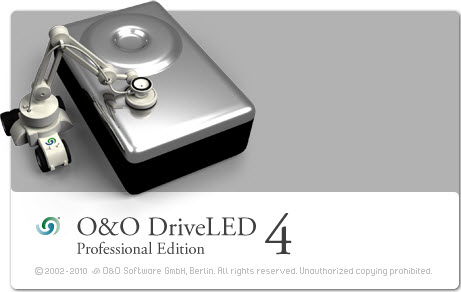
No single part of the modern computer system is more susceptible to malfunction than the hard disk. In fact, such a malfunction can be unavoidable. With Windows-based O&O DriveLED, however, you now have the ability to recognize a potential malfunction before it happens. You can then secure your data and, through the removal of affected hard disk drives, potentially avoiding a fatal loss of data. While O&O DriveLED makes it possible for you to see your hard drive’s built-in LEDs on your computer screen, this is just the beginning. In addition, you will be shown whenever you access drives and you also are able to clearly distinguish between read-access and write-access.
S.M.A.R.T.
Furthermore, O&O DriveLED, with the help of S.M.A.R.T. (Self-Monitoring, Analysis, and Reporting Technology), thoroughly evaluates the data on your hard disk and warns you of potential problems that may arise. A detailed monitor provides continuously updated data about your hard disk: From the number of successful system boot-ups to its current temperature. O&O DriveLED not only contributes greatly to your system’s security and the sustainable availability of your data, but is the correct solution for SMART inspections of your hard disk.
Open the following web page into your browser and just type your eMail and press big green button Kostonlose Lizenz anfordern.
 Wait some time and you will receive an eMail from O&O Software containing your registration info for O&O DriveLED 4.
Wait some time and you will receive an eMail from O&O Software containing your registration info for O&O DriveLED 4.
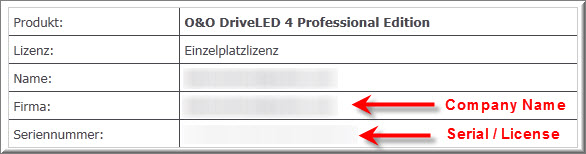 Download O&O DriveLED 4 from official web site, install it and use the license to register it. Viola, you have full working O&O DriveLED v4.
Download O&O DriveLED 4 from official web site, install it and use the license to register it. Viola, you have full working O&O DriveLED v4.
http://www.oo-software.com/home/en/products/oodriveled/index.html
[UPDATE] There is a new article on O&O DriveLED 4 Professional promo can be found HERE.[/UPDATE]





http://www.facebook.com/pages/Paragon-Software-Group-Deutschland/134137766612880?ref=ts
Start on June 9, 2011 for 5 days.
Thanks.
Regards,
This is the Pro version, which DOES NOT do network drives – you need the Workstation version to do network drives. Waste of time.
I am sorry if you wasted your time. But word “Pro” is already mentioned in the topic.
Regards,
Well I suppose it is a case of ‘Caveat Emptor’ (if that’s how you spell it, and of course I wasn’t buying anyway!), but I do feel that your text “O&O DriveLED is here to let you know about your hard disk health, not only local drives but also the network drives if you have.” … Read more »
Thank you for rectifying the mistake. I have updated the article. I did not take your comment wrongfully. I was really sorry that my article wasted your time though the intention was not wasting the time of readers.That’s why I said sorry. Now do not take it other-way. 😉 I try to give important info… Read more »
http://www.facebook.com/Able2Extract?v=app_4949752878&sk=app_4949752878
http://www.iskysoft.com/imedia-converter-windows/imedia-converter-win-giveaway.html