Get Free CyberLink YouCam 3.1 License Key
[Updated Post: CyberLink YouCam 6 Deluxe Key Code for FREE] CyberLink YouCam 3.1 is two years old software. The current version of CyberLink YouCam is 5. Long time ago, I have used CyberLink YouCam 3 for a while but I do not remember much about it. Yea, now after installing, when I tried to use it with my Creative Live! Cam Notebook Pro (VF0400), it simply denied to play with my cam showing me message:
You can not connect to your webcam (Live! Cam Notebook Pro (VF0400)). Try selecting another capture device within settings, or close any applications that may be using this webcam and then restart YouCam.
Even restarting of computer did not solve the problem. Though I have installed it on Windows 7 Enterprise x64, but as it has denied to work with my cam, I am unable to tell what is my experience. But it was installed without any problem. It needs Windows 7/Vista/XP (with DirectX 9 or above).

Split Mode
Apply webcam effects to other open webcam applications using split mode.
User Interface
An all new slick user interface, which includes the ability to instantly change the skin color of the CyberLink YouCam interface
Use touch screen gestures with touch-enabled devices to scroll through and resize media, and more.
Face Tracking
Face tracking technology that enhances avatars, enables auto-zoom, enables the use of gadgets, and more.
Gadgets
Adds fun accessory items to your webcam image, such as hats, masks, and more.
Scenes
Places your webcam image in different locations, such as poster boards, video walls, and movie theater screens.
Desktop Capture
Takes a screen capture video of your movements on your desktop. You can create a custom desktop capture video or share your movements in webcam chat.
Recording
Automatically e-mail captured timed surveillance video recordings once they have finished recording.
Capture high definition video and photo snapshots.
Freehand Drawing
Add a color board to use as a background when creating a drawing on the webcam image.
Sharing
Upload videos and photos captured with CyberLink Youcam, directly to your Facebook* page.
Share your captured video’s effect information with other users on DirectorZone.
This is Chip.de Adventskalender promo. Open the following webpage into your browser and click on any blue button as directed in the following photo.
http://www.chip.de/downloads/YouCam-Vollversion_52269318.html

Again click on button.

Now wait for a few seconds. If download does not start, click on any of the arrowed link and your download will start.

Install and register it using license YD7J321981532392 as this is shown on the Chip.de promo page. You can use your own name to register with the given license.
<
p style=”text-align: justify;”>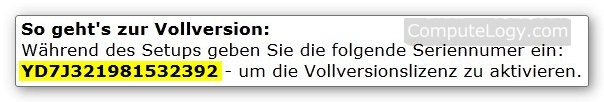





thx
cyberlinkyoucam well softwear and site
very well site
ok
It’s actually a nice and helpful piece of information. I am satisfied that you just shared this useful information with us.
Please keep us informed like this. Thanks for sharing