Free Wondershare 1-Click PC Care v7.5 Christmas Offer [Time Limited]
Wondershare is well known for its Audio, Video and Photo tools for Windows Mac OS. And we have also shared many of them as giveaways (1, 2) and freebies (1, 2, 3) promos. With time, they have increased their portfolio with different types of valuable software like PDF tools, apps for Android and iOS, Disk Management, Data and Photo recovery tools. Wondershare has one great tool which has very simple interface and very easy tool about PC maintenance: 1-Click PC Care. The current version is 7.5.0.
I knew Wondershare 1-Click PC Care a few months back. I tested it then and thought to write about it but meanwhile because of many other freebies and my own schedule, I forget it. Few days back Wondershare team contacted me and told me about their Christmas giveaway of Wondershare 1-Click PC Care. I made it to share it before new year arrival. So, it is here.
Wondershare 1-Click PC Care is the most simple PC maintenance software which requires minimum user interaction compared to any other tool of such category. It is so simple that you install it, run it, it will examine your computer and give you a detailed report, on its main window, that what is the health level of your PC stability and were you need to act for better performance.
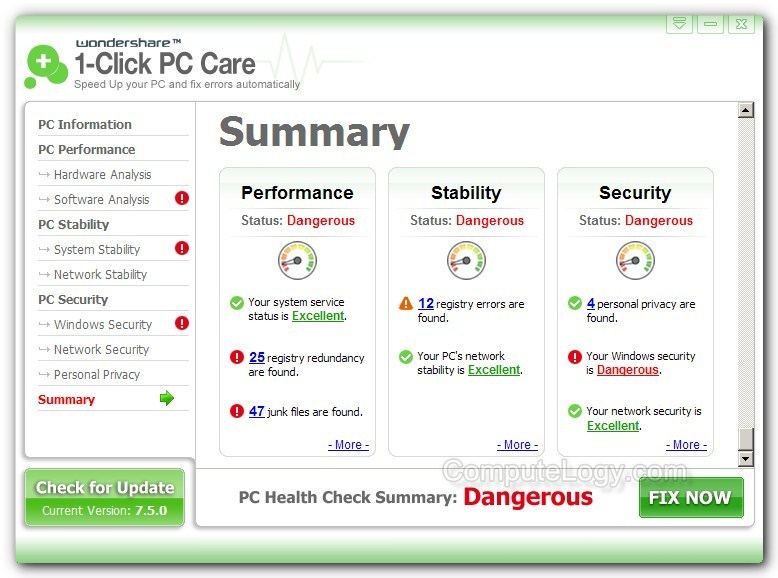
When the examination of your computer is done with Wondershare 1-Click PC Care. You will be bit surprised when see that your computer specs are being compared with average world PC specs data and with Wondershare’s own recommendation. Then your PC score is measured based on this comparison. After examine, first thing you will see on it window is about the hardware info like CPU, Memory, Hard disk, Mainboard, Video card, Network Adapter, etc. Then all these infos will be compared to world’s average as well as Wondershare’s own recommendations and your PC will be scored accordingly. Of course it checks Windows registry and if there is any error it mentions it. It also checks junk files and tell current status of it.
Your PC is examined with Wondershare 1-Click PC Care. When you try to solve it, you see that you got only one option: Fix Now. This means, you can not leave any task undone. Pressing button Fix Now will start fixing all the problems found. But like good registry cleaner, it takes backup before cleaning the registry. Using TuneUp Utilities and CCleaner, I am used to lots of options and alternatives to play with. But using Wondershare 1-Click PC Care was a whole lot of different experience. If you are not using TuneUp Utilities and/or CCleaner, you better give it a try. You can read more about Wondershare 1-Click PC Care HERE.
This giveaway process needs you to go to YouTube. There are four YouTube videos are meant to be watched but if you do not want to watch all the videos, you can simply head to last one to see the PassCode. But I will go through all steps.
Open the following webpage of YouTube and move to the end where you will see the following frame. Click on option B.
http://www.youtube.com/watch?v=S6XxnXMPBtQ

The YouTube page will refresh and you will be watching a new video. Well, move to the end where you will see the following frame running. Now click on option A.

The page will be refreshed again and you have to watch one more video. Again you can skip the watching and simple move bar where you can see the following running frame. Click on option A.

That’s all. YouTube page will refresh again and you will see your PassCode in the video at top left corner. BTW, it looks like the Passcode is inception.
[Update] We have just learned from Wondershare team that the Passcode will be changed from time to time. So, better to go through all videos to get the right Passcode. [/Update]

Now go to giveaway page of Wondershare 1-Click PC Care and enter the passocde in the text box and press the red button Get It Free.
http://www.wondershare.com/
[Sorry. I forgot to write this giveaway link.]

The page will refresh. Now you will be asked your email and name to deliver you the license key of Wondershare 1-Click PC Care.
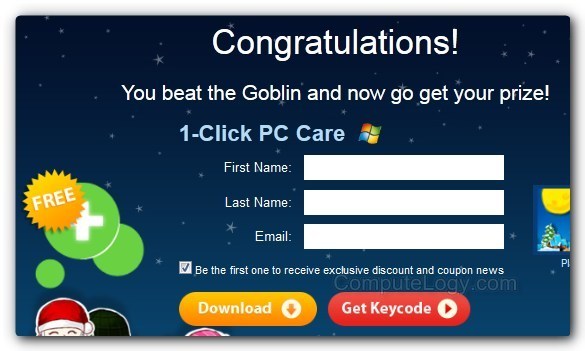
Download Wondershare 1-Click PC Care from official site and register it with the license info which you have already received into your email.
http://www.wondershare.com/pc-tuning/





Thanks for sharing such an interesting article to the readers. I just love this and also Have bookmarked this blog. Love to see more from you. Keep it up. Best Wishes. 🙂