Get Free Avira Premium Security Suite 10 Six Months License Key
UpDate: Read another free promo Get Free Avira Premium Security Suite 10 For Six Months here. I was expecting a public giveaway of Avira AntiVir Mobile because of recent actions of other mobile security software vendors but, instead, Avira offered six months of its Premium Security v10. Avira Premium Security consists of AntiVirus, AntiSpyware, Firewall, AntiPhishing, AntiBot, AntiRootKit, NetGuard, MailGuard, etc etc. It also has NetBooks support. So, if you are using NetBook, you can use it.
If you have already used Avira Security, you know how lite it is on system resources. So, specially, NetBook users should be happy to have a top class security.
Though this is a German promo, you do not need to have German IP to get free your free six months license. The only problem is the installer is a special release which is in German. You need to run the German installer half-way and at the middle of installation process, you will get your license. And then you can install English version using the license which you got during German installation.
Before proceedings, let me tell you that after installation of English version using the same license which I received from Avira Premium Security Suite , the MailGuard and WebGuard could not be activated. I could not understand that that was license problem or my VM malfunctioning.
Download Avira Premium Security Suite German installer from the following web address. Click on the green button Download with text like Hier gehts zur gratis Avira Suite! to start download.
http://www.avira.com/de/promotion-starmoney
Download Avira Premium Security Suite English installer from the following web address.
http://www.avira.com/en/for-home-avira-premium-security-suite#tab2
Now start German installation of APSS v10 and followed the following images to go through the installation process. Let me tell you again that we are not going to install till last. We will skip German installation at the middle of process and will start English APSS 10 installation. Now follow the images.
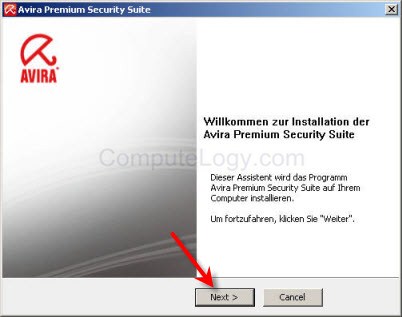
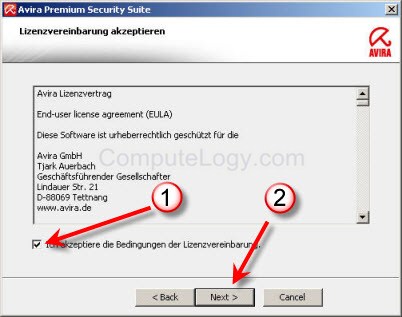
In the following image, 1: Express installation/Custom Installation, 2: System Restore Point, 3: You have to press Next in any case.
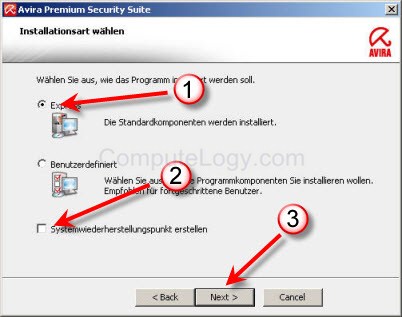
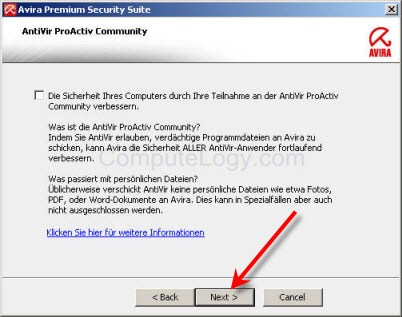
In the following image, select radio button marked 1 because you are going to apply for trial license. Remember, you Internet should be connected at this point and later on unless you apply for license.
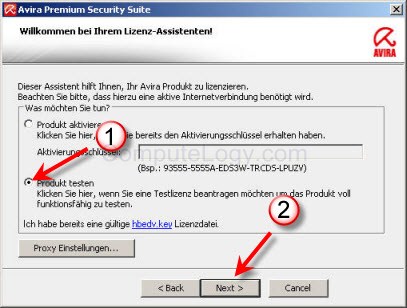
Here you will apply for license. Fill the info as guided and press button Next.
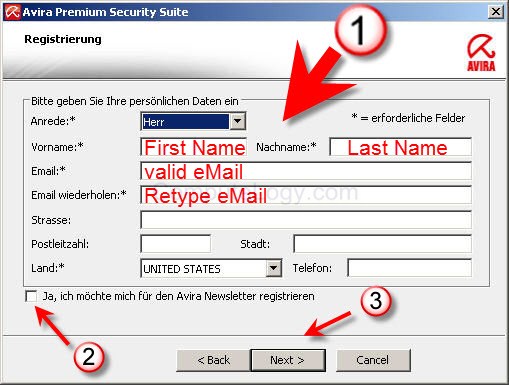
On the next window, simply cancel the process. The reason is you have already applied for the six months trial license of Avira PSS 10. Now check you eMail and download your license. Use the license with the English installer.
Enjoy it.
[VIA]


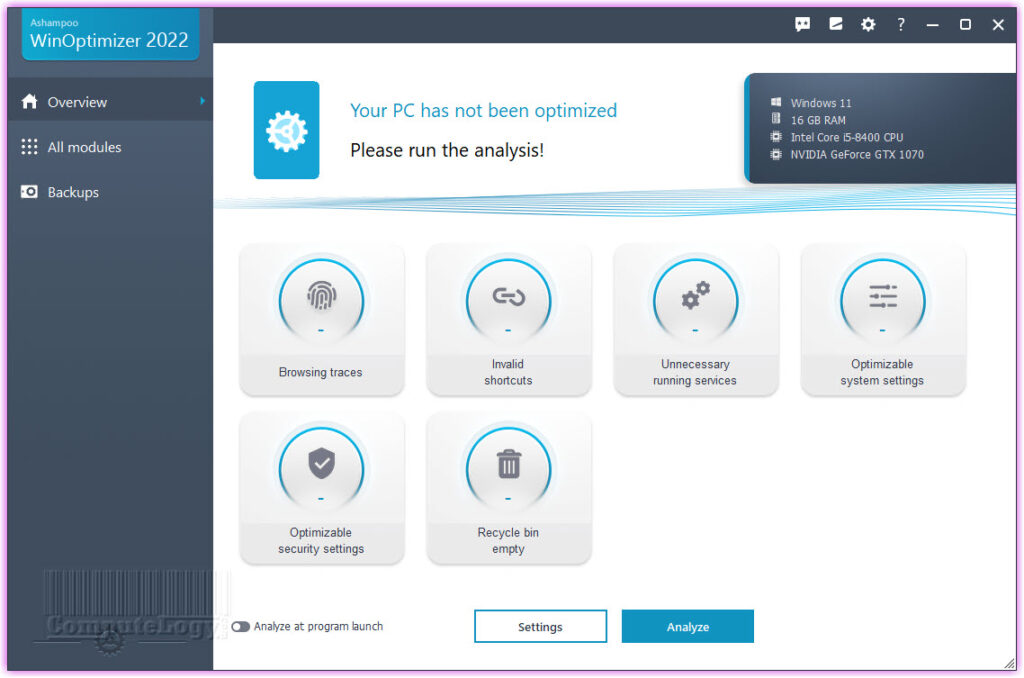
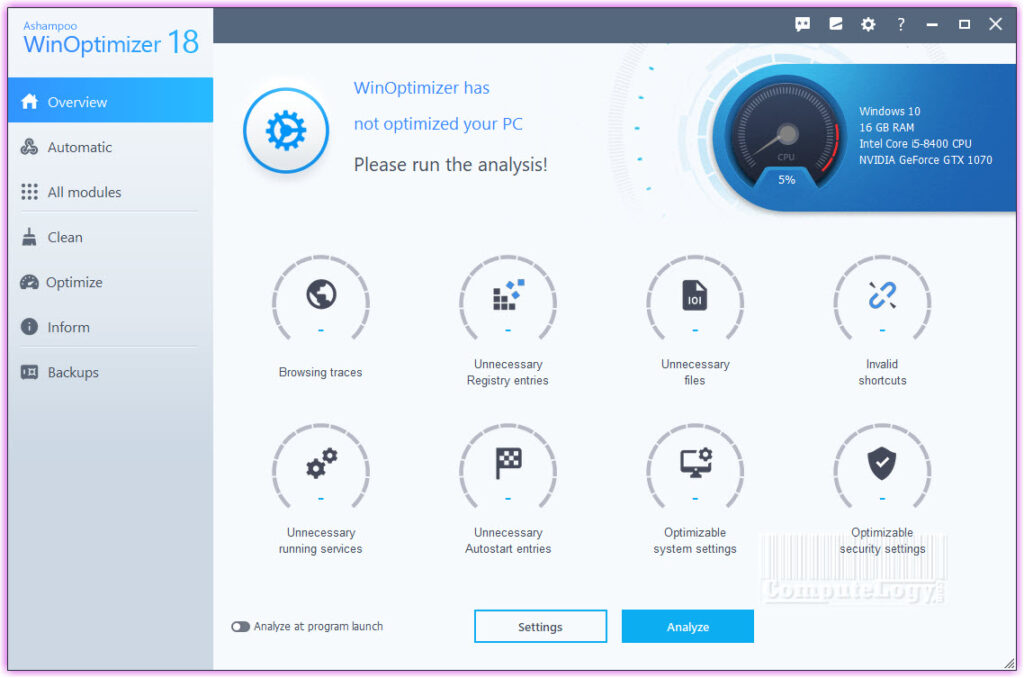
Hi! Perti. New 6 months license key:
https://license.avira.com/en/promotion-ja62epxtk94zmruepkzn
Thank you Kim 😉
Regards,