Get Free Ashampoo Burning Studio Elements 10 and Slideshow Studio Elements [Save $40]
Ashampoo Burning Studio Elements 10 is a best application to burn your all type of discs like CDs, DVDs, Blu-Rays, etc. Not only it can burn the data but also 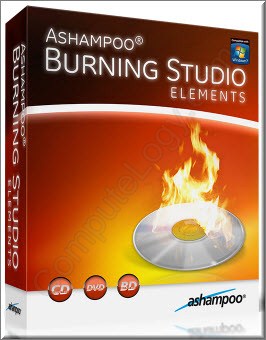 can update the previously burnt disks means you can add and delete data from previously burnt disks. The disks should be re-writable. You can also burn disk images like ISO, BIN/CUE Ashampoo’s own format ASHDISC can also be burnt.
can update the previously burnt disks means you can add and delete data from previously burnt disks. The disks should be re-writable. You can also burn disk images like ISO, BIN/CUE Ashampoo’s own format ASHDISC can also be burnt.
Are you looking for a professional discs and/or cover labler and designer, you got it in Ashampoo Burning Studio Elements 10. It let you print or design covers, labels, discs, booklets.
Burn and update data discs
Burn data to CDs, DVDs or Blu-ray Discs and update previously burned discs by adding and removing files and folders.
Backup your data to single or multiple discs
Backup your valuable data to one or more CDs, DVDs or Blu-ray discs. Single backups can span multiple discs. Restore your backups in a single, easy operation.
Burn video discs
Burn Blu-ray Discs in HD or full HD format as well as DVDs and CDs from prepared video folders.
Rip and burn music
Rip music from CDs and burn music to audio CDs and MP3 or WMA discs on CD, DVD or Blu-ray Disc in a variety of formats. Encoders for all supported formats included.
Copy CDs, DVDs and Blu-ray discs
Just insert a disc, select ‘Copy’ and make a perfect copy.
Create and burn disc images
You can both create and burn ISO, CUE/BIN and Ashampoo’s own special ASHDISC image formats.
Erase rewriteable discs
Quick and easy erase functions for reusing rewriteable discs.
Expert burning functions for full control
Burning experts can create modified copies of existing discs (read in data structure and make changes and additions) and burn discs of all kinds with full control of all main configuration options.
Create covers, labels and booklets
The full-featured cover and label designer prints to labels or directly to printable discs. It comes with a selection of point-and-click themes for instant results and easy-to-use creative tools for designing your own covers, labels or booklets.
Promo page can be found here:
Ashampoo Slideshow Studio Elements is very helpful if you have some very valuable pictures of you or anybody related to you and you wanna show those  pictures as a wonderful slideshow. Ashampoo Slideshow Studio Elements is professionally designed software which may give you completer satisfaction. It creates WMV file.
pictures as a wonderful slideshow. Ashampoo Slideshow Studio Elements is professionally designed software which may give you completer satisfaction. It creates WMV file.
- Automated Ken Burns Effects (panning and zooming)
- Professionally designed templates for subtitles and logos
- Adding of background music
- Adding of images, texts and shapes
- Individual editing of picture transitions
- Guide lines to align elements and objects
- Photos cast shadows on the slideshow background
Promo page can be found here:
Note: If you have any problem during registration, do not hesitate to contact to Ashampoo Product Support representatives. They will help you till you get the fully working software.
http://www.ashampoo.com/en/usd/sup





Thanks Perti im goin to give slideshow studio elements a go,i have burning studio 10.