Get Free PARAGON System Backup 2010 (Save $30) (No RC)
Sometime back you may have seen PARAGON System Backup 2010 RC promotional posts on different blogs. I did not write about it at that time because of multiple reasons. The major one was it was RC not a final version.
Now PARAGON System Backup 2010 final version is released. It costs $30. Yesterday, I wanted to test it. During testing, I found that I can Grab legally full version of PARAGON System Backup 2010 without spending a cent. I Googled to find if someone has already done what I found. I checked almost first 200 results and found that no blog is talking what I found. But before talking what I found, should not we know what is being offered in PARAGON System Backup 2010?
One more valuable addition in the list of Paragon promotions and list is now:
Paragon System Backup 2010
Paragon Partition Manager 10 Personal Edition
Paragon Partition Manager 9.5 Professional
Paragon Partition Manager 9.5 Professional
Paragon Drive Backup 9 Professional
Features | Benefits |
->Intuitive user interface | System Backup is based on simplicity and minimal user participation. |
->Advanced notification system | Color indicators in the system tray inform you about the level of danger your system and data are in and prompt you with ways to fix it. |
->Set-and-forget backup strategy | Cyclic Backup establishs a self-running data protection system, providing a “set-and-forget” backup strategy. |
->Backup your entire PC | Out-of-the-box automated backup protects your system and data on a regular basis, immediately after the software is installed. |
->Smart backup engine | The Smart backup engine effectively distributes resources among other applications when backing up in the automatic mode — keep working on your computer while backing up without taking a performance hit. |
->Backup on-the-fly | System Backup saves your PC on-the-fly, without interrupting your current activity. You don’t need to close any of your applications or restart the computer during the process. |
->Easy restore to -previous state | System Backup restores a snapshot of your PC to the point when it last ran smoothly! |
->Fast recovery after system failure | Start the recovery process simply by clicking F6 key! |
->Selective restore | Easily extracts files and folders from a snapshot without needing to restore the whole PC. |
->Worry-free Paragon Recovery CD | Recovery CD provides the possibility to boot and recover your computer in case of a hard disk malfunction, a virus attack, or a system failure. Gain system access when no other methods are possible. |
->Windows 7 support | Full support for Windows 7. |
This is not a difficult task at all and no trick is involved. Simply, the same license codes which you received for PARAGON System Backup 2010 RC can be used on final release of PARAGON System Backup 2010.
If you have not registered for RC, you can do it now. In the email ,which you will received from Paragon, you will be told that it is PARAGON System Backup 2010 RC license codes. Use these license codes to Grab final release of PARAGON System Backup 2010.
Open the following webpage into your browser, fill a short form in English and submit it.
http://www.paragon-software.com/registration/sbrc.html
(URL copy n paste)
Within few minutes, you will receive your Product Key and Serial Number into your email.
Download PARAGON System Backup 2010 (x86, x64) from the following webpage:
(URL copy n paste)
Install it and use the Product Key and Serial Number to register your PARAGON System Backup 2010. Enjoy it.
Update: PROOF OF FULL VERSION. This is a full version which is release on 25-12-09.



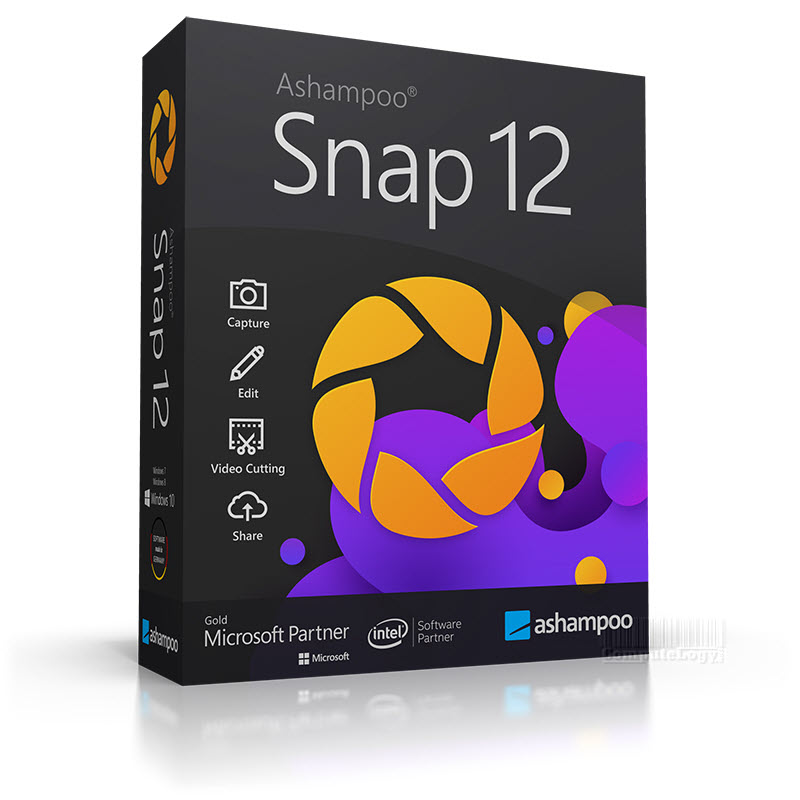

June 1, 2010 you can't get the reg key for the RC version anymore, which means the above can get you only the triall version right now. Watch Giveawayoftheday.com for free Paragon products, or buy yourself the best backup tool ever- Paragon Systen Backup is my favorite of all the Paragon products, and NO other… Read more »
The trick you talked about is 6 months old. In these 6 months, there were lots of promos for Paragon Software and will be in future, too. About the quality of product, different people have different experiences. And there are some few Freeware can also be compared. Well, I am not in debate. If you… Read more »