Get Free UpdateStar Premium 6.0 b1036 For Six Months License
 Software which tells about the updates of installed software should be appreciated. No matter it is free or shareware. If you Google it, you will find a few paid as well as free software updaters. If you are looking for a shareware program, I am sure UpdateStar Premium will be your first choice and you can get latest as free for six months. Please remember, UpdateStar Premium is also available as freeware with some limitations.
Software which tells about the updates of installed software should be appreciated. No matter it is free or shareware. If you Google it, you will find a few paid as well as free software updaters. If you are looking for a shareware program, I am sure UpdateStar Premium will be your first choice and you can get latest as free for six months. Please remember, UpdateStar Premium is also available as freeware with some limitations.
Hi Friends,
Yesterday, I received news letter from UpdateStar that they have released a new version 6 with some new features. I thought to check if the licensing method for v5 works form v6 and it worked. This means: Get Free UpdateStar Premium 6.0 b1036 For Six Months License.
I was busy in home renovation and still busy. Would you believe me that I did not touch my any computer for 5 days. It was so difficult living without computer and have to. Now I hope, I will be back soon.
Let’s talk about UpdateStar. If you have read my previous article about it (HERE), you will know that I have requested few more features which felt very important but were missing, like direct download, drivers download. This new release has fixed these needs. This is a great improvement though there are something needed more. There are still few software/drivers which does not have direct download and you have to visit UpdateStar website. e.g. Microsoft .NET Frameworks, Dell WLAN driver, Screenpresse, SigmaTel Audio, etc.
At the moment UpdateStar Premium monitors almost 1.3 million software installation, so it will take some time to provide all direct downloads but I hope in their update, they will be able to overcome this drawback of not having direct download for a few software.
The Getting Free process is same as has been described in previous article but for your convenience, I will describe again.
1: Open the following web address into your browser and fill a two fields form and submit it.
http://www.updatestar.com/license/register/pcadvisor

2: Check your eMail and click on the link to confirm your request.
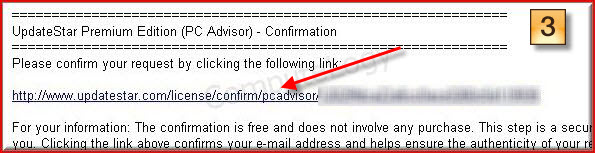
3: After few seconds, again check your eMail from UpdateStar and you can see your license in the middle of eMail.
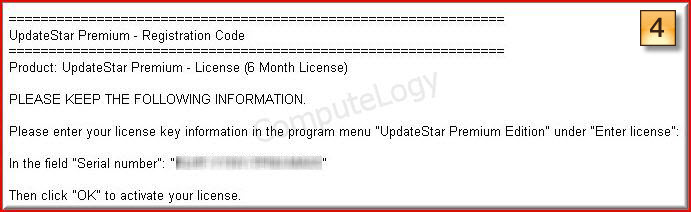
4: Download UpdateStar from the following webaddress, install it and register it with the license code from your eMail.
http://client.updatestar.com/en/updatestar/download/
Enjoy it.





Wow thanks for the 6 month license!
You came from official UpdateStar site. Why do you wanna spam?