Avanquest PerfectImage 11 n AutoSave Essential 2.xx
 You friends have had chances to Get Free Paragon Partition Manager on different occasions. Might be many of you are still using Paragon Partition Manager: A top rated system security software by taking backups of data in different ways. Similar is Avanquest PerfectImage 11. It is similar because it uses Paragon Partition Manager. Avanquest AutoSave Essential is a part of PerfectImage. You can get it separate as well as with PerfectImage.
You friends have had chances to Get Free Paragon Partition Manager on different occasions. Might be many of you are still using Paragon Partition Manager: A top rated system security software by taking backups of data in different ways. Similar is Avanquest PerfectImage 11. It is similar because it uses Paragon Partition Manager. Avanquest AutoSave Essential is a part of PerfectImage. You can get it separate as well as with PerfectImage.
Before proceeding, let me make it clear that I could not find the right installer for PerfectImage though AutoSave installer is available. The problem with PerfectImage installer is Registration page does not open. I have tested English, Italian and German installers but none opens registration page though the link to registration page is there in main window. You can help us to find the installer of PerfectImage where registration page opens.
I will divide article in to two small parts.
Avanquest PerfectImage 11
* Create an exact copy of your PC
* Never re-install software or Windows again
* Restore individual files or entire hard disk
* Back up emails, music, photos & videos
* Schedule backups automatically
Open the following web address into your browser and fill a similar form which we have filled many times before. For help, you can consult the following snap and submit it.
 On the very next page, you will see your license. Now help us to find appropriate installer.
On the very next page, you will see your license. Now help us to find appropriate installer.
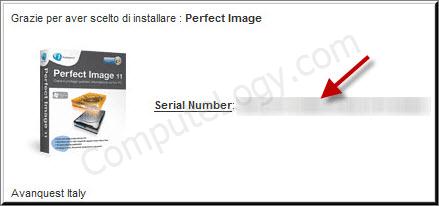
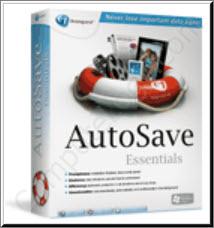 Avanquest AutoSave Essential 2.xx
Avanquest AutoSave Essential 2.xx
AutoSave Essentials does what it says, it automatically saves (backs up) your essential files by creating a duplicate copy in the safest place you have specified. Save photos, save videos, save music, save documents, save emails – in fact save anything that is valuable. If you are the person responsible for your family’s memories or your company’s accounts or even general data, it may just save your life. Plus no complications, it is as easy as 1-2-3!
* Set up: what you want to save where you want to save it
* Save it: AutoSave Essentials automatically creates duplicate copies as often as you want
* Restore it: if disaster does strike, everything AutoSaved is restored easily
Your valuable data can be saved locally, on external or remote network drives even an FTP site, without any hassle or fuss. AutoSave Essentials works in the background while you are doing other things. Computer people call this process a “back up”, otherwise known as saving a copy in a safe place.
Open the following web address into your browser and fill the similar form as you have done in previous step. For help, consult the following snap and submit it.
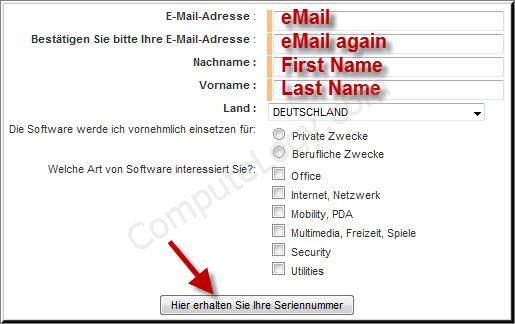 Now check your eMail and click on the blue text as guided in the following snap.
Now check your eMail and click on the blue text as guided in the following snap.
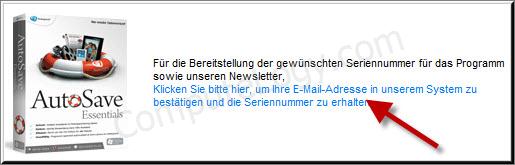 A new webpage will open containing your license. You will also get an eMail which will contain your license.
A new webpage will open containing your license. You will also get an eMail which will contain your license.
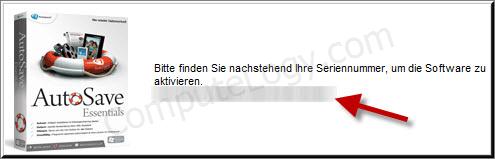 Now download AutoSave from the following address and use the license to activate it.
Now download AutoSave from the following address and use the license to activate it.
ftp://ftp2.avanquest.com/Promo/AutoSave/AutoSave%20Essentials.msi
<
p style=”text-align: justify;”>Both software are Windows 7 x86-x64 compatible.





the good link:
ftp://ftp2.avanquest.com/Evaluation/PerfectImage/ITA/PI_11_Personal_ITA.exe
but italian language.
A french reader.
I have tested it before writing article. This installer is of no worth. I have its all installation process snaps saved in my computer. It has the problem which I have already mentioned in my article: The problem with PerfectImage installer is Registration page does not open. I have tested English, Italian and German installers… Read more »
There is a problem with the system activation. it does not work every time. I already had the problem with Powerdesk, another Avanquest Software and a license that I bought yet. My first installation was functioning normally but not the second. I cut my Internet connection and the activation worked but it does not work… Read more »
It will be great if you send some screen shots. I will be waiting.
Regards,
the last installation succeeded:
http://img826.imageshack.us/img826/6850/avanquestperfectimage.jpg
Regards.
Thats great but it is very small image. Would you send me a big image? If possible, send complete installation process in snap. It will be great help.
Regards,