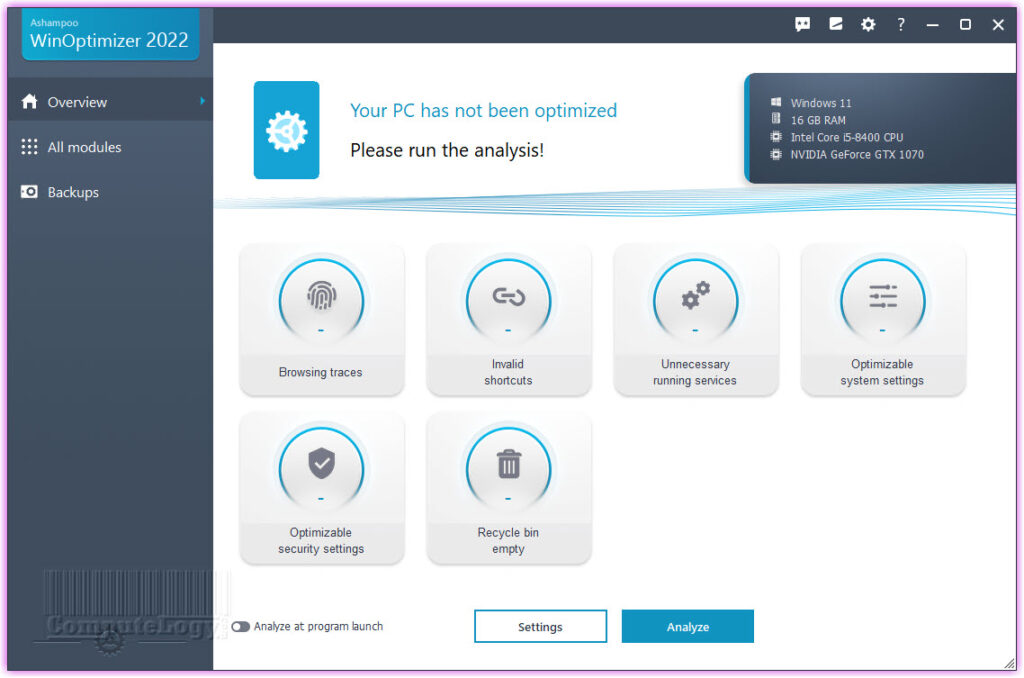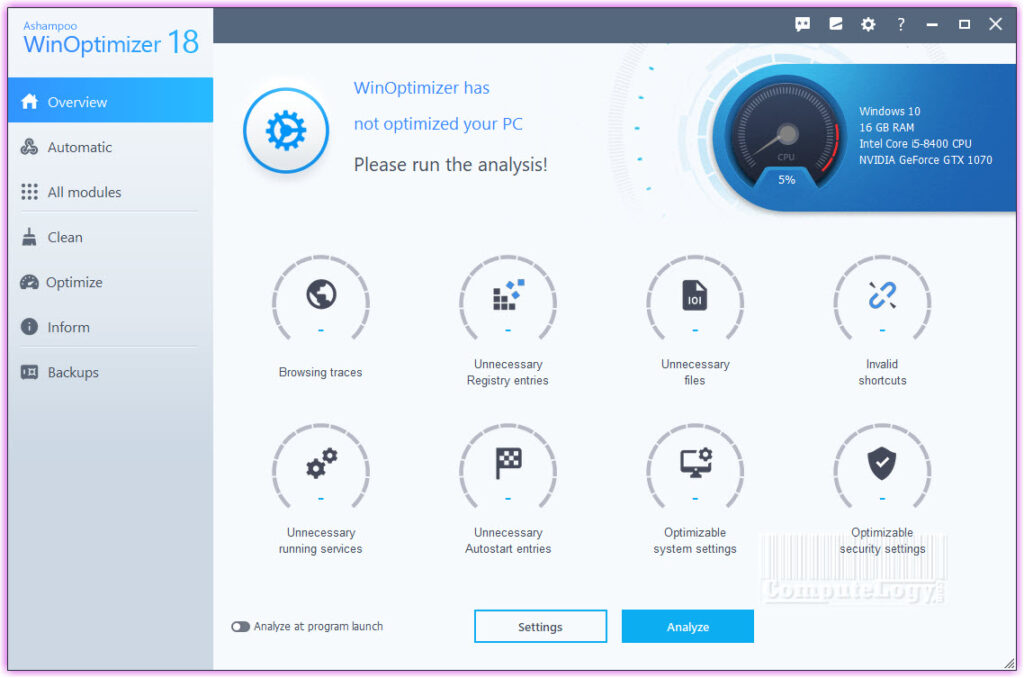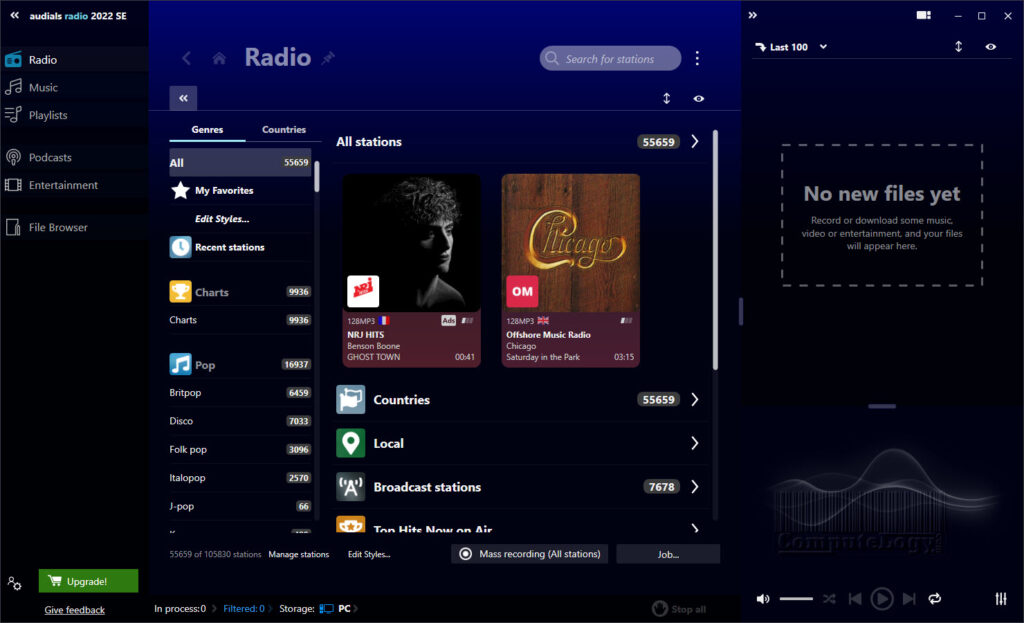Entertaining Time Wasters Get Fluid & Gravity
I am notoriously known amongst my friends as a geek who always customizes his desktop with useless eye candies… I do admit that some of them are plain time wasters (which still make me happy using my PC, anyway…). Well, today I’m going to introduce you to two pointless yet cool and fun customization tools.

These tools are developed by Spazpunt and are both effect tools rather than animation. These tools are made up of simple scripts on which three users by the alias of infoG , temp01 and foom devised, but the effect is powerful and stable, almost flawless as I can put it.
Anyway, the first of them is simply called Fluid window. The name pretty much suggests what it can do on your PC; Fluid makes all open and active windows fluid-like. It works based on the concept of physics known as inertia, where an object when applied with different force will carry certain momentum after an action. In Fluid’s case, when we fling an active window across the screen, the window will continue to bounce and slide until it reaches a stop, giving it the illusion of the window being fluid-like.
The second tool is called Gravity window. Yes, I say Gravity. Like Fluid, which operates on the concept of physics engine, Gravity basically gives all windows the illusion of being gravitated. Take for example, if you throw a window in the direction of a particular windows edge, the screen edge at which u throw the window at will basically becomes the direction of gravity. So when you throw a window to any of the four directions, it will simply suck to the edge (or bounce back a little before being sucked if you throw it too hard), giving you the illusion as though your screen edge becomes magnetized that your window is sucked onto it. Pretty cool, right?
On the other hand, both of these customization tools come with an inbuilt effect known as the Edge Block. Edge Block will automatically block all windows from going beyond your screen edge and taskbar (Superbar, in Windows 7’s case). In other words, both these customization tool are limited within the desktop space itself.
It is also interesting to note that Fluid does not have the gravity effect, but Gravity does have the fluid effect. Both tools’ scripts can be paused and resume at will, if users find the effects annoying sometimes.
Fluid and Gravity works on both 32-bit and 64-bit of Windows XP, Vista and 7. Due to the nature of its scripts, both Fluid and Gravity are lightweight and does not require high-end PCs to work smoothly; it only uses little RAM and processor power. Users also do not require doing any installations, as the program is directly executed. The only weakness I can note is that users have to manually configure it if they want to have it run when Windows boots up. Other than that, the program is simply perfect.
Download Fluid & Gravity windows now by clicking on this link.