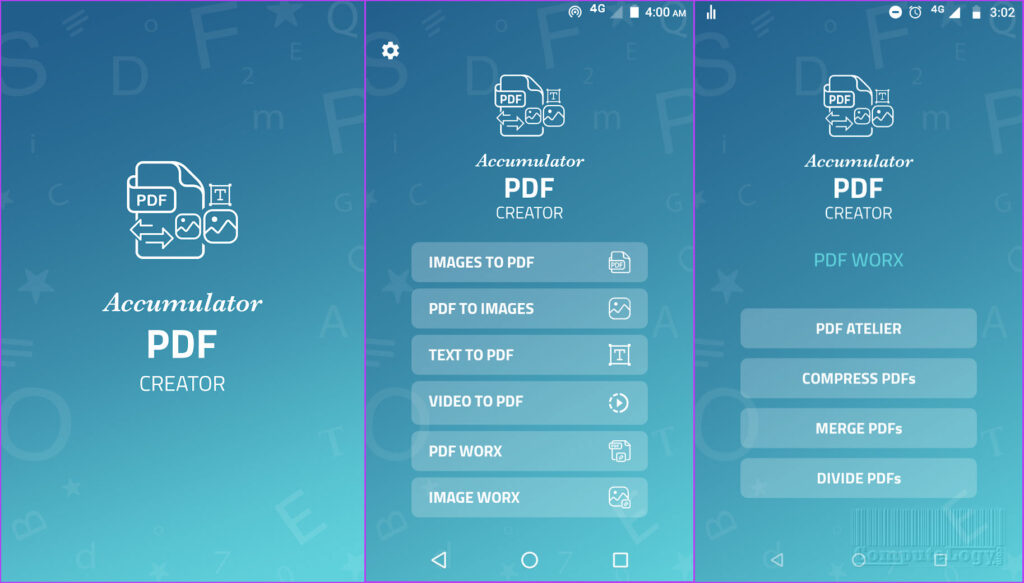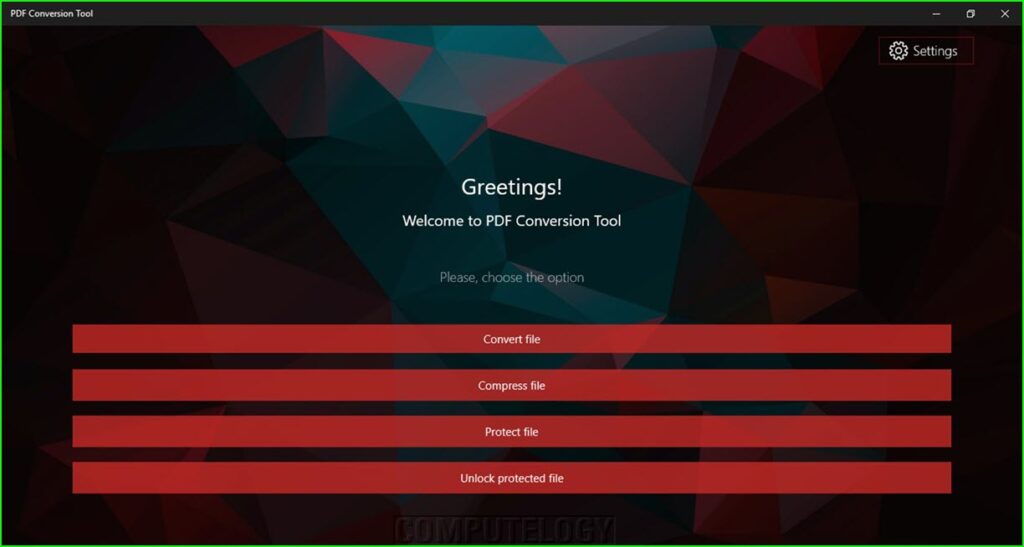What Are PDF and XPS?
Because of the globalization of our modern world, we often share information with people who use different technology than we do. Different applications, different operating systems…how do we share documentation in this world? You cannot force everyone to use a method that YOU like. This is where the PDF and XPS file formats come into play.
PDF (Portable Document Format) is a file format that is very common because it takes your document and preserves it for sharing. So, you don’t have to worry that someone will work on it or make changes because it’s already set, with all the formatting included, for others to read.
PDF is used for representing two-dimensional documents in a manner independent of the application software, hardware, and operating system. Each PDF file encapsulates a complete description of a fixed-layout 2D document that includes the text, fonts, images, and 2D vector graphics which compose the documents. Lately, 3D drawings can be embedded to PDF documents with Acrobat 3D using U3D or PRC and various other data formats. [Wikipedia]
To read PDF files, you need a PDF reader program—the most popular of which is the free Acrobat Reader. Adobe gives you the reader for free, but you have to buy the conversion tool.
XPS stands for XML Paper Specification, which is also a format for sharing documents that Microsoft is positioning to compete with PDF. Although PDF is a common standard that you can use to share documents with others, you might not want to use the proprietary method. XPS, which is an open format, allows for the following features:
- A document converted to XPS maintains its look. None of the quality is lost (as is the case with PDF) and your fonts, formatting, and high-quality images continue to look the same.
- You can share the XPS document with everyone because it is based on an open standard. XPS viewers will be free for the world to download and use.
- XPS supports digital signatures to allow you to apply rights to the document.