Free License Key AppBooster Pro 2 [Save 14.99€]
[UPDATE-1] Read Update-1 in License Request section.[/UPDATE-1] Personal computers are breaking records of task processing at such a high speed which could only be dreamed. And with processors containing multi-cores, it became possible to run multi-processes simultaneously. With the progress of personal computers, the software have also become complicated. There are different types of software which can only run on multi-core processors. Such software still bend your computer on its knees. In this condition you need system maintainer to keep your computer working at full extent while using heavy and complicated software. [Check number of cores and simultaneous threads your computer processor has]. AppBooster Pro is one which can help to keep your computer working under pressure.
Warning: Using first time AppBooster Pro 2, you should check all the options available to optimize and boost the speed of your computer. I have know-how about computers. I used it with care and I was able to save memory by running less processes using AppBooster Pro 2. You may have different experience.
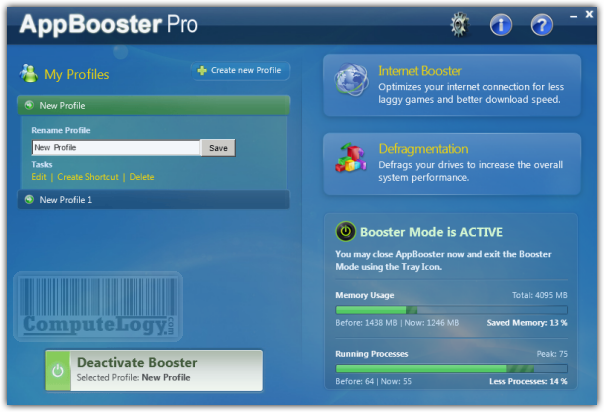
Interface and Interaction: AppBooster Pro 2 has very simple interface. It is divided into two panes. Right pane has options to boost internet, defragmentation and computer resources usage data after and before activating the profile. Left pane has profile (list of profiles) and Activation and de-Activation button of profile. Editing profile will take you different optimization settings where you can decide which applications and services are necessary and remaining can be killed. Applications and services are grouped under appropriate blocks.
AppBooster Pro 2 works according to the profile created by default or by you. In default profile, all the options are activated and you only need to press a big button on main interface Activate Booster. If you have a little know-how about computer, you should create your own profile or at least modify the default profile to adjust it according to your own needs. To create profile, click on button Create New Profile at top in left pane. The window will change and you will see four tabs (blocks) containing different settings. Any option which has checked box, will be stopped when the profile will be activated. When adjusting profile settings, moving mouse cursor on a setting will show you brief info of that option on right side of the settings window.
Device Support: You will find a few or many devices listed are not present or attached to your computer. Check all the devices listed in this block. The devices which are present and you want to run, you can simply uncheck the check-box related to that device. My services, which are not in use all the times like Bluetooth and Printers and others, run at Windows start up. Terminating all of them one by one is time consuming. Here you have power to terminate all of them at once.
Windows Features: There are also many features of Windows which are not necessary to run all the time like Media Player Network Sharing Service, Error reporting, Logging, Indexing and many other services. You can terminate all of those services with single click.
Applications: Different applications can be terminated. Again, you will see many applications listed here are not present in your computer but do not worry, it will not harm though you do not have those apps. You only need to uncheck the apps which you want to keep running in case you activate the profile.
Advanced: In this mode, you can add installed apps to terminate when activating a particular profile.
AppBooster Pro 2 License Request: [UPDATE-1] Bullukka and Fish commented that license request can done without German IP, too. So, you first request for license without using German IP if you are not living in Germany. If failed, use German IP. [/UPDATE-1] This is PC Welt magazine promo. You need to use German IP to get your license. Google to find German proxy to adjust your IP. I suppose you have changed your IP to German IP.
Open the following web address into browser. In the first field, use PCWBOOSTER as promo code, in second field just enter your email and press dark gray button SERIENNUMMER ANFORDERN.
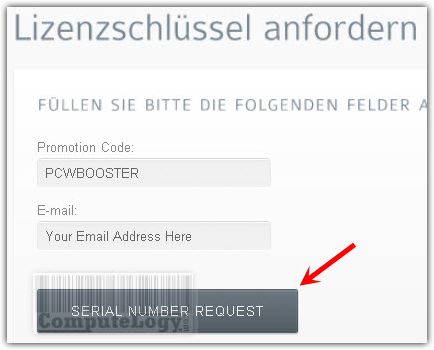
If you see message with green background, you will receive an email from Mobile Concepts Promo containing license of AppBooster Pro 2. If the background is red, you need to apply again or change your IP.
![]()
Check email from Mobile Concepts Promo which has your license and download link of AppBooster Pro 2.
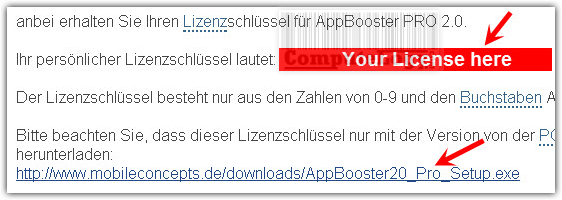 You will also get download link in the email. You can also download AppBooster Pro 2 from official site here:
You will also get download link in the email. You can also download AppBooster Pro 2 from official site here:
http://www.mobileconcepts.de/index.php/portfolio/appbooster
Direct download link:
http://www.mobileconcepts.de/downloads/AppBooster20_Pro_Setup.exe
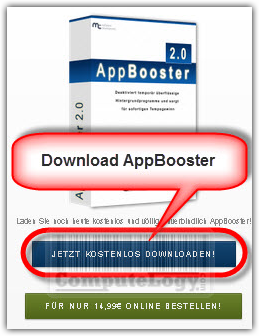
Use the license to register AppBooster Pro 2. Enjoy it!





GR8 PROMO…..GOT 2 LICENCES CHANGING GERMAN IP…USING HIDE IP….:) 🙂
thanks computelogy
Thank you Perti ,working.
Followed your links and received a license key for Game Booster PRO 2.0. They may have changed the promotion.
Perti,You are great.It is indeed hard work and genius for sure
Ok. Thanks! I live in Brazil, and no necessity to change anything.
I’m in USA. There’s no need to use German IP or any proxy whatsoever. Registered multiple email accounts in quick succession, all got affirmative response.
thank you Perti for sharing with us, great work.
thank you!