Get Free Ashampoo Snap 4.3 Genuine License Key [Updated]
Update 1: If official installer does not work, read Update 1 at the end of the article. It is a bit long time since I have shared any new promo from Ashampoo, though, so far, we have shared many promos. The current is about Ashampoo Snap 4.3 which is the latest release and cost around €20 but now free. Unlike many other software vendors, Ashampoo GmbH & Co. KG. is very generous and no day went without any promo from Ashampoo. It is just a matter of find.
As name shows, Ashampoo Snap is a computer screen capturing tool. You can capture active window, scrolling window, free style window, rectangular, fixed region and you can also capture your desktop. Moreover, you can make videos from your desktop. This means, you are a blogger, student, presenter or anybody else, if you need some tool to capture your computer screen in shape of photos or videos, you may like to get this Ashampoo Snap 4 as free. It also support Ashampoo Photo Commander format for import and export. You can get Ashampoo Photo Commander 8 here (CLICK HERE).
I admire this Ashampoo Snap 4 as a good screen capturing tool. I will have it along with my three other favorite screen capturing tools: SnagIt, Screenpresso and Screenshot Captor. It has one deficiency but this does not happen always. When you capture any active window, it gets the desktop in back at the corners of the active window snap.
Improved editing of objects
All objects, like texts, arrows, shapes etc., can now be edited as often as you want. In Ashampoo Snap 4 objects have their own edit panel at the bottom of the screen.
Higher display quality of objects
The display quality of objects was also improved (anti-aliasing, transparency and high quality shadow effect).
New features in the editing mode
In Ashampoo Snap 4 the highlight tool is not limited to a single area anymore. You can now highlight multiple areas. Create great screenshots by adding stamps or graphics, which the program provides for you.
Different video capture methods
In the video mode you can choose between two video capture methods. You can either save your recording on-the-fly or you can save the recording in the buffer first, and then create a video file (WMV or AVI).
More video codecs and formats
The new Ashampoo Snap 4 supports even more output formats for video encoding. The following codecs: Windows Media Video 7, 8, 9, Screen / Advanced (VC1) and all on the system installed codecs for AVI files (for example Xvid, DivX etc.) are supported.
New cursor and zoom effects in the video mode
During a video recording you can now use the new cursor and zoom effects. You can decide whether to show or hide the cursor. Furthermore you can highlight the cursor, for example by using a colored circle. Make use of the new zoom effect and zoom into a particular area while recording.
Improved auto-scrolling screen capture
Capture the entire contents of a text document or web page, which you would have to scroll down, to a single graphics image. Ashampoo Snap 4 also offers improved capture of Java applications. The program automatically scrolls the window and captures everything, including the part of the document not visible in the window.
Support of multi-monitor environments
Capture content not only on your main screen, but also on other screens. Capturing areas that share parts of two monitors are supported, too.
Send by e-mail
Now you can send your screenshots in a single PDF file by e-mail.
Import/export of configurations
Import or export the complete configurations of Ashampoo Snap 4 in one INI file.
Well, you need to have an account at Ashampoo. If you have already gotten free some Ashampoo software, you will, sure, have your account. If have not, proceeding through the following links will not only give you genuine license to Ashampoo Snap 4 but also asks you to create your account. You need to have account at Ashampoo to get your working license. This license will work with official English installer of Ashampoo Snap 4.x.
Open the following web address into your browser and fill the short form.

Download official installer of Ashampoo Snap 4 from the following web page. Install it and use the license to register it.
https://www.ashampoo.com/en/eur/pin/0424/Multimedia_Software/Ashampoo-Snap-4
Alternative download: http://www.brothersoft.com/ashampoo-snap-4-381113.html
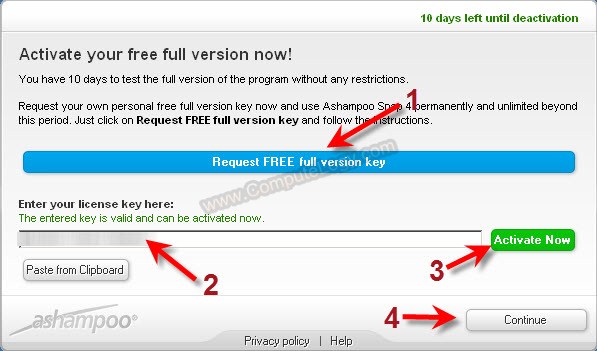
You will also get your license into your eMail box. License can be found as shown in the following snap.

Original promo can be found here.
http://www.chip.de/downloads/Ashampoo-Snap-Vollversion_39158082.html
Update 1: Friends are saying that official installer of Ashampoo Snap 4 is not working. No problem. Download installer from the following link (this link is also given just before this update 1). The installer gives you two languages option: English and German. The download pictorial is given below step by step. I hope you can install it. I have installed this software on three different PCs to check the validity of licenses. All three installation with three different licenses and it worked.
http://www.chip.de/downloads/Ashampoo-Snap-Vollversion_39158082.html


After page 2 (the above marked as 2) you will directed to page 3: the download page of Ashampoo Snap 4. You download should start automatically within 5 seconds.. If not, click any arrowed link to start download.






https://license.avira.com/en/promotion-ja62epxtk94zmruepkzn
Thank you. I have already written an article here:
https://computelogy.com/2011/08/get-free-avira-premium-security-suite-10-for-6-months/
Regards,
https://license.avira.com/en/promotion-ja62epxtk94zmruepkzn
Thank you. I have already written an article here:
https://computelogy.com/2011/08/get-free-avira-premium-security-suite-10-for-6-months/
Regards,
Please, read Update 1.
Regards,
License Key will not register…
can you tell me more that which installer did not work? Because, I have tested the license on both installers: chip.de and official installers, and the license worked. If possible send me photo of license malfunction.
Regards,
License Key will not register…
can you tell me more that which installer did not work? Because, I have tested the license on both installers: chip.de and official installers, and the license worked. If possible send me photo of license malfunction.
Regards,
Hi Perti,
it is the English installer from the site that does not work. Can you post a link for the installer you have?
Thank you,
Ciprian
Please, read Update 1.
Regards,
Hi Perti,
it is the English installer from the site that does not work. Can you post a link for the installer you have?
Thank you,
Ciprian
The link you provided in Update 1 works great. This is a very nice tool. Thank you.
Ciprian
Thank you for the updated comment.
Regards,
The link you provided in Update 1 works great. This is a very nice tool. Thank you.
Ciprian
Thank you for the updated comment.
Regards,
Thank you Perti on information – giveaway for this excellent application.
Regards
Thank you Perti on information – giveaway for this excellent application.
Regards
Thanks for share !
Thanks for share !
Thanks for share !
Thanks for share !