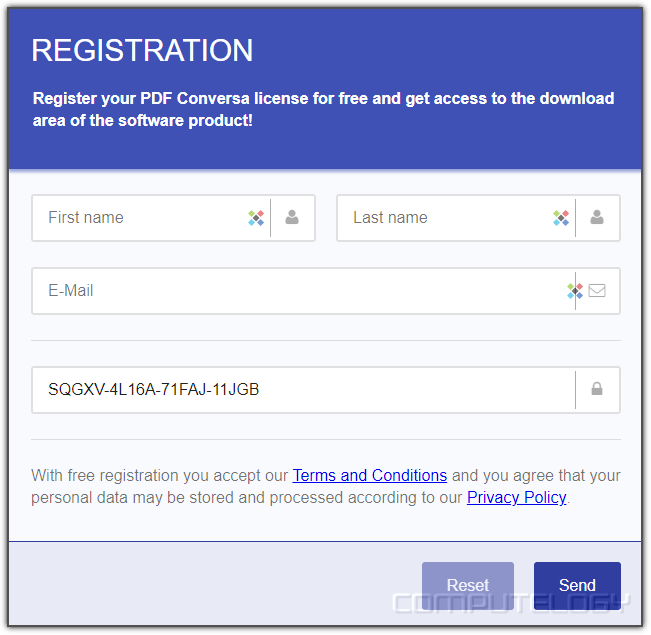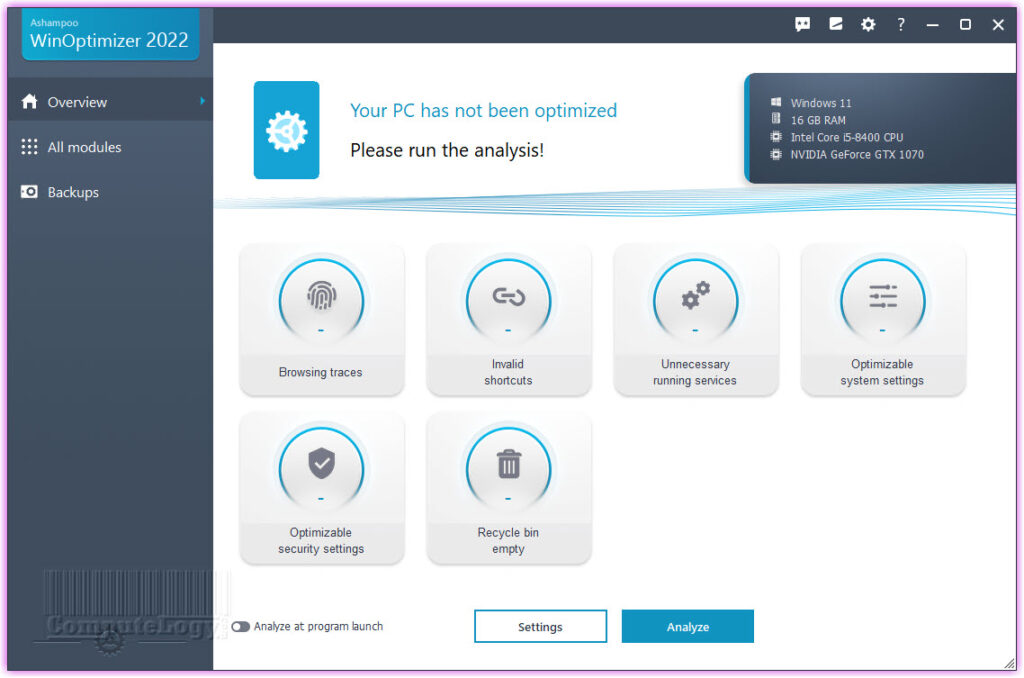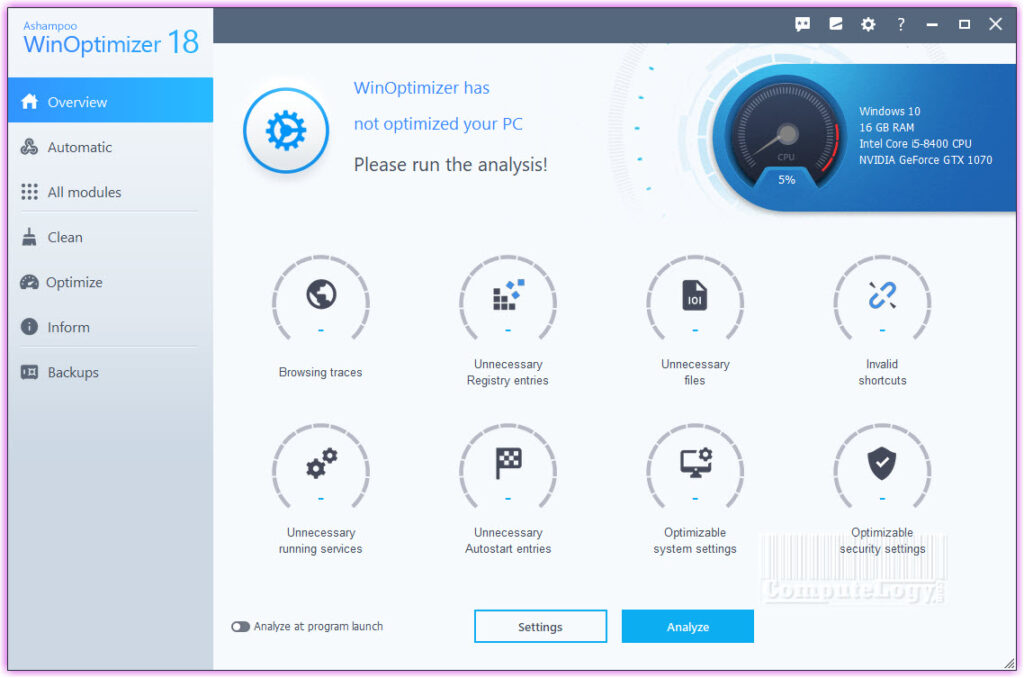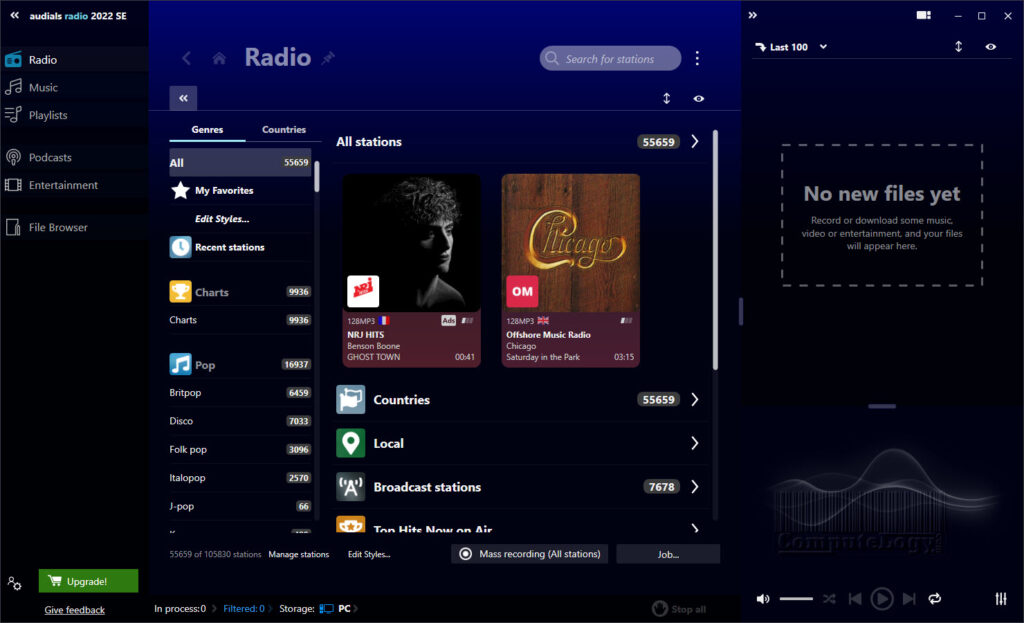Giveaway: Lifetime Free Ascomp PDF Conversa Professional License Key (100% Discount)
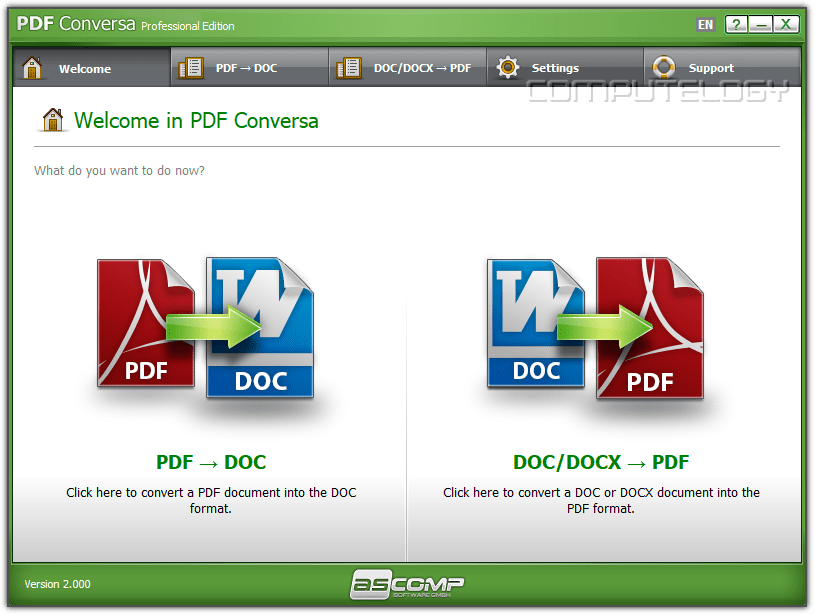
Update: Lifetime Free Ascomp PDF Conversa Professional License Key has become an official giveaway from ComputeLogy.com with the cooperation of ASCOMP Software GmbH. This giveaway is valid until December 31, 2019. Thanks, ASCOMP Software GmbH for the generous offer.
[First published: March 17, 2019] Whether you want to convert PDF documents into the Word file format DOC or convert Word documents into PDF -Ascomp PDF Conversa Professional provides the necessary tools. Below check out how you can get free Ascomp PDF Conversa Professional License Key. [Read also: This is the Free License Key for Microsoft Hyperlapse Pro]PDF to Word: Convert existing PDF files into the Word file format DOC in no time at all. The graphics, tables, and fonts associated with the basic layout remain unchanged. Password-protected documents can be easily converted and further processed in Word.
DOC/DOCX to PDF: If desired, password protection can be applied to your Word documents during the conversion into the PDF format, special fonts can be integrated directly into the PDF file, texts can be compressed and you are able to determine the picture quality of the contained graphics.
Pass on your documents in the format you desire or edit existing documents in your preferred file format – PDF Conversa processes the conversion with just one click.
There are two methods to get Free Ascomp PDF Conversa License Key. You will get a lifetime free license key for Ascomp PDF Conversa Professional. But there are updates restrictions that only 6 months of updates will be available with this license key.
Open the following link into your browser, fill the short form with valid email, and press button Send.
https://www.ascomp.de/fullversion/?l=SQGXV-4L16A-71FAJ-11JGB
You will be taken to Ascomp PDF Conversa download page. You do not need any separate license key for it. Just download and install it. That’s it.
Method 2: (not valid anymore, was time-limited offer)
Download and install Ascomp Secure Eraser from the following link.
https://www.ascomp.de/en/download/sEraser.exe
Delete something from trashbin on your Windows PC. After the deletion completed, you will see a banner like shown below. Click on the banner.
A new webpage will open. There you can fill your name with a valid email and press button Send. The webpage will refresh and you will see the direct download link for Ascomp PDF Conversa. Download it, install it, and use it for free.
I could give you the direct download link for Ascomp PDF Conversa but that is not fair.