Share Views, Photos, Videos, Links & Geo Tagging to Google+ From GMail & Other Google Services
Google is really trying hard to replace most of third party services on internet with its own services like email, social network, online document service, news readers, video hosting, book store, musics store and many other services. The latest but major step was the introduction of Google+: a social networking site. Many writers just tried to dim Google+ by putting it as copy of Facebook. They forgot Facebook is also a stolen idea. Well, this is not the talk of the day. There are many features which are common among Google+ and Facebook but there are many features which were first introduce by Google+ and copied by Facebook like famous video conferencing which let 10 people do free video conference at a time. Skype only gives one-to-one free video conference and ooVoo let 6 people do free video conference. I think, Google+ has over 75 million users by now.
Though Google is introducing new services every now and then but they are also working hard to revamp the old things with new features. The latest move is to integrate Google+ into its many other services like GMail, Google Reader. You can share Views, Photos, Videos, Links and share Location of whatever you post on Google+ directly from your Google service interface. Only sharing from Google Reader to Google+ is different where there is already meta description of current news, which you are reading at the moment, in Google+ share-box (we are also talking about share from Google Reader in this article). But from GMail and other services, you can share whatever you want by manually writing in share-box. Now let’s see what we can share on Google+.
Let’s suppose we are using GMail at the moment but the same will apply to other online services from Google except YouTube has different interface. At the right upper corner of your GMail window, you will see Sahre + button. Clicking on it will open a share-box, you write in it and just post it to Google+ by pressing green button Share. But have you checked the other features of share-box which can let you share photos, videos from your computer as well as from internet. In GMail share-box will look like as below:
There are four icons in share-box: Camera, Video Player, Link and Geo-Tag. You can share your comment in the same share-box. Clicking on Camera icon will let you share photos from your computer and camera to your Google+ account. You can also group different photos just before uploading them. I do not know what is the maximum number or size of photos to be shared but it is sure you can share more than one photo at a time. You can just share your photos by drag-n-drop feature. You get four options to upload your videos: YouTube, From Computer, Live Recoding and from Phone. When uploading video from your computer, you also get drag-n-drop feature. Link sharing will open a small text box just under the share-box where you can post a link and commentary in the share-box. Share Location or Geo-Tagging can only be done if you allow your browser to track your location. You have the choice to share your findings with all of your groups or just with particular group/s.
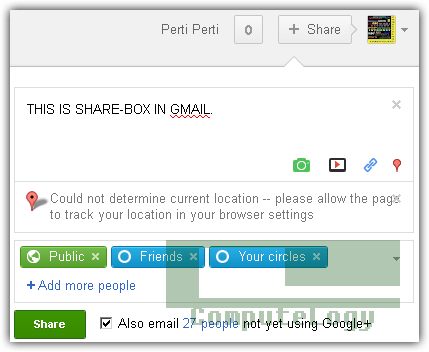
Sharing from Google Reader has same share-box as described above but only one addition. Share-box also shows what are you reading or at which news you are at the moment in your Google Reader. Share-box has one comment box where you can do the same what is told in the above paragraph. You have the power to remove the news from share-box while sharing from Google Reader.
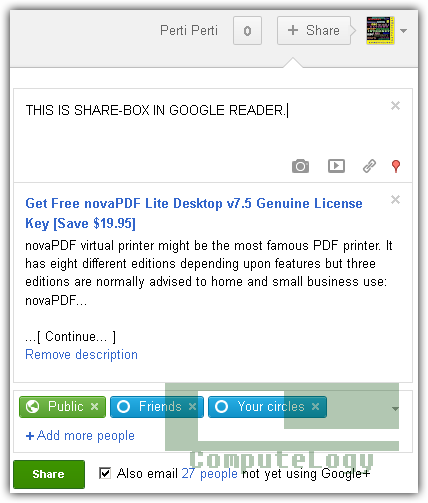


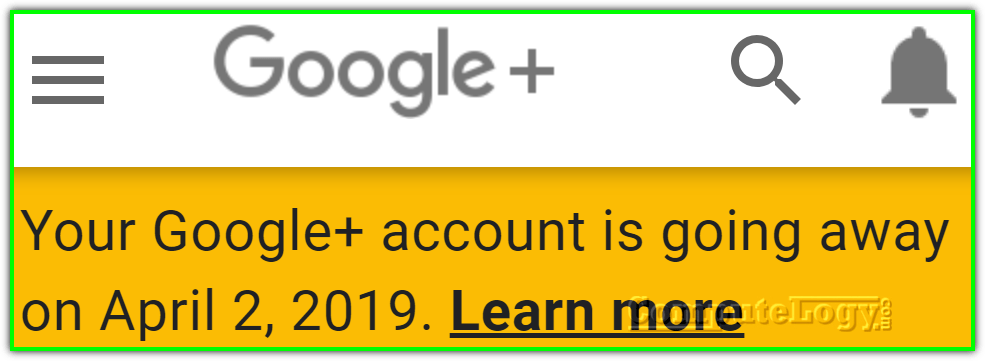
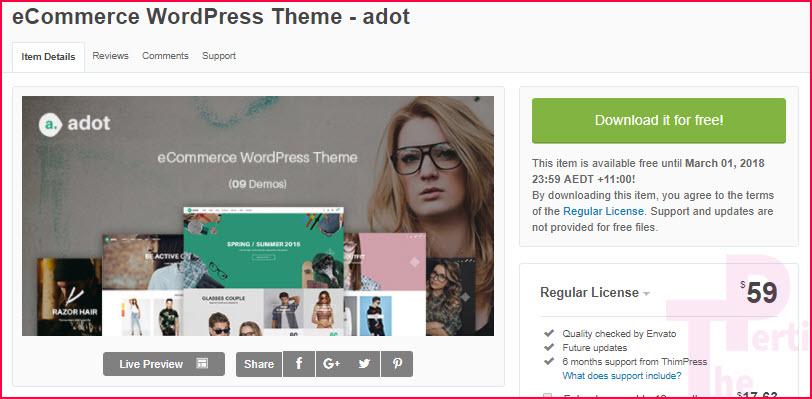
absolutely google plus is fetching traffic