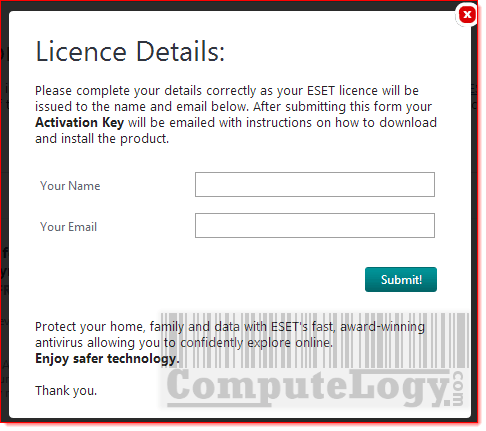Free ESET Mobile Security for Android, Windows Mobile & Symbian [1 Year]
If they are afraid of getting Malware on Android, they should not afraid because they also got many top rated but free security software like Avast, Avira, AVG which can be found on Google Play. So, it seems like because of tough competition among Android users, ESET decided to go free for one year not only for Android users but also for Windows and Symbian users. hom. well. It is good to see that ESET is still caring Symbian users.
ESET Mobile Security is a complete security solution that safeguards your device from emerging threats and phishing pages, filters unwanted calls and messages and allows you to take control of your device remotely in the event of loss or theft.
[SIMILAR: ESET Mobile Security & Antivirus Premium 1 Year FREE for Android]
Compared to version 1.2, the following updates and improvements have been introduced in ESET Mobile Security version 2:
Tablet support
The new design is responsive to tablets, horizontally and vertically. On devices that do not support calling and messaging functions, some features remain hidden (for example, AntiTheft).
Anti-Phishing
Stay protected against malicious websites attempting to acquire your sensitive information – usernames, passwords, banking information or credit card details.
Scheduled scan
Schedule a regular scan for malware when it suits you the best – during nighttime if you want.
Time-based SMS & Call Filter
Block calls and messages only during specific times, while allowing exceptions for family and friends. Use your Android contact groups (family, friends, work) to apply rules for each group.
ESET Live Grid
Ensures real-time protection against emerging threats by using in-the-cloud technology to collect malware samples from ESET product users all over the world.
Remote Siren
Find your device by activating a siren sound that will play even if it is set to mute.
Detection of Potentially Unwanted Applications
Uncover apps that may do harm by exploiting your device data or functions. Early detection shields you from attempts to send SMS or make calls to premium numbers.
Device Monitoring
Check for turned on data or call roaming, the Wi-Fi you are connected to, or the available memory.
Application Audit
See the permission levels of all your installed apps organized into groups. Know which information on your device they can access.
New design
The graphic user interface, main program window and program settings have been completely redesigned for easier, more intuitive navigation.
System Requirements
To install ESET Mobile Security, your Android device must meet the following minimum system requirements:
Operating system: Android 2.3 and later
Touchscreen resolution: minimum 240×320 px, recommended
320×480 px
CPU: 500 MHz
RAM: 256 MB
Free internal storage space: 12 MB
NOTE:Rooted devices are not supported. Some features (for example, Anti-Theft and SMS & Call Filter) are not available on tablets that do not support calling and messaging.
One license of ESET Mobile Security will work on all three platforms. Open the following webpage into your browser and click on the blue button next to ESET Mobile Security offer.
http://esetnod32download.com.au/
An overlay window will open. Enter your Name and Email and submit it.
Now within seconds, you should be getting your free license of ESET Mobile Security valid for one year. The email will also have download link for ESET Mobile Security. You can also download it here:
http://www.eset.com/au/download/home/
[source]