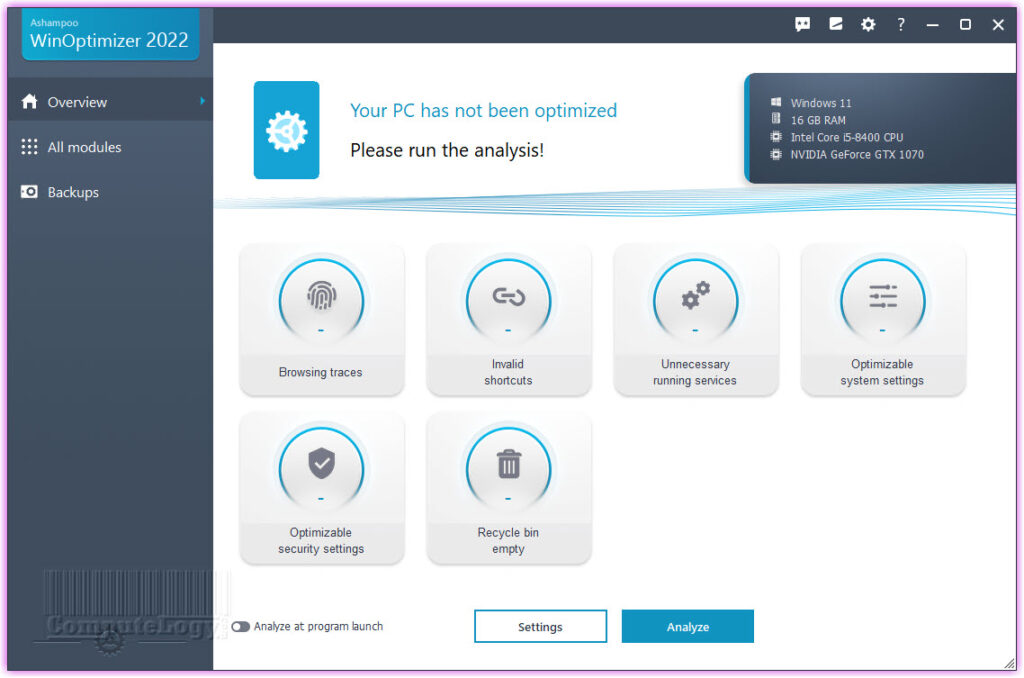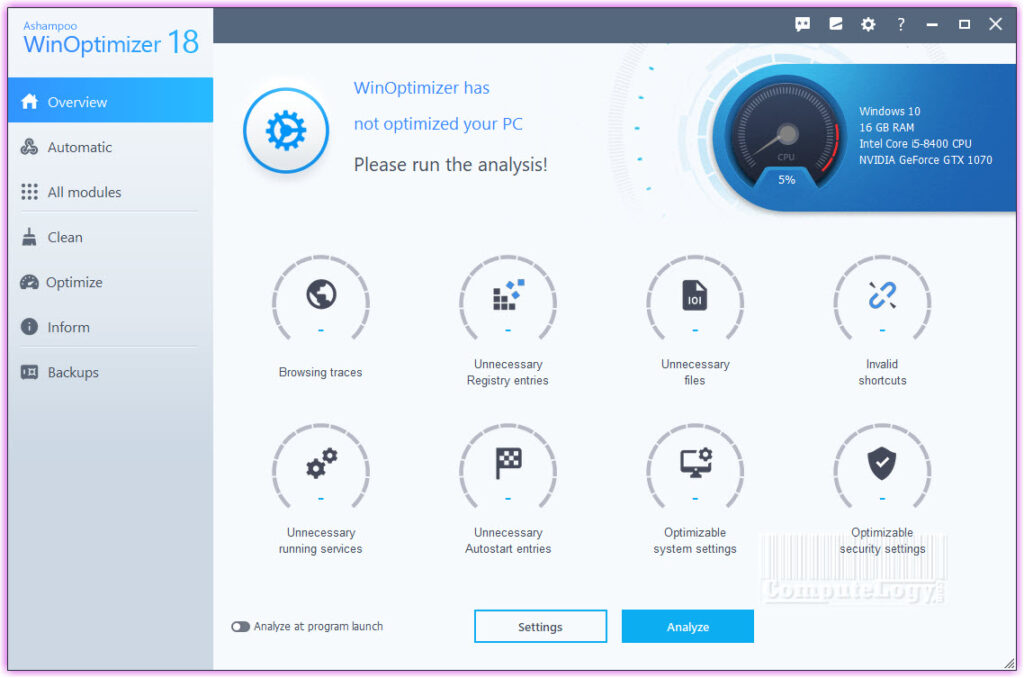Improved Toolwiz Care 2 For PC Stability, Performance & Security [Freeware]
It is almost one year ago when first time we tested and reviewed Toolwiz Care, a freeware Windows PC maintenance software. Our findings were Toolwiz Care was the most features rich and trustworthy computer maintenance software which had many tools seldom seen even in shareware. There were also some features which were not available in shareware. We gave it both thumbs up. The simple advice is, if you want to have TuneUp Utilities but cannot afford it, use Toolwiz as alternative and get a few extra features which are not in TuneUp Utilities, too.
They have just released Toolwiz Care v2 with a few new features and improved old features. This time, we will talk only about new features like Remote File Backup, Picture Editor, Screen Capture, etc. and one or two features which were also in previous version of Toolwiz Care. Most of computer optimization software do not have these features because these features falls in different categories. You will even find full three complete software for these three functions to be performed.
But, If you want to read a full detailed review about other important features in Toolwiz Care like Time Freeze, System Plugins, System Optimization, Defragmentation, Startup Optimization, Turbo boost, RAM optimization, File Encryption, Secure, Safe Storage and many other features, CLICK HERE.
Remote File Backup: As name tells, Remote File Backup is not the backup at your local computer but the other computer which might be just beside you or at some remote place but it should be in your LAN. It is best if you have home network. Enter your IP address, remote computer IP address and connect it. Download or upload the files which you want to retrieve or to backup.
Picture Editor: Well, I will not say that it is very complex photo editor software, rather it is very easy with lots of filters making photo editing easy. More, you can add Blushes, Eyebrows, Eyelashes, Eye Shadows, Pupil and different iconic pictures. You can also add other pictures to one already opened picture as layer. So, a basic photo editor supporting layered image editing. The best thing is for girls and women who can do makeup of their simple photos.
Screen Capture: You can capture your desktop and opened applications as freehand as well as fixed window. Toolwiz care also provide you some annotating tools like adding comments, some drawings, highlighting, fading, adding second photo as layer, etc.
Time Freeze: This is our all time favorite feature of Toolwiz Care because we cannot have Comodo Time Machine anymore. We have already reviewed Toolwiz Care Time Freeze. CLICK HERE to read it because repetition is not good and original is original.
MBR Backup & Restore: If you are and advanced user, there is one interesting tool for you which let you backup and restore MBR (Master Boot Record). In case, if MBR is corrupted, which is quite possible in Windows, you can use it to restore MBR.
You can see the boot time of my pc which was after using Toolwiz Care 2.
You can also see your current computer status in a floating extendable bar.
You can read in depth review of Toolwiz Care here:
ToolWiz Care is not available anymore. You can still google it if you want it, but it is outdated and may create some problems on your Windows 10.
[Timeline: Original Published: Jan 20, 2013 2:57 pm || Updated: Oct 03, 2019 13:40]