Get Free novaPDF v7.4.x Standard Desktop (Save $39.95)
UpDate 2 : Please read eMail carefully to activate your license. The license works on official installer of novaPDF 7 Standard Desktop. Below after form photo, you will also find how to activate the license. I have activated the license three time just to check it. It is working.
UpDate 1 : The license will work with official installer from novaPDF.
It is over one year since I have posted any promo about novaPDF. The last one was about novaPDF Lite 7 and now novaPDF Standard 7. novaPDF Standard Desktop is basically a virtual PDF printer which can print any file to PDF, the file which you can print through any physical printer. PDF format is now ISO standard and all the PDF software have to follow those guidelines. novaPDF Standard makes it sure that you will get it as a standard PDF printer following the ISO guidelines.
 novaPDF Standard 7 is not a simple PDF printer, It has, indeed, a few great features which distinguish it from other PDF virtual printers. In graphic pane, you have complete control over the graphics of PDF printout. During PDF printing, it keeps URLs alive and do not make them dead like some other PDF virtual printers. Embedding bookmarks is at your option. You wan it, novaPDF will do it. Creating watermark is a great feature. The best is it integrates itself with MS Office and give you ease of printing to PDF just like application’s native printer.
novaPDF Standard 7 is not a simple PDF printer, It has, indeed, a few great features which distinguish it from other PDF virtual printers. In graphic pane, you have complete control over the graphics of PDF printout. During PDF printing, it keeps URLs alive and do not make them dead like some other PDF virtual printers. Embedding bookmarks is at your option. You wan it, novaPDF will do it. Creating watermark is a great feature. The best is it integrates itself with MS Office and give you ease of printing to PDF just like application’s native printer.
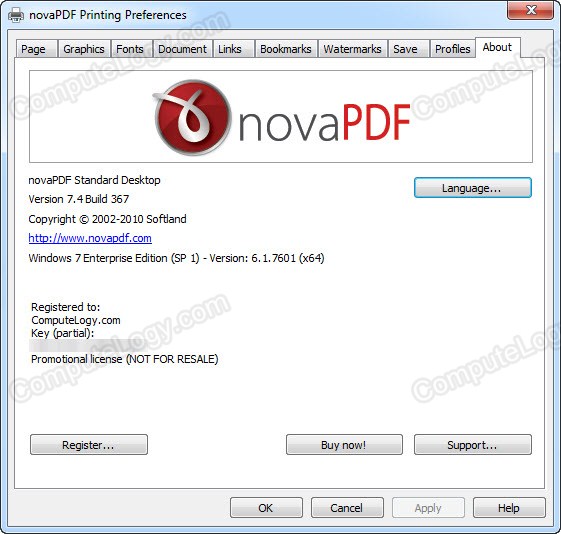
novaPDF Standard implements the advance functionality of a printer driver, giving users the possibility to create high-quality searchable PDF files from any Windows application. Main features:
· PDF/A Compliance. Creates PDFs compliant with PDF/A-1b specification for the RGB colorspace.
· Merge PDF Files. Append or insert content to an existing PDF file.
· Document Information. Include title, author, keywords in your PDF file.
· PDF Viewer Options. You can control how the PDF file will be displayed after it’s generated in the default PDF viewer.
· Custom Save Options. Configure it to use predefined save settings.
· After Save Actions. Custom actions can be defined to be performed after the PDF was successfully generated.
· Create Private Profiles. Define different profiles for future use, each with its own printing settings.
· Import/Export Profiles. The printing profiles can be exported or imported into different installations.
· Predefined/Custom Page Sizes. Choose a default page size (like Letter, Legal, A3, A4, A5, A6, …) or define your own.
· Fonts embedding and font subsets embedding – Fonts (TrueType, OpenType and Type1) can be embedded in the PDF file to ensure perfect portability.
· Multi-language support – choose a language for the user interface
· Network printer sharing – can be installed on one computer in a network environment and used by any other computer in that network.
· Save PDF to Server – can save the PDF from a client computer directly to the server.
· Public Profiles – Define profiles on the server computer and they will automatically be propagated to all client computers.
· PDF Bookmarks – it can detect the headings in the printed document and add bookmarks in the generated PDF files. You have to define the text attributes for the document headings (font, size, style, color) and for the generated bookmarks.
· Create PDF links – recognizes links to files and formatted URLs (starting with “http://”, “www”, “mailto:” or “ftp://”) visible in the original document, and creates them in the generated PDF file as links, so they can be opened by clicking them in the PDF viewer.
· Add-ins for Microsoft Office. novaPDF installs several add-ins for Microsoft® Office applications (Word, Excel, PowerPoint) that allows one-click conversion to PDF.
· Graphics options – You can compress, downsample or convert text and graphics to reduce PDF size.
· PDF Watermarks – You can define multiple image watermarks and add them to individual pages or the entire PDF document.
· Page Left, Right, Top and Bottom Margins – You can set a margin region that will remain empty when printing.
· Page zoom (1%-400% zoom factor) – You can zoom a page if you need advanced settings of how the document should be positioned on the PDF page.
You can read in detail at novaPDF’s official web site here:
http://www.novapdf.com/en/novapdf-standard-desktop.html
Open the following web address into your browser and fill a simple short form with your name and working eMail. Send it and within two minutes you will get your license. As the promo is from ComputerBild.de, the license will also named to Compuber Bild but you can use your own name, too.
http://www.novapdf.com/free/cbild_std.html
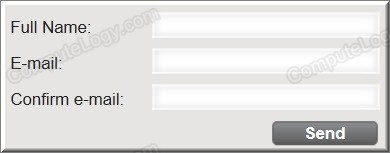 To Activate the license, follow:
To Activate the license, follow:
1. Go to 'Start'->'Settings'->'Printers and Faxes' 2. In the 'Printers and Faxes' window, right click 'novaPDF Standard v7.4' and select 'Printing Preferences' 3. In the 'novaPDF Standard v7.4 Printing Pre- ferences' window go to the 'About' tab and press the 'Register' button 4. In the 'Register' window, copy and paste the registration details included below:
The official installer will work with this promo. There is no need for special installer. Download it from official site here:
http://www.novapdf.com/download/setup/novaps.exe
One thing I could never understand why some bloggers remain sleepy and just wake up when I have something on my blog. And the funny part is they do not remember me at all.
UpDate 2 : As I said some people just wake up after my post. One of them thinks himself very clever. He just posted this in a forum and not first time but many times before he has done this cheating. He has done this when I wrote about TuneUp Utilities 2010 and many other promos. More about him, he is a junior member of the forum and currently has two stars [fake depending upon his attitude] under his name.
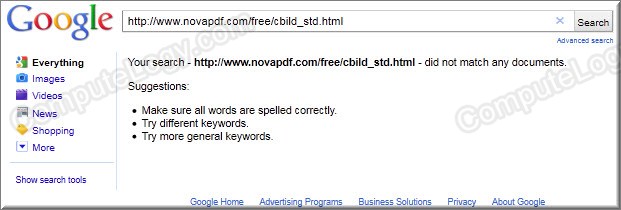





Great, but I do not have the Computer Bild installer? : (
If anyone has a working binary for me, please post : )
Thank you.
You do not need ComputerBild installer. The license will work on normal official installer.
Regards,
Nope, I get invalid license every time. I do have the Light version installed – but that shouldn’t interfere?
Too bad, I’d really like to have it – these are the official gems that are hard to come by without money ; p
Thanks Perti, I do have a pro license already.. butI for one knows how often it begins here at computelogy.comI use software automation such as website-watcher tracking blogs & feeds.You shouldn’t worrie so much about it thus your subscribers knows where it came from.
http://twitter.com/bionic_/status/84826777893085185
Thanks ;-). I am not worried but sometime a few people act so stupidly that makes me angry.
Regards,
The key sent by mail will not work with your link given below.Tried many times.Probably there is something with your PC,like maybe you have uninstalled 7.0 std or so.Will not work on a clean system.It is most clearly stated by Nova that it will not work with default std. setup.It will work ONLY with the… Read more »
Hi Ruchir, I did not installed any of novaPDF product on this computer before installing this novaPDF Std 7. The license worked and at the time of 2nd update (as written in article), the license was working. The proof is the photo showing license registered to ComputeLogy.com. I tested and then wrote article. If I… Read more »
the key only works with the special 7.4 installer.Sometimes it will work on the 7.4 standard edition.But the latest version 7.5 is only available now.Good luck finding the older version
Mayby they changed something…
Doesn`t work with official installer. I checked it twice 🙁
Hi Remsen,
The license is working on official installer. Just downloaded and installed and register, worked perfect.
Regards,
Hi COMPUTELOGY,
still not for me… 🙁
I was looking on several sites, and I found that is problem not only for me, good example:
http://www.raymond.cc/forum/freebies/28733-novapdf-standard-desktop-v-7-4-a.html
I have exactly the same…
Thanx and regards,
Hello Remsen,
It is really strange. It is working here. I have tried it three times and all the times, the key worked.
Regards,
Hi Perti
Thanks for the good promo advice, however I have the same problem as Remsen
Trying to register the official installer many many times with proper Computer Bild name and proper license is rejected over and over and over again.
No blame to you though just something new we need to learn
Thanks Perti, I do have a pro license already.. butI for one knows how often it begins here at computelogy.comI use software automation such as website-watcher tracking blogs & feeds.You shouldn’t worrie so much about it thus your subscribers knows where it came from.
http://twitter.com/bionic_/status/84826777893085185
Thanks ;-). I am not worried but sometime a few people act so stupidly that makes me angry.
Regards,
Mayby they changed something…
Doesn`t work with official installer. I checked it twice 🙁
Hi Remsen,
The license is working on official installer. Just downloaded and installed and registered, worked perfect.
Regards,
Hi COMPUTELOGY,
still not for me… 🙁
I was looking on several sites, and I found that is problem not only for me, good example:
http://www.raymond.cc/forum/freebies/28733-novapdf-standard-desktop-v-7-4-a.html
I have exactly the same…
Thanx and regards,
Hello Remsen,
It is really strange. It is working here. I have tried it three times and all the times, the key worked.
Regards,
Hi Perti
Thanks for the good promo advice, however I have the same problem as Remsen
Trying to register the official installer many many times with proper Computer Bild name and proper license is rejected over and over and over again.
No blame to you though just something new we need to learn
Nope, I get invalid license every time. I do have the Light version installed – but that shouldn’t interfere?
Too bad, I’d really like to have it – these are the official gems that are hard to come by without money ; p
The key sent by mail will not work with your link given below.Tried many times.Probably there is something with your PC,like maybe you have uninstalled 7.0 std or so.Will not work on a clean system.It is most clearly stated by Nova that it will not work with default std. setup.It will work ONLY with the… Read more »
Hi Ruchir, I did not installed any of novaPDF product on this computer before installing this novaPDF Std 7. The license worked and at the time of 2nd update (as written in article), the license was working. The proof is the photo showing license registered to ComputeLogy.com. I tested and then wrote article. If I… Read more »