yEd Graph Editor v3.1.2.1: Create Flow Charts, UML Diagrams, Mind Maps and Many Other Kinds of Diagrams

When I was studying UML, I found softwares used for this purpose are very costly. There were free softwares available, too, but was not able to maintain quality standard. I tried some of those softwares and found that yED Graph Editor is bit better during the studies. It is freely available.
Its technology is based on Java. This means, we can use it on any platform. It can also be run directly through Internet making you tension free of installation. It is currently available for Windows, Linux/Unix, MAC OS X and Web-Start.
Features
* Supports working with multiple graphs simultaneously: an arbitrary number of editor windows can be opened to edit graph structures.
* The new Palette tool window provides samples of both predefined as well as user-defined visual representations for nodes and edges. It allows for instant access to a number of graph elements of each kind that have different (visual) characteristics.
Several theme-based sample collections for graph elements (e.g., for UML) are available.
* Graph files can be opened using a Drag and Drop gesture into the canvas. A new editor window is opened for the graph structure contained in the file.
* Graph elements can be created with a Drag and Drop gesture from the Palette into the canvas.
* Subgraphs can be copied to the system clipboard in EMF vector graphics format or in several graphics formats (JPG, GIF, BMP, PNG), respectively.
* Full support for node types that are defined using SVG vector graphics format.
* Graph files can be opened directly from URLs.
* Includes sample graphs that, for example, present the various layout styles.
* [NEW] A new layout algorithm provides support for genealogical family trees. Additionally, GEDCOM files, which encode genealogical data, can be imported.
* [NEW] Browsing graphs is also supported in a full-screen mode featuring new navigation controls.
* [NEW] New “Modern”-style node representations available in the Palette tool window.
* [NEW] Group nodes optionally obey a minimum size which is defined by their label.
* [NEW] Removed “Powered by yFiles” watermarking from the editor windows and from exported documents.
For exporting graph structures, yEd offers file formats for image and vector graphics export including:
* PDF (Portable Document Format) by Adobe
* Macromedia Flash file format SWF
* SVG vector graphics file format. This file format supports embedding URLs and descriptive tooltips for both nodes and edges.
* Enhanced Windows Meta File (EMF) file format, a vector graphics format that can be used in almost any Windows application.
* JPG and GIF file formats. Export large images as multiple images and HTML tables also supported.
* HTML image maps with support for embedding URLs and descriptive tooltips for both nodes and edges (see a sample)
* BMP (on Windows machines) and PNG file formats
* EPS (Encapsulated PostScript)
As it has multiple operating system support, you should choose according to your needs.
Windows users CLICK HERE.
MAC OS X users CLICK HERE.
Linux/Unix users CLICK EHRE.
Web-Start users CLICK HERE. You can save it or can run it live.



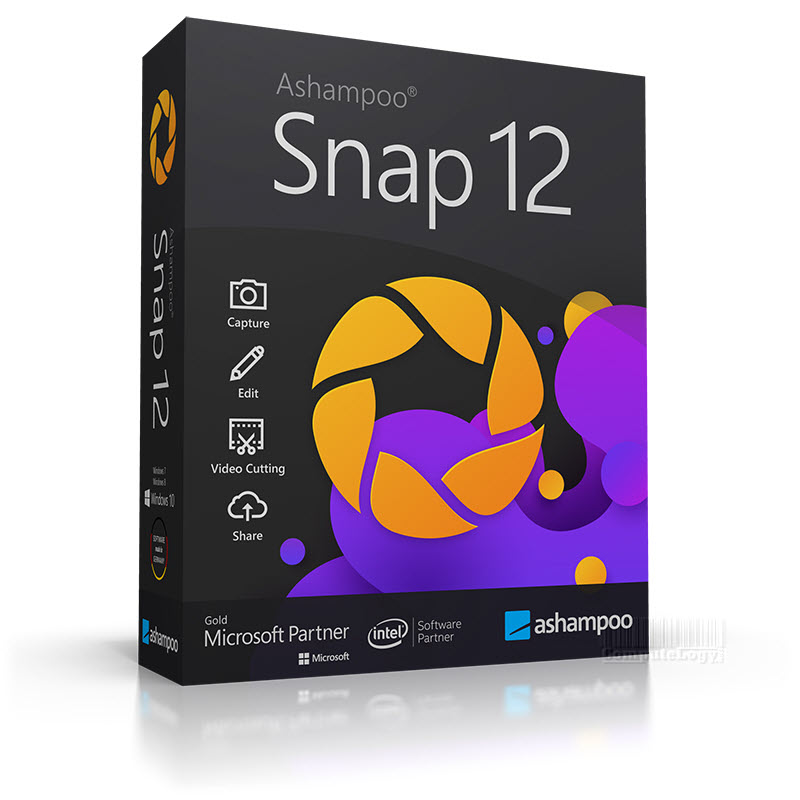

i love you geek